How to install VLC media player on Ubuntu 22.04
VLC is an open source media player developed by the VideoLAN project which can play almost all the media formats. VLC is available in the repositories of most of the Linux distros and can be installed quickly. It plays a wide range of multimedia files, including DVDs, Audio CDs, VCDs, and various streaming protocols. Available for Windows, Linux, Mac OS X, Unix, iOS, and Android, VLC is known for its versatility, simplicity, and codec support
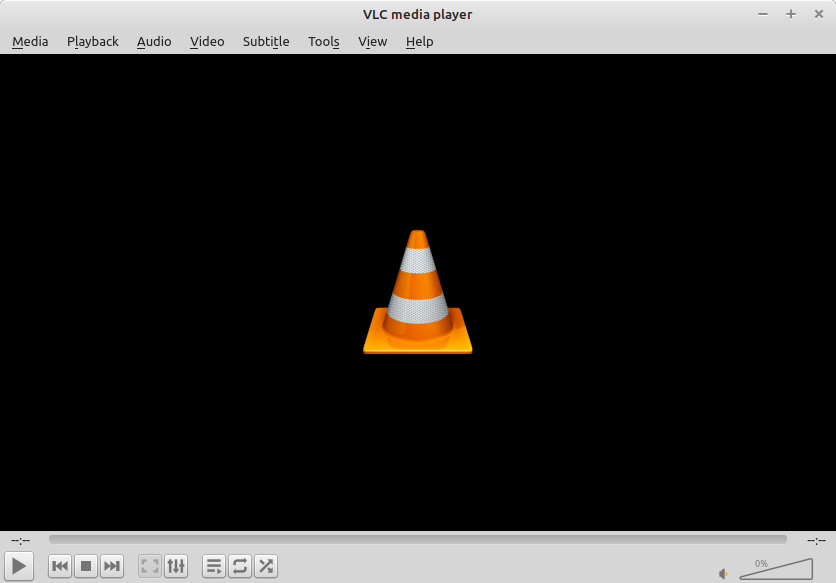
Simple install using apt
Open terminal and the below commands to install VLC.
sudo apt update -y
sudo apt install vlc
Install using Snap
VLC is also available as a snap package at Snapstore. Install using below command.
sudo snap install vlc
Install using Flatpak
Community maintained Flatpak of VSCode is available at Flathub. Run below commands to install VLC.
flatpak install flathub org.videolan.VLC
