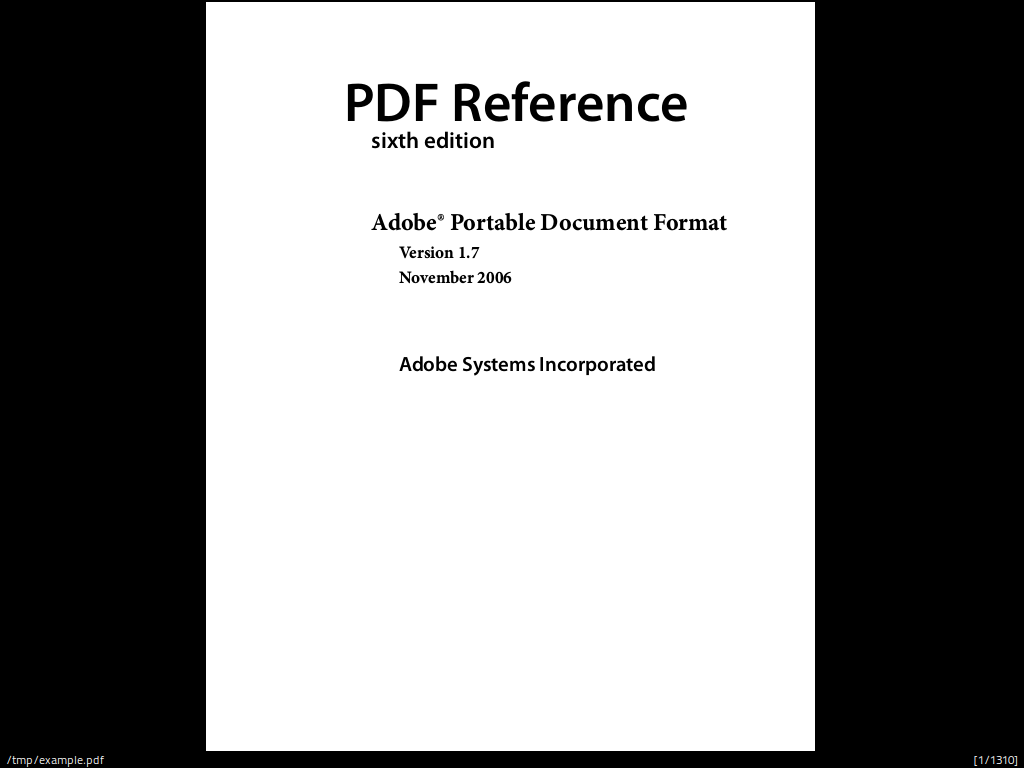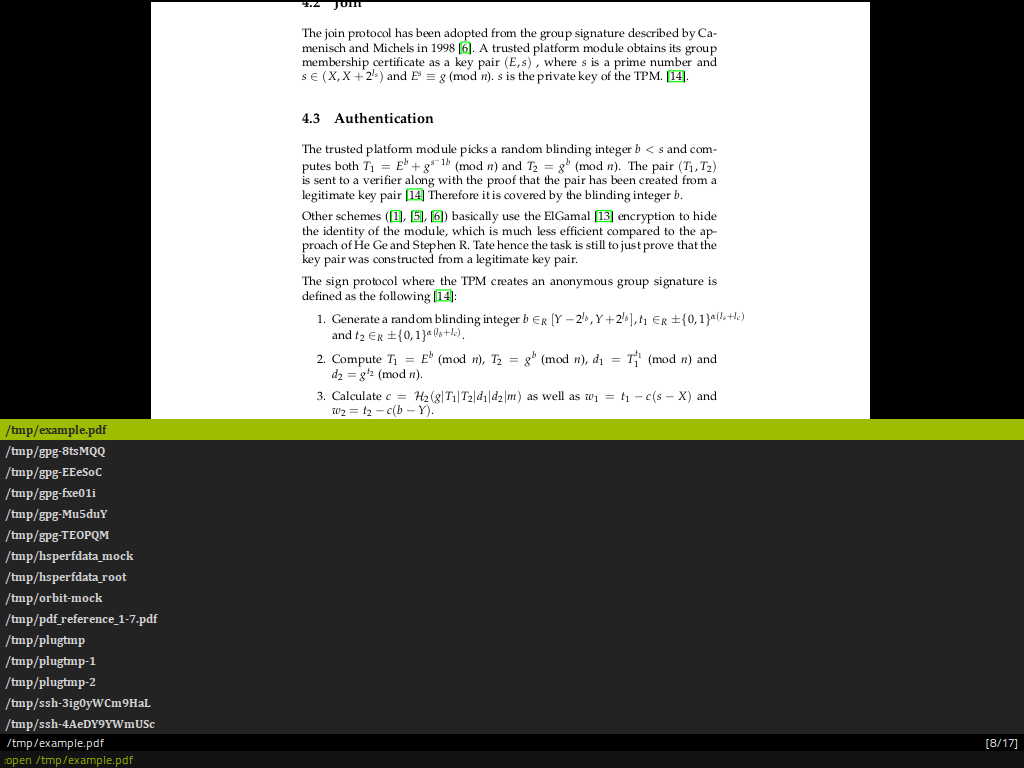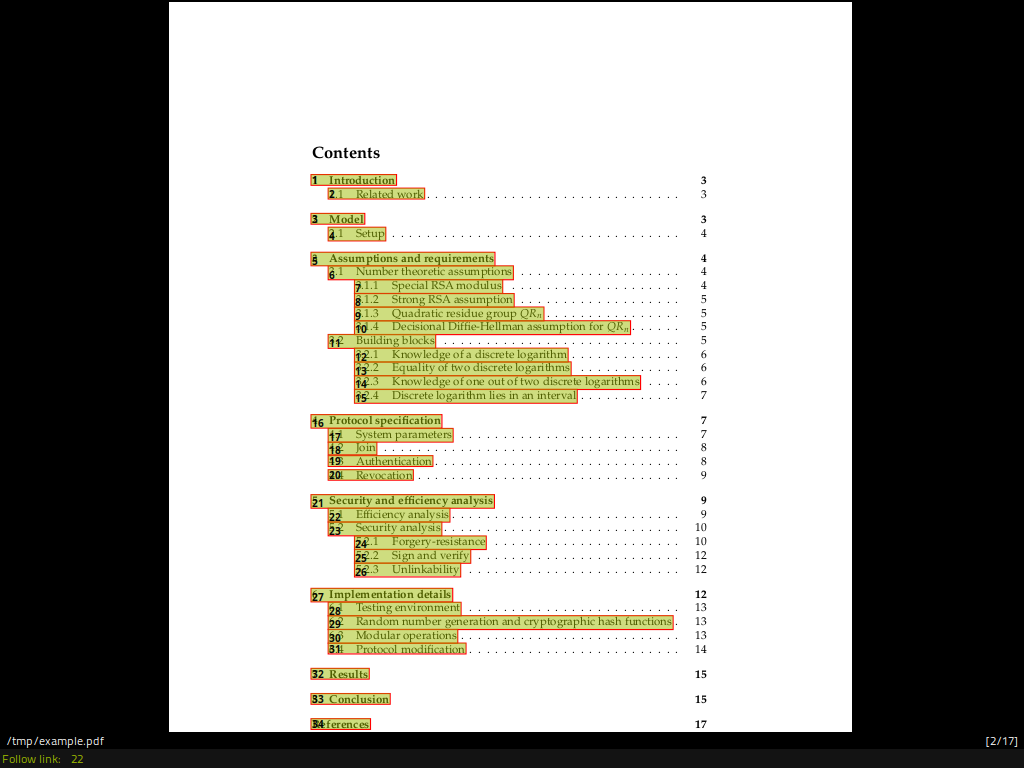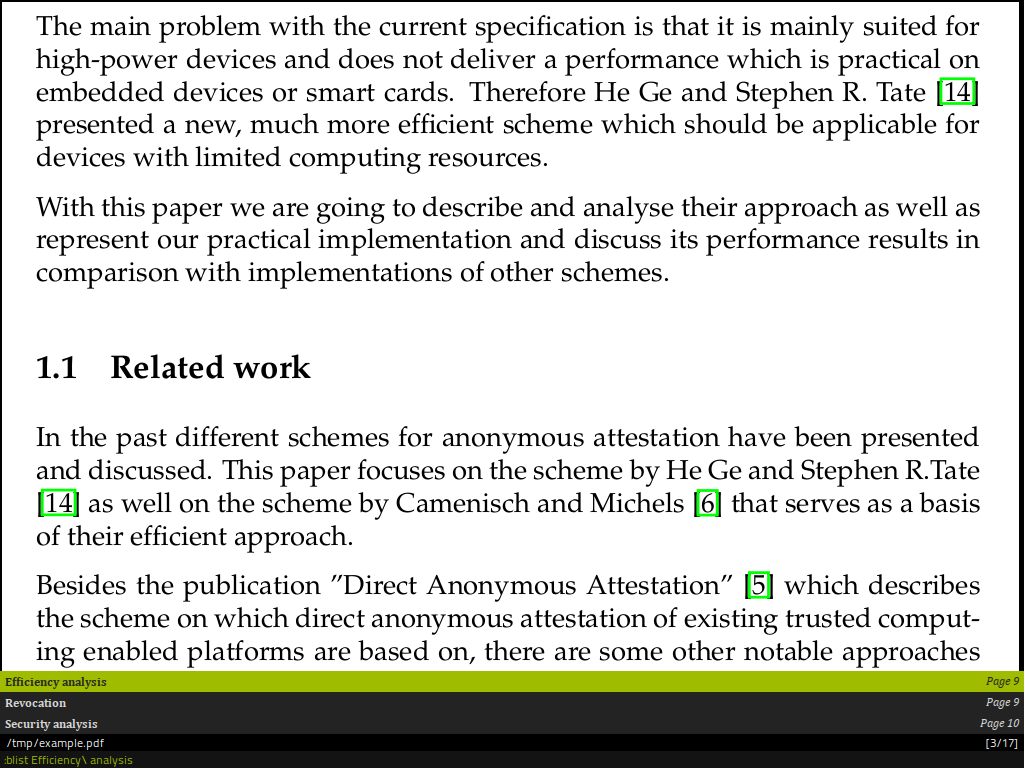Zathura
Document viewer with a minimalistic interface
Zathura is a highly customizable and functional document viewer. It provides a minimalistic and space saving interface as well as an easy usage that mainly focuses on keyboard interaction. Zathura makes it possible to completely view and navigate through documents without using a mouse.
Zathura can be extended to support multiple document formats using plugins. Other features include:
- SyncTeX forward and backward synchronization support.
- Quickmarks and bookmarks.
- Automatic document reloading.
zathura is a document viewer for PDF and other formats with a minimalistic and space saving interface. It offers a vim-like experience and has a focus on keyboard interaction. The key bindings, commands and most other settings can be customized. . Some of the features are:
- bookmarking pages
- printing the whole document or specific pages
- following links
- searching in the document
- browsing the document index
- SyncTex forward and backward synchronization . zathura can be extended to support other file formats via a plugin system.
How to install Zathura in Ubuntu
If you are on a supported distro like Ubuntu, Linux Mint, elementary OS etc. you can install the application through software center by clicking the below link.
If the above link not working, run the below command in terminal to install zathura in Ubuntu
sudo apt install zathura
Zathura Screenshots