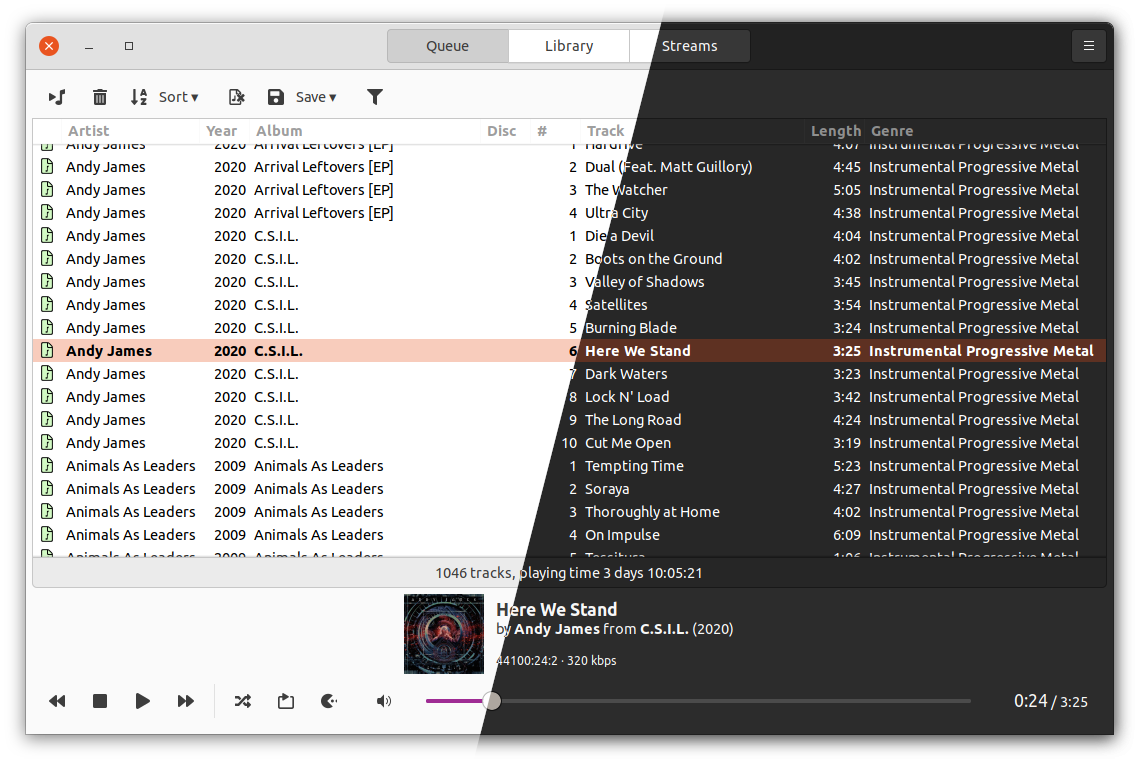Ymuse
GTK client for Music Player Daemon (MPD) written in Go
Ymuse is an easy, functional, and snappy GTK front-end (client) application for Music Player Daemon.
Application features:
- Connection to a local or remote MPD server via TCP or Unix domain socket, auto(re)connect function.
- Displaying, sorting, and shuffling the play queue. Track removal.
- Filtering the play queue on a substring.
- Saving the play queue as a playlist (new or existing).
- MPD library browse and search functions.
- Browsing, adding, and renaming playlists.
- Own stream (a.k.a. Internet radio) list, which can be edited.
- Visible queue columns selection.
- Player title setting using Go template syntax.
- Toggling various MPD modes (random, repeat, consume).
- Seeking the current track to an arbitrary location.
- Light and dark desktop theme support.
- Internationalisation support.
Ymuse is an easy, functional, and snappy GTK front-end (client) for Music Player Daemon (https://www.musicpd.org/) written in Go. It supports both light and dark desktop theme.
How to install Ymuse in Ubuntu
If you are on a supported distro like Ubuntu, Linux Mint, elementary OS etc. you can install the application through software center by clicking the below link.
If the above link not working, run the below command in terminal to install ymuse in Ubuntu
sudo apt install ymuse
Ymuse Screenshots