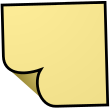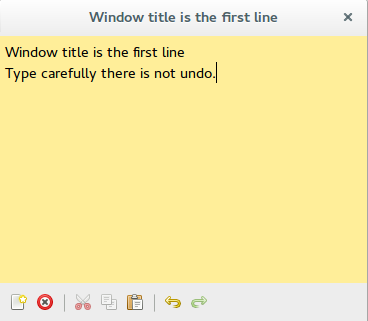Xpad
Sticky note application for X
Xpad is a sticky note application that strives to be simple, fault-tolerant, and customizable. Xpad consists of independent pad windows; each is basically a text box in which notes can be written.
This program consists of independent pad windows, each is basically a text box in which notes can be written. Xpad attempts to emulate the look of postit notes, although the look of the notes can be customized any way you like.
How to install Xpad in Ubuntu
If you are on a supported distro like Ubuntu, Linux Mint, elementary OS etc. you can install the application through software center by clicking the below link.
If the above link not working, run the below command in terminal to install xpad in Ubuntu
sudo apt install xpad
Xpad Screenshots