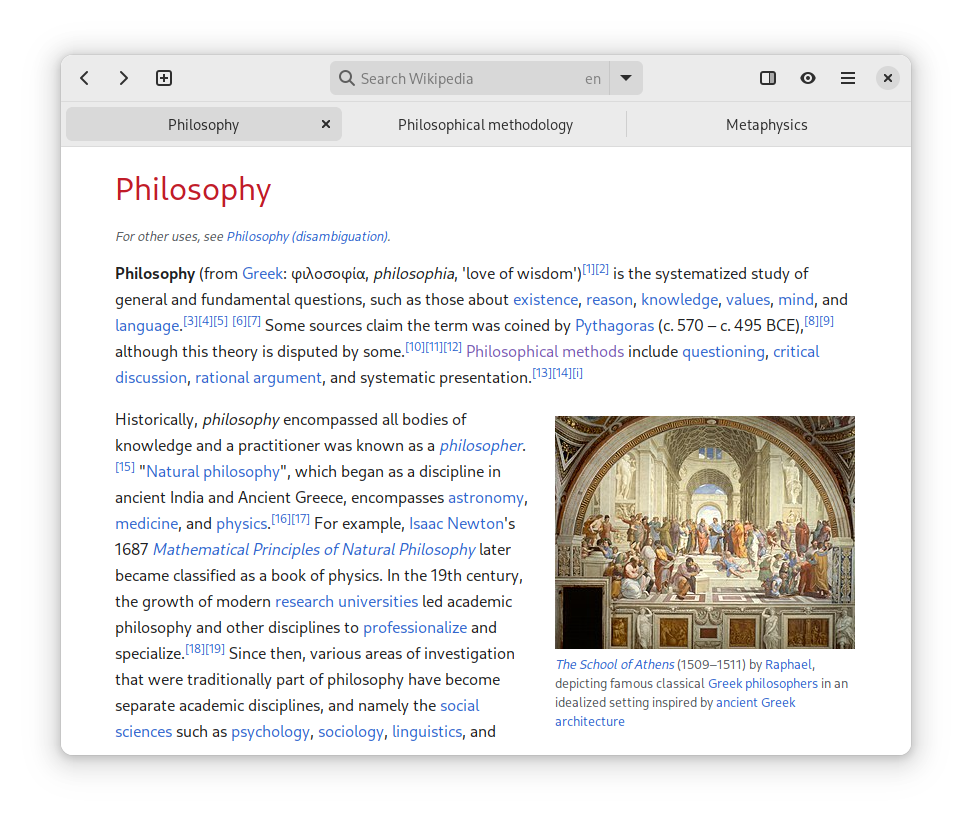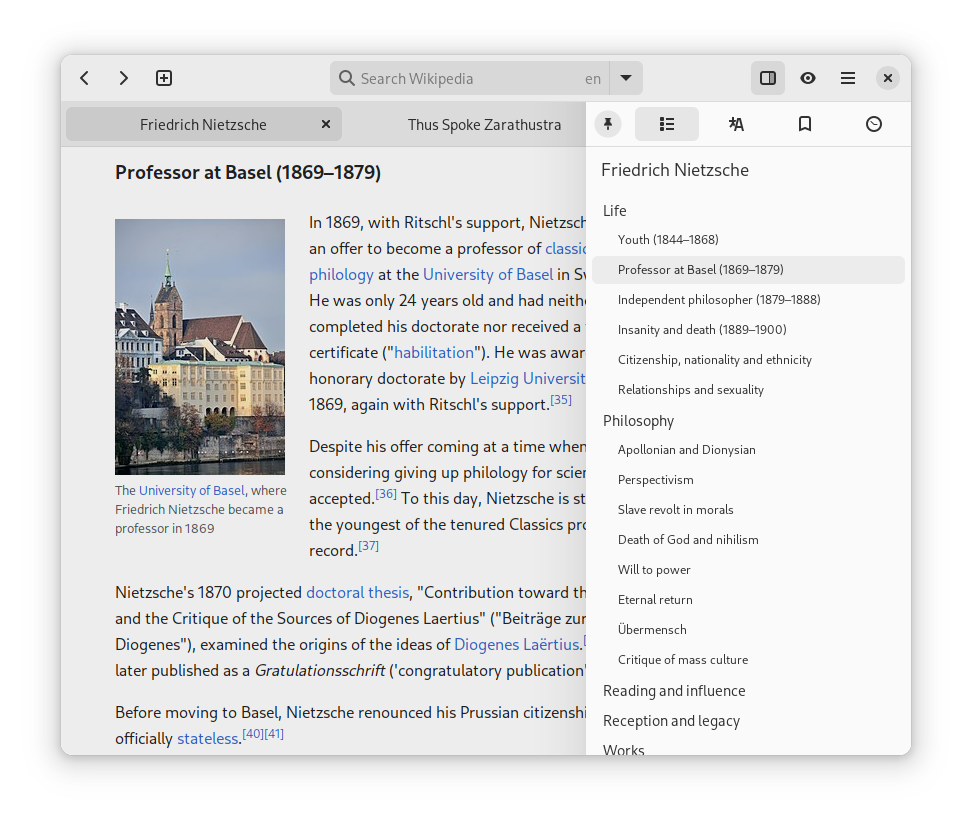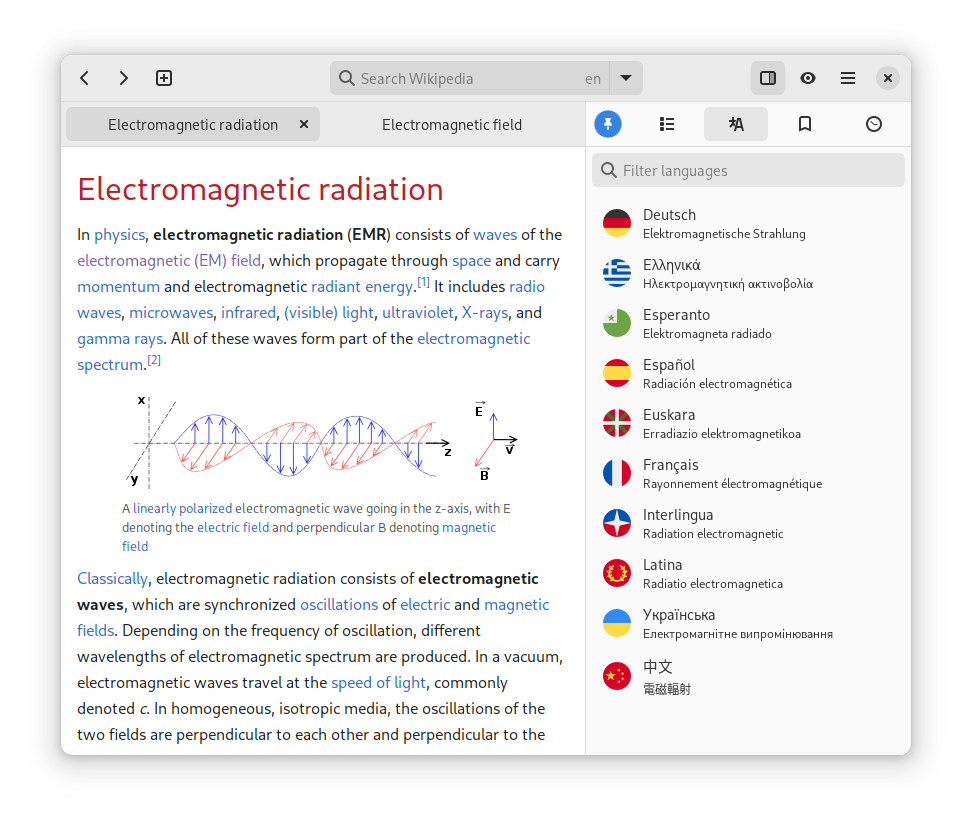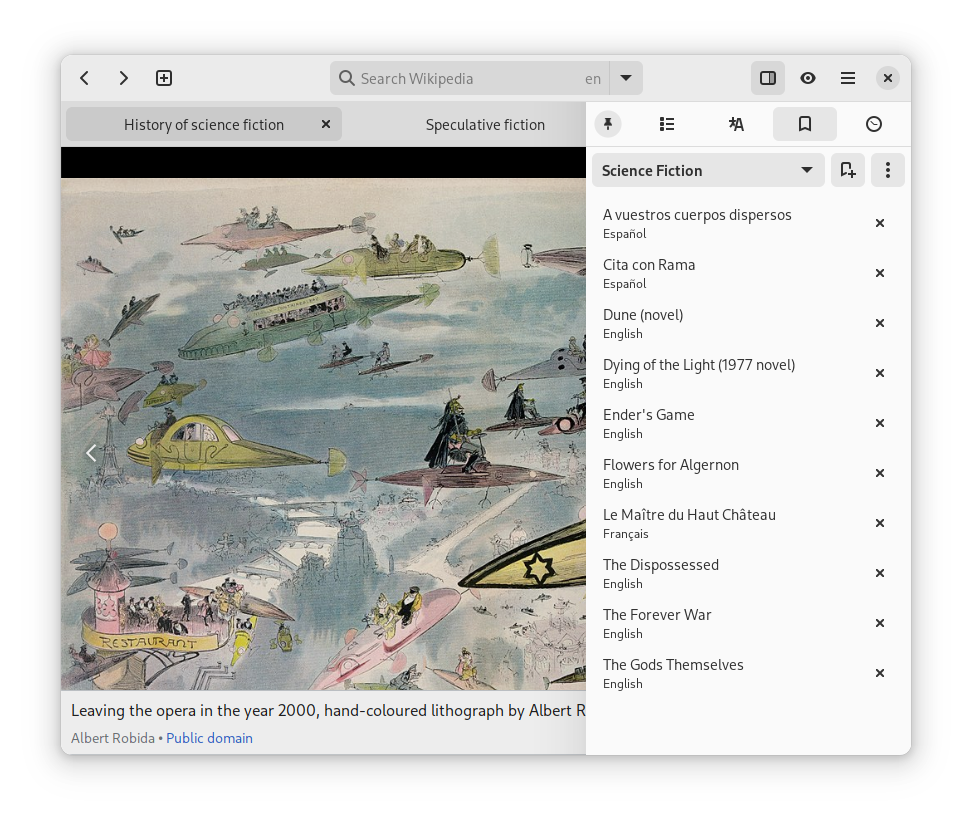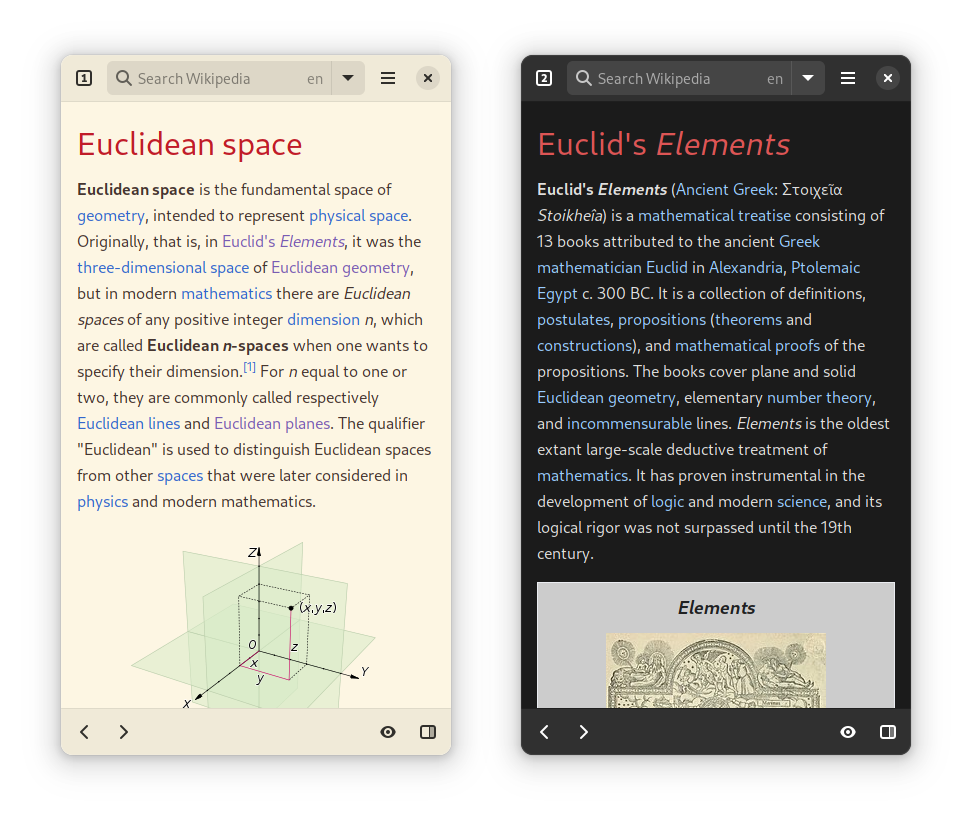Wike
Wikipedia reader for the GNOME Desktop
Wike is a Wikipedia reader for the GNOME Desktop. Provides access to all the content of this online encyclopedia in a native application, with a simpler and distraction-free view of articles.
It supports more than 300 languages and integrates with desktop searches, providing suggestions that make it easier to find any content. Other features are: bookmarks with multiple lists, article table of contents, history, text searches and much more…
Wike provides access to all the content of this online encyclopedia in a native application, with a simpler and distraction-free view of articles. . Wike is a GNOME Circle app.
How to install Wike in Ubuntu
If you are on a supported distro like Ubuntu, Linux Mint, elementary OS etc. you can install the application through software center by clicking the below link.
If the above link not working, run the below command in terminal to install wike in Ubuntu
sudo apt install wike
Wike Screenshots