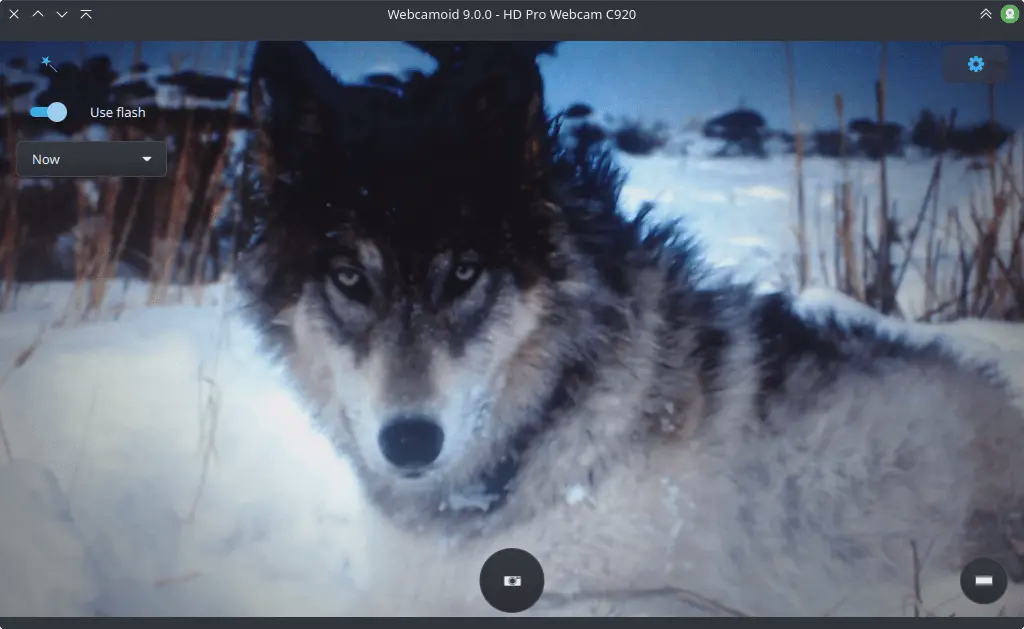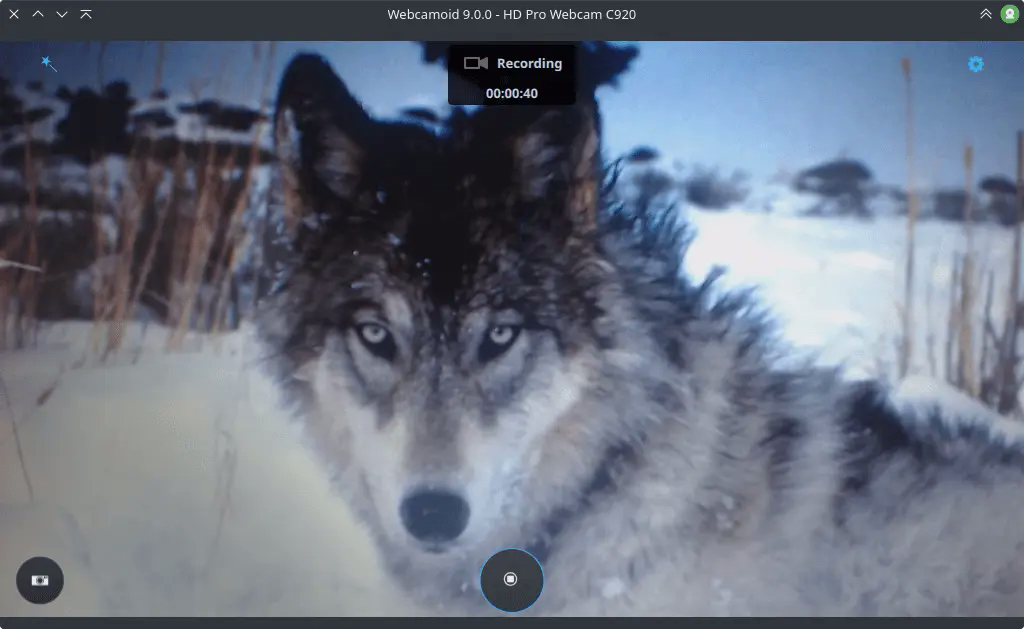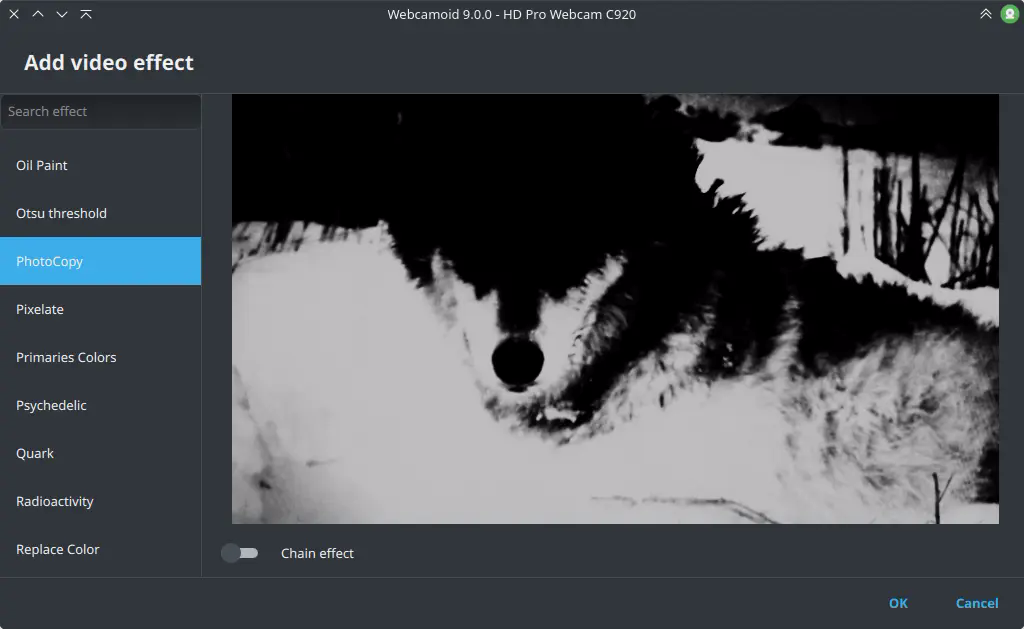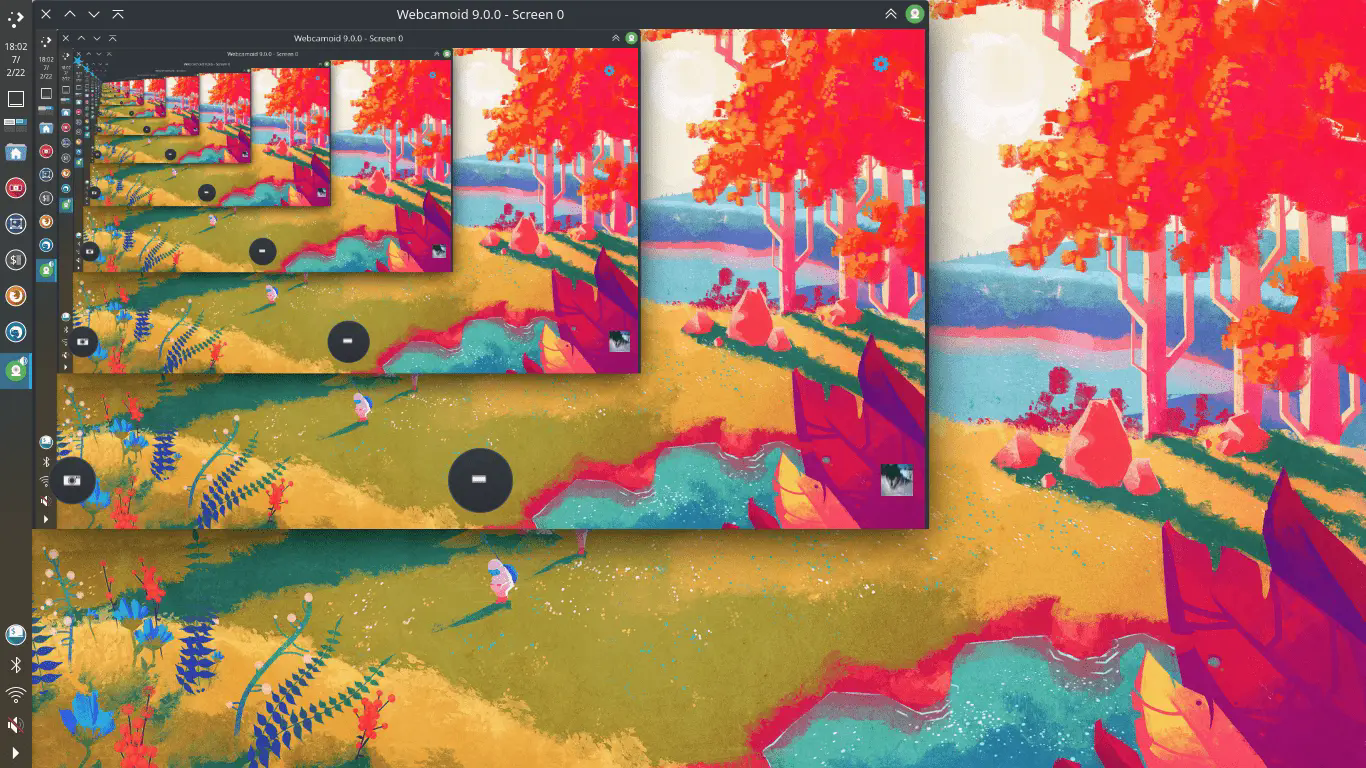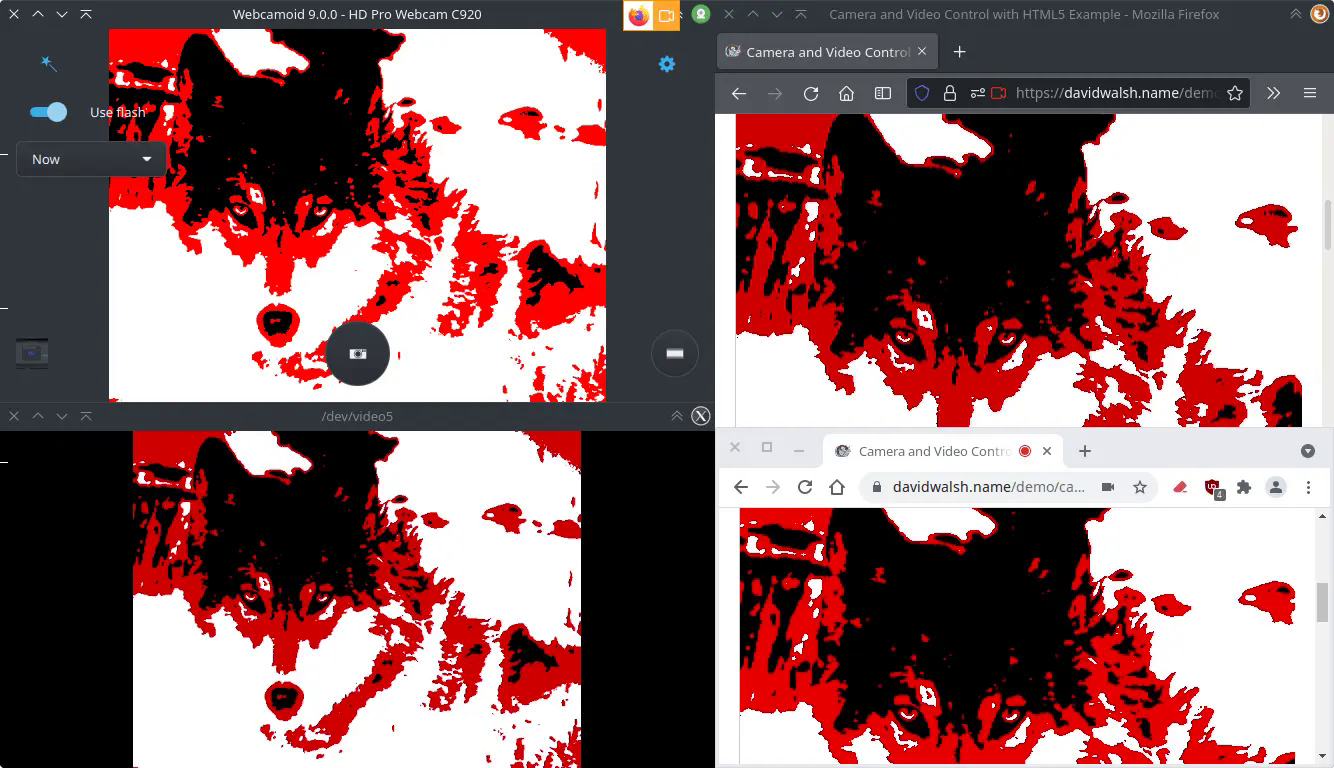Webcamoid
Full featured webcam capture application
Webcamoid is a full featured and multiplatform webcam suite.
- Cross-platform (GNU/Linux, Mac, Windows)
- Take pictures and record videos with the webcam
- Manages multiple webcams
- Written in C++ and Qt
- Custom controls for each webcam
- Add funny effects to the webcam
- +60 effects available
- Translated to many languages.
- Use custom network and local files as capture devices
- Capture from desktop
- Many recording formats
- Virtual webcam support for feeding other programs
webcamoid allows one to capture, save and view a video stream. It also can do a lot of funny things. . Features: .
- Take pictures and record videos with the webcam.
- Manages multiple webcams.
- GUI interface.
- Custom controls for each webcam.
- Add funny effects to the webcam.
- +60 effects available.
- Effects with live previews.
- Translated to many languages.
- Use custom network and local files as capture devices.
- Capture from desktop.
- Many recording formats.
- Virtual webcam support for feeding other programs.
How to install Webcamoid in Ubuntu
If you are on a supported distro like Ubuntu, Linux Mint, elementary OS etc. you can install the application through software center by clicking the below link.
If the above link not working, run the below command in terminal to install webcamoid in Ubuntu
sudo apt install webcamoid
Webcamoid Screenshots