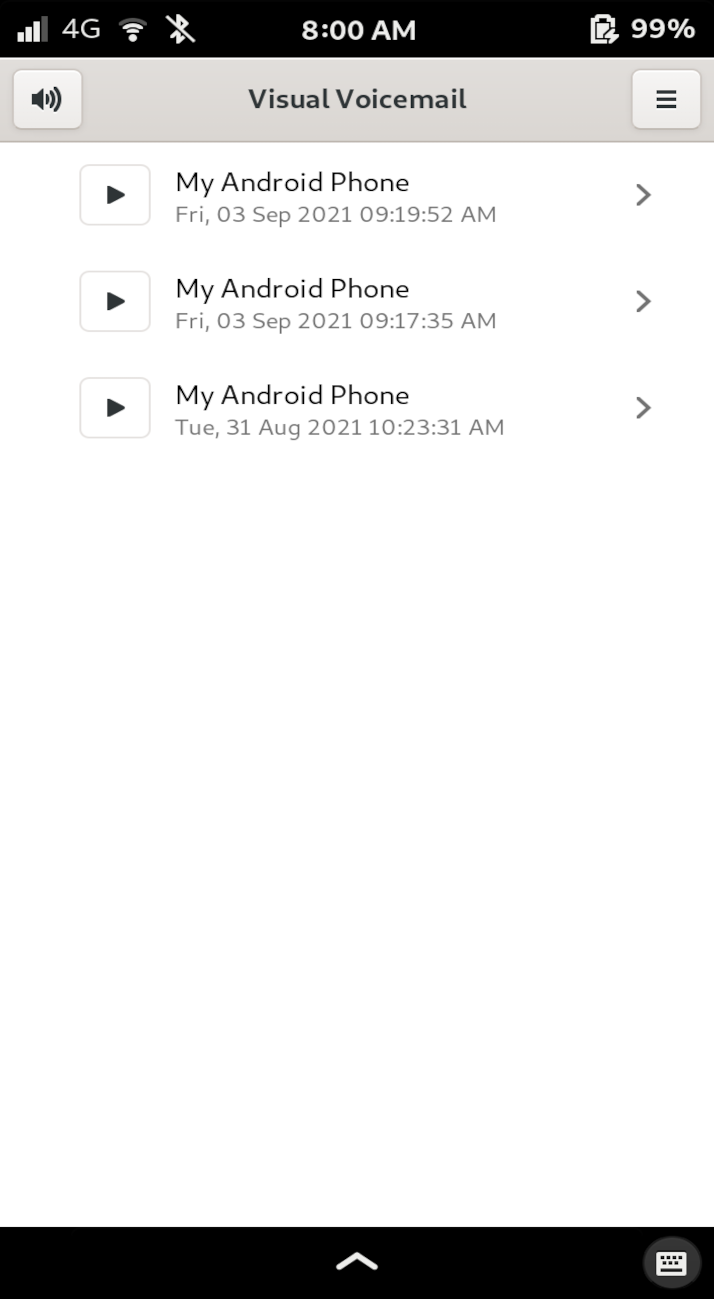VVM Player
Visual Voicemail Player
Visual Voicemail Player is a GUI app that plays and deletes Visual voicemails retreived by Visual Voicemail Daemon (vvmd).
Visual Voicemail Player is a GUI app that plays and deletes Visual voicemails retrieved by Visual Voicemail Daemon (vvmd). . Visual voicemail is direct-access voicemail with a visual interface. Such an interface presents a list of messages for playback, as opposed to the sequential listening required using traditional voicemail, and may include a transcript of each message.
How to install VVM Player in Ubuntu
If you are on a supported distro like Ubuntu, Linux Mint, elementary OS etc. you can install the application through software center by clicking the below link.
If the above link not working, run the below command in terminal to install vvmplayer in Ubuntu
sudo apt install vvmplayer
VVM Player Screenshots