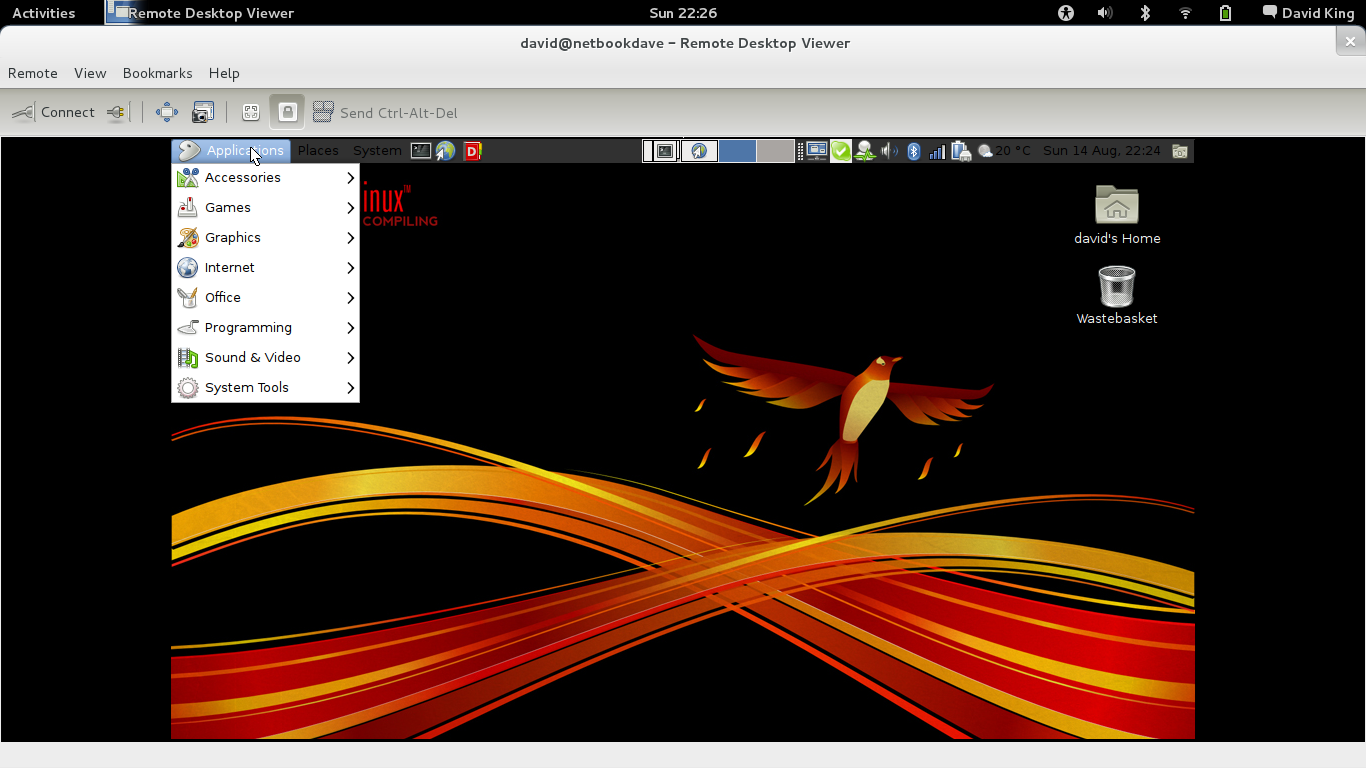Remote Desktop Viewer
Remote desktop client for the GNOME Desktop
Vinagre shows remote Windows, Mac OS X and Linux desktops.
It uses the VNC, RDP and SPICE protocols, and can even be used to connect to SSH servers.
Vinagre is a remote desktop client integrated into the GNOME Desktop. . With Vinagre you can have several connections open simultaneously, bookmark your servers thanks to the Favorites support, store the passwords in the GNOME keyring, and browse the network to look for VNC servers. . Supported protocols are VNC, SSH, and RDP.
How to install Remote Desktop Viewer in Ubuntu
If you are on a supported distro like Ubuntu, Linux Mint, elementary OS etc. you can install the application through software center by clicking the below link.
If the above link not working, run the below command in terminal to install vinagre in Ubuntu
sudo apt install vinagre
Remote Desktop Viewer Screenshots