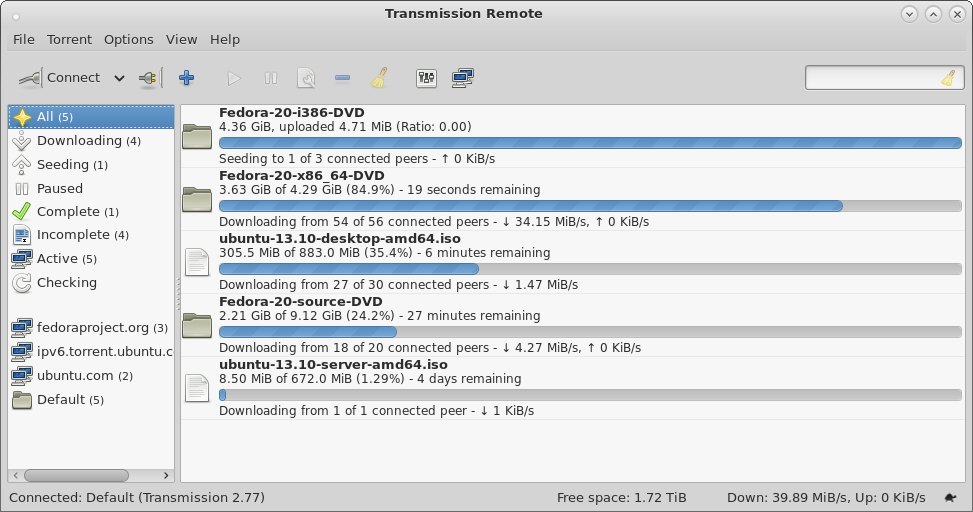Transmission Remote
GTK+ interface for the Transmission BitTorrent daemon
Transmission Remote Gtk allows you to remotely manage the Transmission BitTorrent client using its RPC interface.You can use it to to manage torrents (start/stop/verify/reannounce/remove/remove and delete), add new ones (it works as a .torrent fle handler from a webbrowser), and configure settings on transmission-daemon.
transmission-remote-gtk is a GTK+ interface for controlling the Transmission BitTorrent daemon. It is a full featured client, providing the ability to upload, queue, and delete torrent files, monitor downloads, and adjust speed limits.
How to install Transmission Remote in Ubuntu
If you are on a supported distro like Ubuntu, Linux Mint, elementary OS etc. you can install the application through software center by clicking the below link.
If the above link not working, run the below command in terminal to install transmission-remote-gtk in Ubuntu
sudo apt install transmission-remote-gtk
Transmission Remote Screenshots