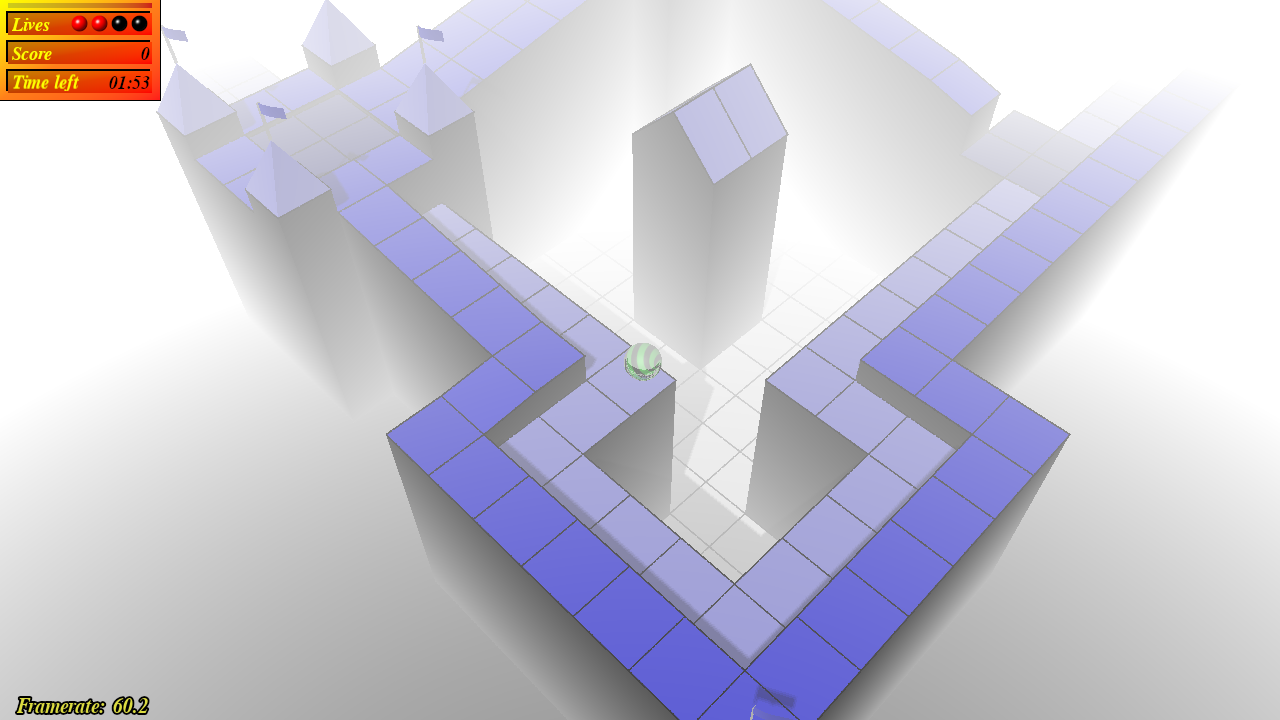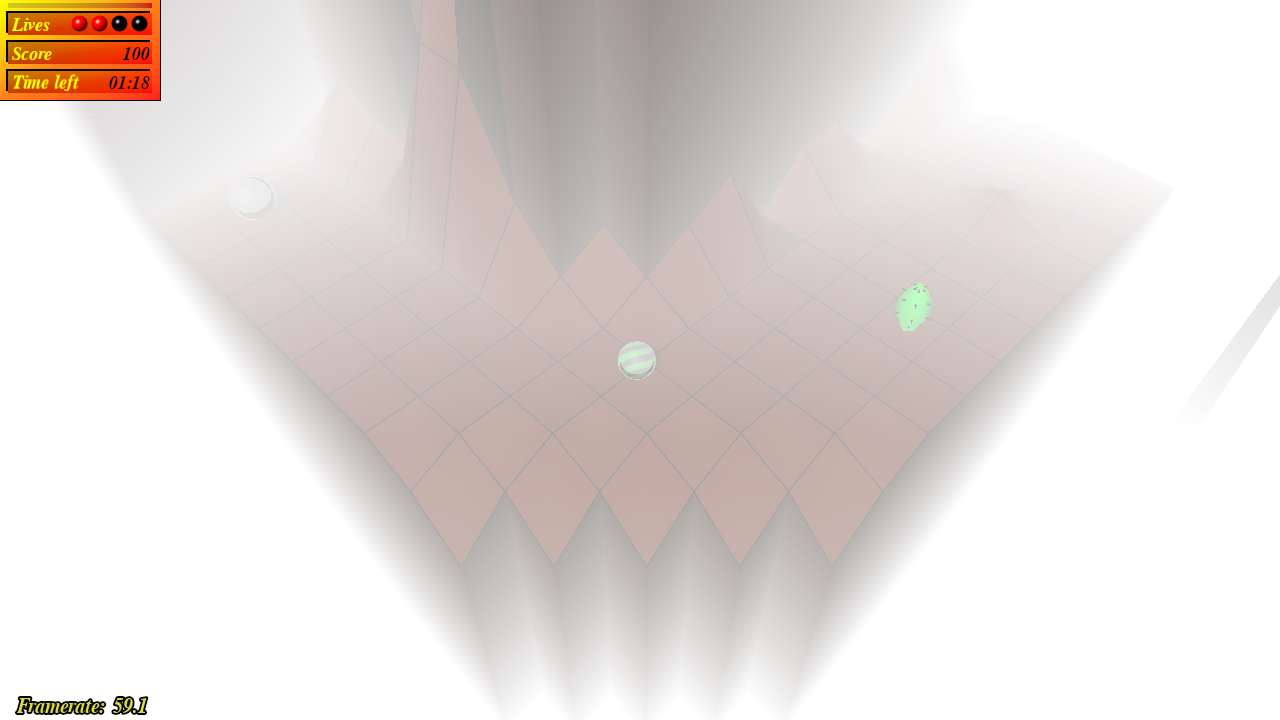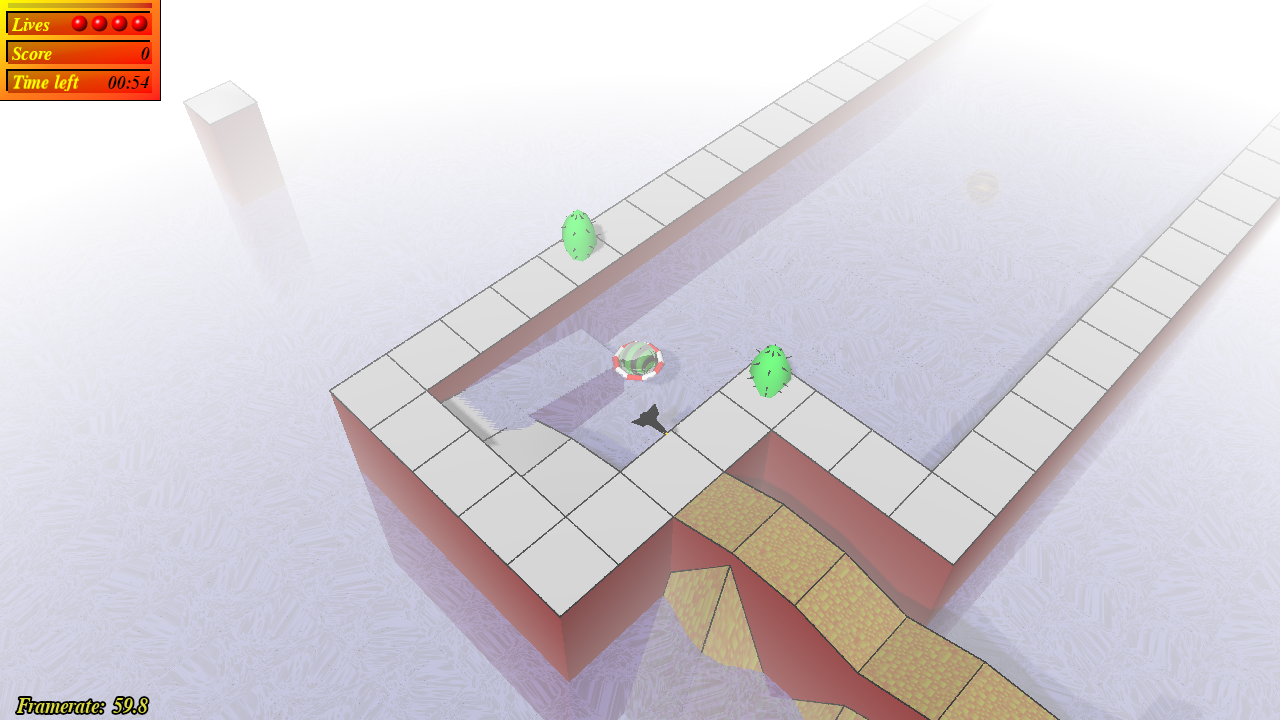Trackballs
OpenGL-based game of steering a marble through a labyrinth
By steering a marble ball through a labyrinth filled with sharp objects, pools of acid, and other obstacles the player collects points. When the destination is reached you continue on to the next, more difficult level - unless the time runs out.
Features:
- 3D graphics
- Integrated level editor
- High quality sound effects
- Background music
Trackballs is a simple game similar to the classical game Marble Madness on the Amiga in the 80's. By steering a marble ball through a labyrinth filled with vicious hammers, pools of acid and other obstacles the player collects points. When the ball reaches the destination it continues at the next, more difficult level - unless the time runs out. . This game is not intended to be a replica of Marble Madness but rather inspired by it. The game is also highly configurable by using a scripting extension (Guile) and it provides a simple editor by which new levels can easily be created.
How to install Trackballs in Ubuntu
If you are on a supported distro like Ubuntu, Linux Mint, elementary OS etc. you can install the application through software center by clicking the below link.
If the above link not working, run the below command in terminal to install trackballs in Ubuntu
sudo apt install trackballs
Trackballs Screenshots