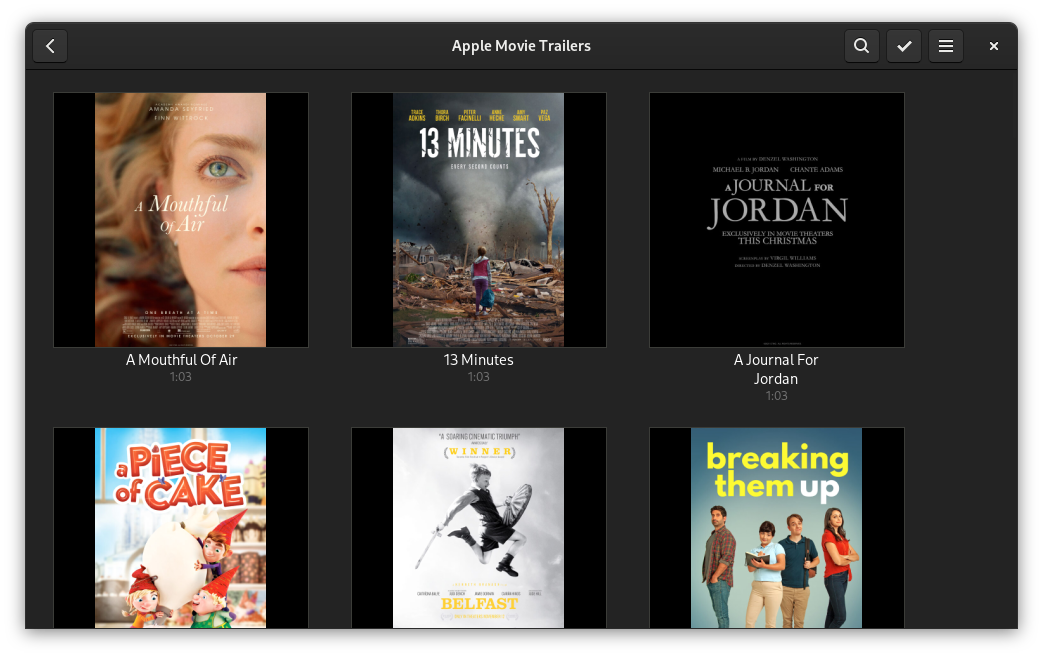Videos
Simple media player for the GNOME desktop based on GStreamer
Videos is the official movie player of the GNOME desktop environment. It features a searchable list of local videos, and DVDs, as well as local network video shares (using UPnP/DLNA) and video highlights from a number of web sites.
Videos comes with added functionality such as a subtitle downloader, the ability to speed up or down playback, create screenshot galleries, and support for recording DVDs.
Totem is a simple yet featureful media player for GNOME which can read a large number of file formats. It features : . * Shoutcast, m3u, asx, SMIL and ra playlists support * DVD (with menus), VCD and Digital CD (with CDDB) playback * TV-Out configuration with optional resolution switching * 4.0, 5.0, 5.1 and stereo audio output * Full-screen mode (move your mouse and you get nice controls) with Xinerama, dual-head and RandR support * Aspect ratio toggling, scaling based on the video's original size * Full keyboard control * Simple playlist with repeat mode and saving feature * GNOME, Nautilus and GIO integration * Screenshot of the current movie * Brightness and Contrast control * Visualisation plugin when playing audio-only files * Video thumbnailer for nautilus * Nautilus properties page * Works on remote displays * DVD, VCD and OGG/OGM subtitles with automatic language selection * Extensible with plugins
How to install Videos in Ubuntu
If you are on a supported distro like Ubuntu, Linux Mint, elementary OS etc. you can install the application through software center by clicking the below link.
If the above link not working, run the below command in terminal to install totem in Ubuntu
sudo apt install totem
Videos Screenshots