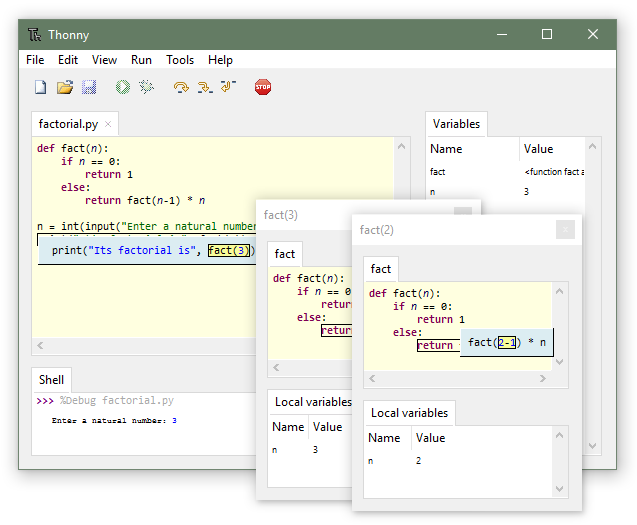Thonny
Python IDE for beginners
Thonny is a simple Python IDE with features useful for learning programming. It comes with a debugger which is able to visualize all the conceptual steps taken to run a Python program (executing statements, evaluating expressions, maintaining the call stack). There is a GUI for installing 3rd party packages and special mode for learning about references.
See the homepage for more information, screenshots and a walk-through video.
Thonny is a simple Python IDE with features useful for learning programming. . It comes with a debugger which is able to visualize all the conceptual steps taken to run a Python program (executing statements, evaluating expressions, maintaining the call stack). There is a GUI for installing 3rd party packages and special mode for learning about references. . See the homepage for more information and screenshots.
How to install Thonny in Ubuntu
If you are on a supported distro like Ubuntu, Linux Mint, elementary OS etc. you can install the application through software center by clicking the below link.
If the above link not working, run the below command in terminal to install thonny in Ubuntu
sudo apt install thonny
Thonny Screenshots