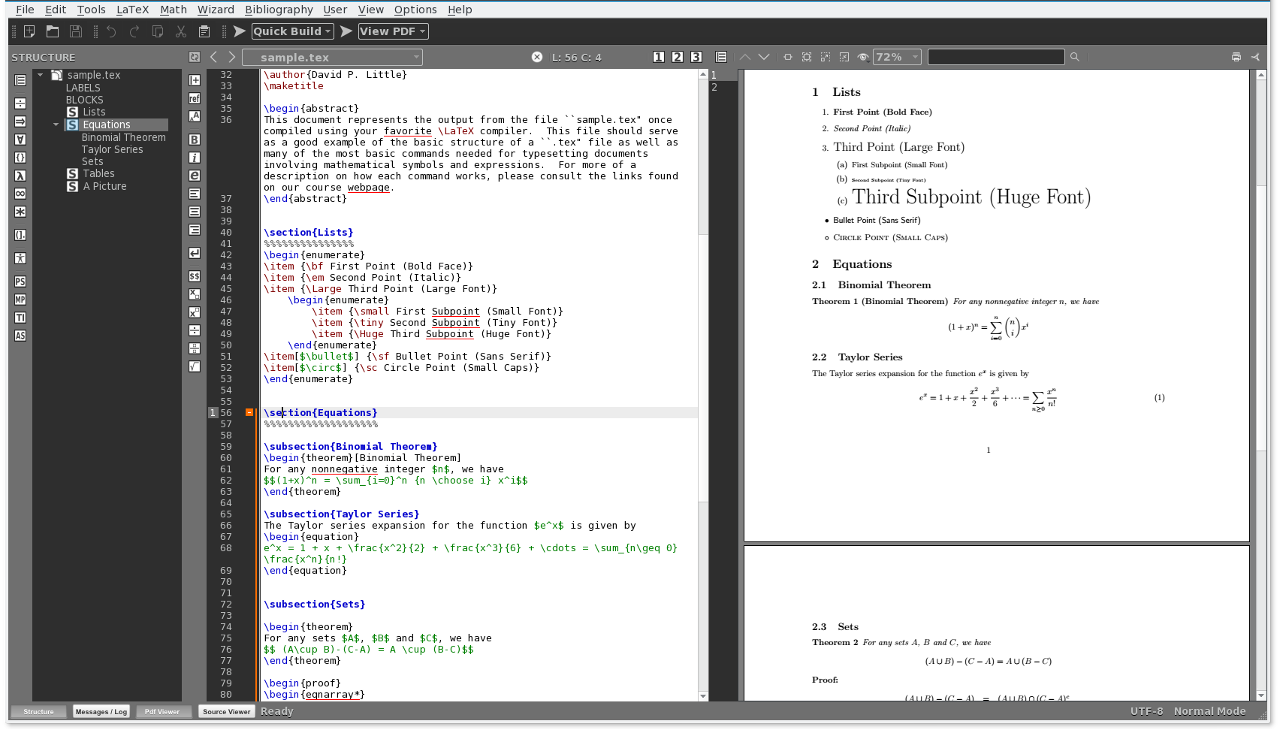Texmaker
Cross-platform LaTeX editor
Texmaker is a clean, powerful and highly configurable LaTeX editor.
Texmaker integrates an integrated PDF viewer and many tools needed to develop documents with LaTeX, in just one application.
It has some nice features such as syntax highlighting, insertion of 370 mathematical symbols with only one click, a structure view of the document for easier navigation.
Texmaker is a clean, highly configurable LaTeX editor with good hot key support and extensive LaTeX documentation. Texmaker integrates many tools needed to develop documents with LaTeX, in just one application. It has some nice features such as syntax highlighting, insertion of 370 mathematical symbols with only one click, and "structure view" of the document for easier navigation.
How to install Texmaker in Ubuntu
If you are on a supported distro like Ubuntu, Linux Mint, elementary OS etc. you can install the application through software center by clicking the below link.
If the above link not working, run the below command in terminal to install texmaker in Ubuntu
sudo apt install texmaker
Texmaker Screenshots