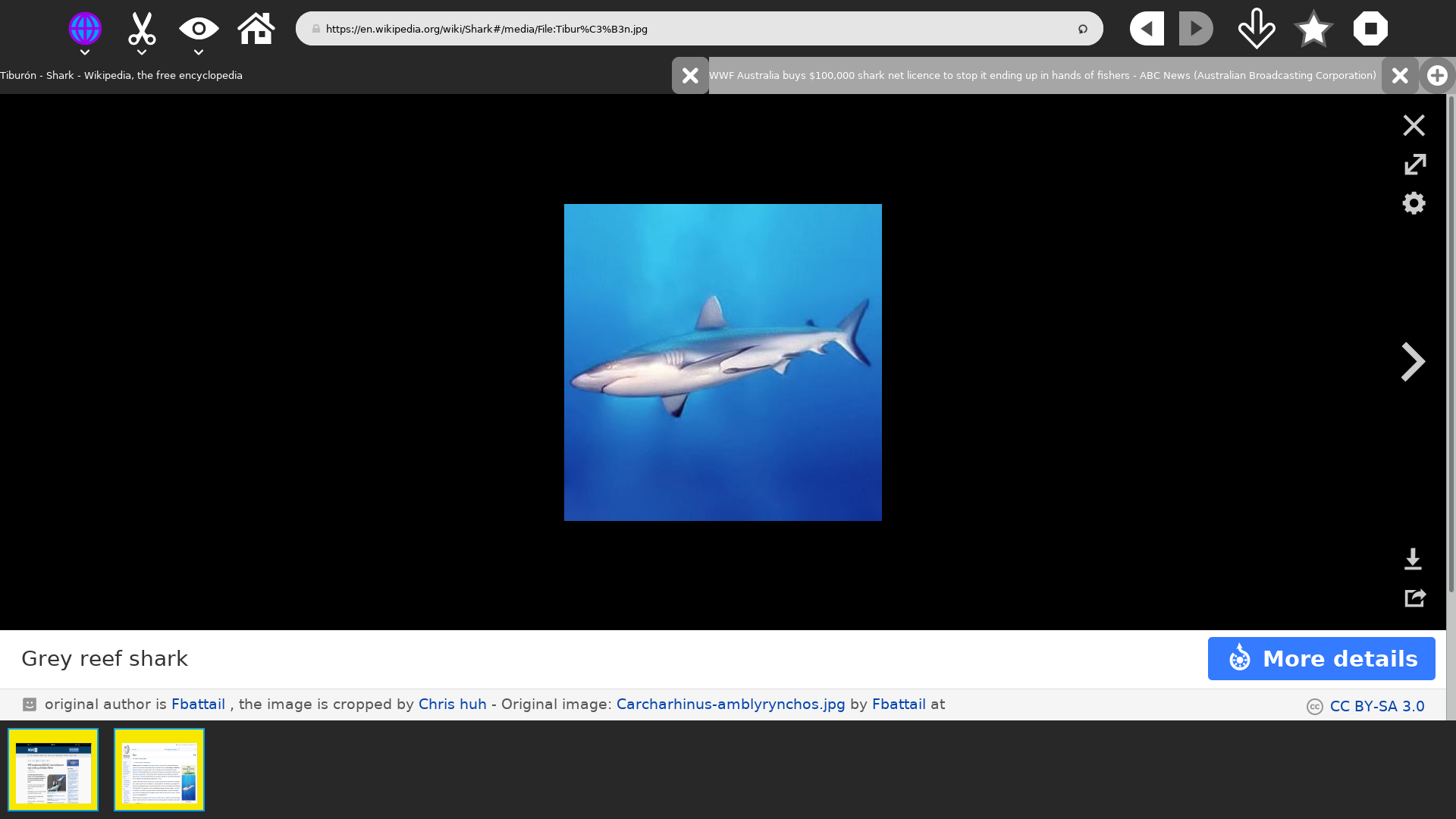Browse
Sugar Learning Platform - web browsing activity
Surf the world! Here you can do research, watch educational videos, take online courses, find books, connect with friends and more. Browse is powered by the WebKit2 rendering engine with the Faster Than Light javascript interpreter - allowing you to view the full beauty of the web.
To help in researching, Browse offers many features:
- Bookmark (save) good pages you find - never loose good resources or forget to add them to your bibliography
- Bookmark pages with collaborators in real time - great for researching as a group or teachers showing pages to theirclass
- Comment on your bookmarked pages - a great tool for making curated collections
Sugar Learning Platform promotes collaborative learning through Sugar Activities that encourage critical thinking, the heart of a quality education. Designed from the ground up especially for children, Sugar offers an alternative to traditional "office-desktop" software. . Learner applications in Sugar are called Activities. They are software packages that automatically save your work - producing specific instances of the Activity that can be resumed at a later time. Many Activities support learner collaboration, where multiple learners may be invited to join a collective Activity session. . The Browse activity provides a web browser based on the WebKit engine.
How to install Browse in Ubuntu
If you are on a supported distro like Ubuntu, Linux Mint, elementary OS etc. you can install the application through software center by clicking the below link.
If the above link not working, run the below command in terminal to install sugar-browse-activity in Ubuntu
sudo apt install sugar-browse-activity
Browse Screenshots