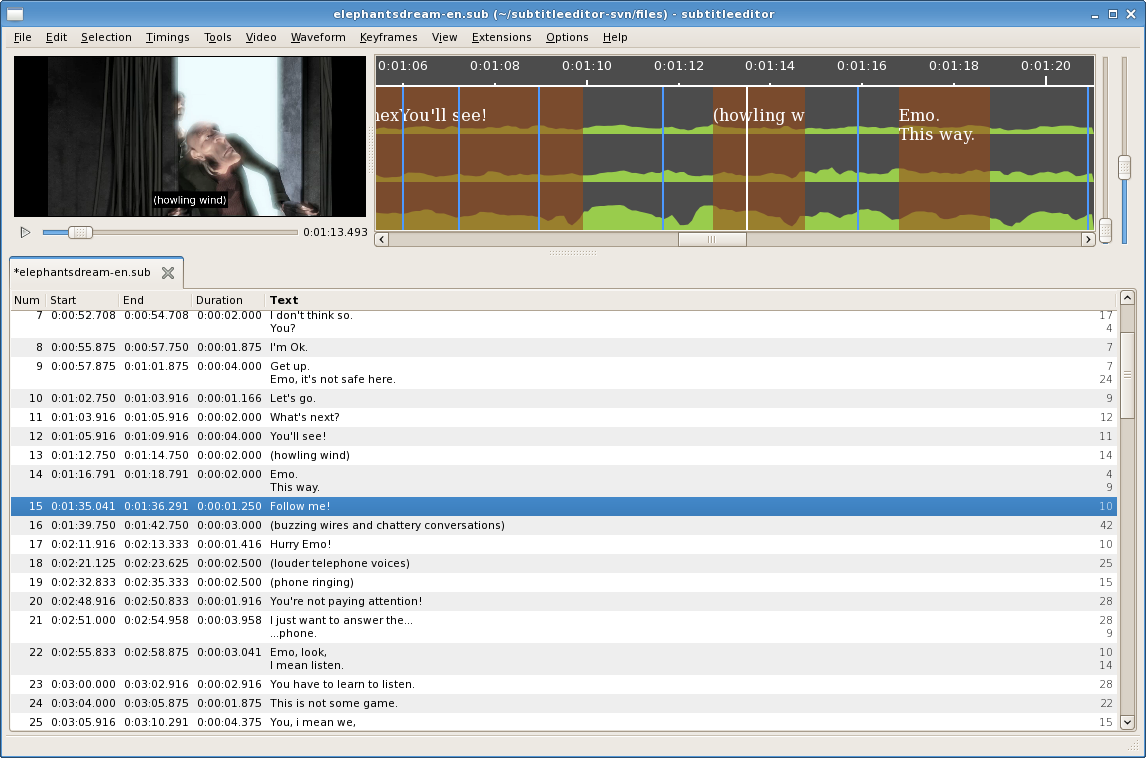Subtitle Editor
Graphical subtitle editor with sound waves representation
Subtitle Editor is a GTK+3 tool to edit subtitles for GNU/Linux/*BSD. It can be used for new subtitles or as a tool to transform, edit, correct and refine existing subtitle. It can play the corresponding video alongside the subtitles using GStreamer. This program also shows sound waves, which makes it easier to synchronize subtitles to voices.
Subtitle Editor is a GTK+3 tool to edit subtitles. It can be used for new subtitles or as a tool to transform, edit, correct and refine existing subtitles. . This program also shows sound waves, which makes it easier to synchronise subtitles to voices. . This package has these features . o Multiple document interface. o Internationalization support. o Video player integrated in the main window (based on GStreamer). o Can play preview with external video player (using MPlayer or other). o Style Editor. o Move subtitle. o Scale. o Split and joint subtitle. o Edit text and adjust time (start, end). o Generate Waveform from Video. . Supported formats: . o Sub Station Alpha. o Advanced Sub Station Alpha. o SubRip. o MicroDVD. o MPL2. o MPsub (MPlayer subtitle). o SubViewer 2.0. o Plain-Text. o Adobe Encore DVD.
How to install Subtitle Editor in Ubuntu
If you are on a supported distro like Ubuntu, Linux Mint, elementary OS etc. you can install the application through software center by clicking the below link.
If the above link not working, run the below command in terminal to install subtitleeditor in Ubuntu
sudo apt install subtitleeditor
Subtitle Editor Screenshots