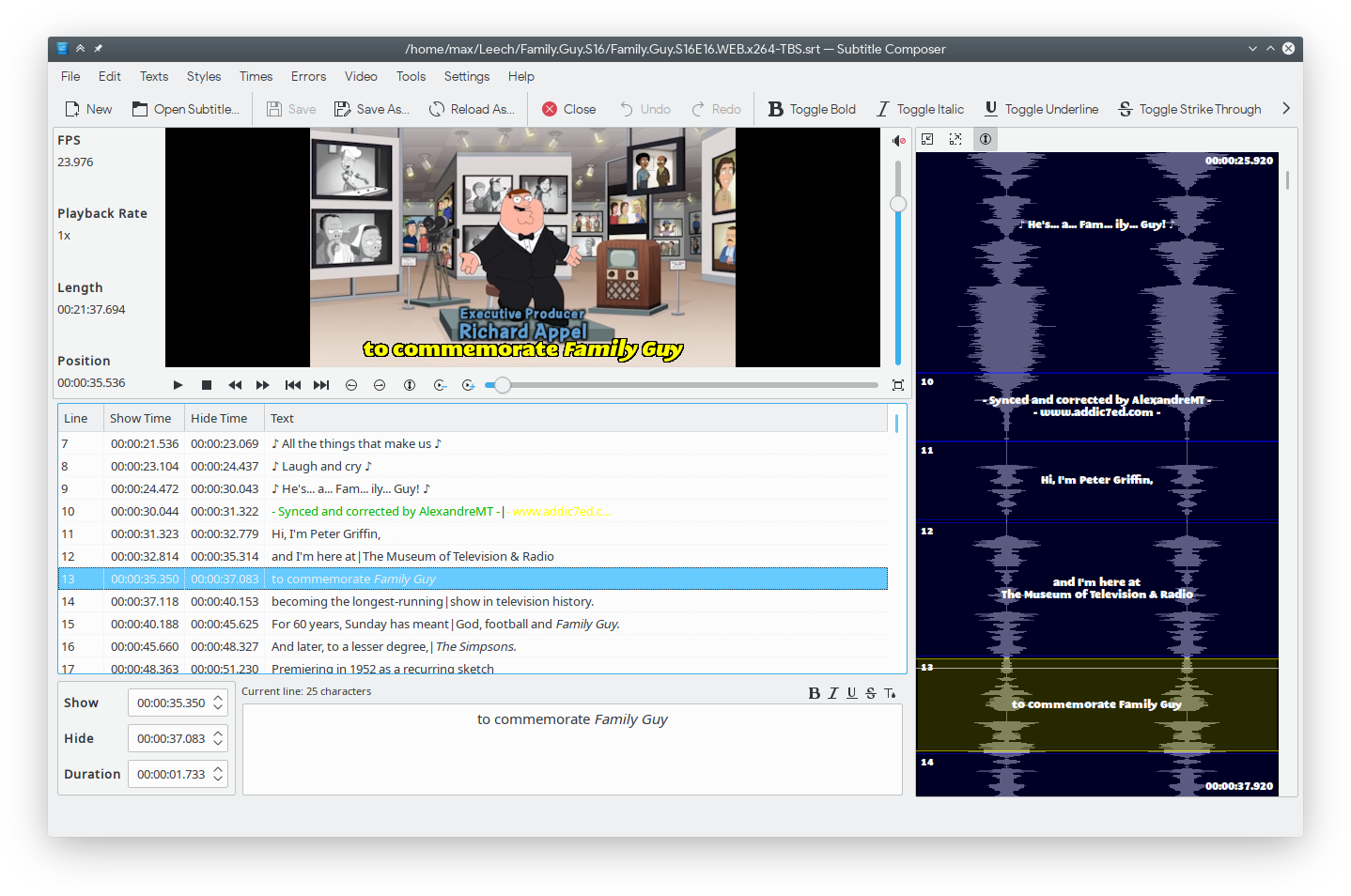Subtitle Composer
Text-based subtitle editor
Subtitle Composer is an open source text-based subtitle editor that supports basic and advanced editing operations.
Features
- Open/Save Text Subtitle Formats - SubRip/SRT, MicroDVD, SSA/ASS, MPlayer, TMPlayer and YouTube captions
- Open/OCR Graphics Subtitle Formats - VobSub (.idx/.sub/.rar), BluRay/PGS (*.sup), formats supported by ffmpeg (DVD/Vob,DVB, XSUB, HDMV-PGS)
- Demux Graphics/Text Subtitle Stream from video file - SRT, SSA/ASS, MOV text, MicroDVD, DVD/Vob, DVB, XSUB, HDMV-PGS
- Speech recognition from audio/video file using PocketSphinx
- Smart language/text encoding** detection
- Live preview of subtitles in integrated video player w/ audio stream selection
- Preview/editing of subtitles on graphical audio waveform w/ audio stream selection
- Sync by dragging several anchors/graftpoints and stretching timeline
- Time shifting and scaling, lines duration re-calculation, framerate conversion, etc.
- Joining and splitting of subtitle files
- Side by side subtitle translations
- Text styles (italic, bold, underline, stroke, color)
- Spell checking
- Detection of timing errors in subtitles
- Scripting (JavaScript, Python, Ruby and other languages supported by Kross).
A text-based subtitles editor supporting basic operations (text, time and style edition), realtime previewing and spell checking. Other fancy features are delaying all subtitles in the current subtitle file, checking errors or creating translations. . Different backends (GStreamer, MPlayer, MPV, or Phonon) can be used to play the realtime video preview which helps to synchronize the subtitles.
How to install Subtitle Composer in Ubuntu
If you are on a supported distro like Ubuntu, Linux Mint, elementary OS etc. you can install the application through software center by clicking the below link.
If the above link not working, run the below command in terminal to install subtitlecomposer in Ubuntu
sudo apt install subtitlecomposer
Subtitle Composer Screenshots