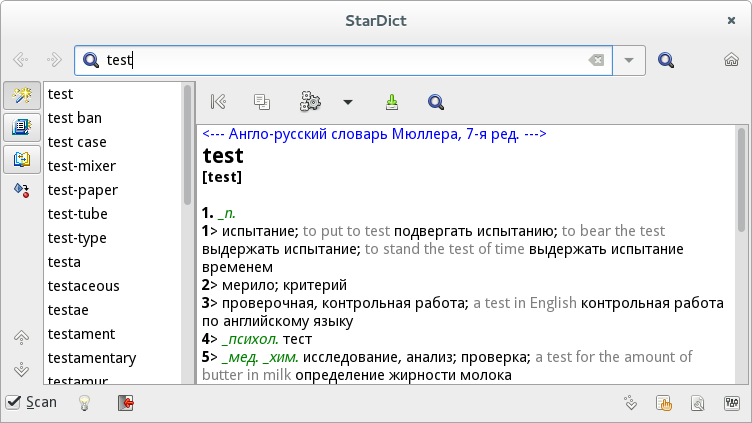StarDict
International dictionary lookup program - gtk
StarDict is a Cross-Platform and international dictionary written in Gtk.
It has powerful features, such as "Glob-style pattern matching," "Scan selected word," "Fuzzy query" and "Full-text search".
StarDict is a cross-platform international dictionary lookup program. . Main features:
- Glob-style pattern matching search
- Fuzzy search
- Working from system tray
- Scanning mouse selection and showing pop-up windows with translation of selected words
- Pronouncing of the translated words
- Plugins support
- ..and more . This package is compiled without GNOME support and contains only the program of stardict and will be of limited use without the dictionary files. For more information about how to get the dictionary files, please read /usr/share/doc/stardict/README.Debian.
How to install StarDict in Ubuntu
If you are on a supported distro like Ubuntu, Linux Mint, elementary OS etc. you can install the application through software center by clicking the below link.
If the above link not working, run the below command in terminal to install stardict-gtk in Ubuntu
sudo apt install stardict-gtk
StarDict Screenshots