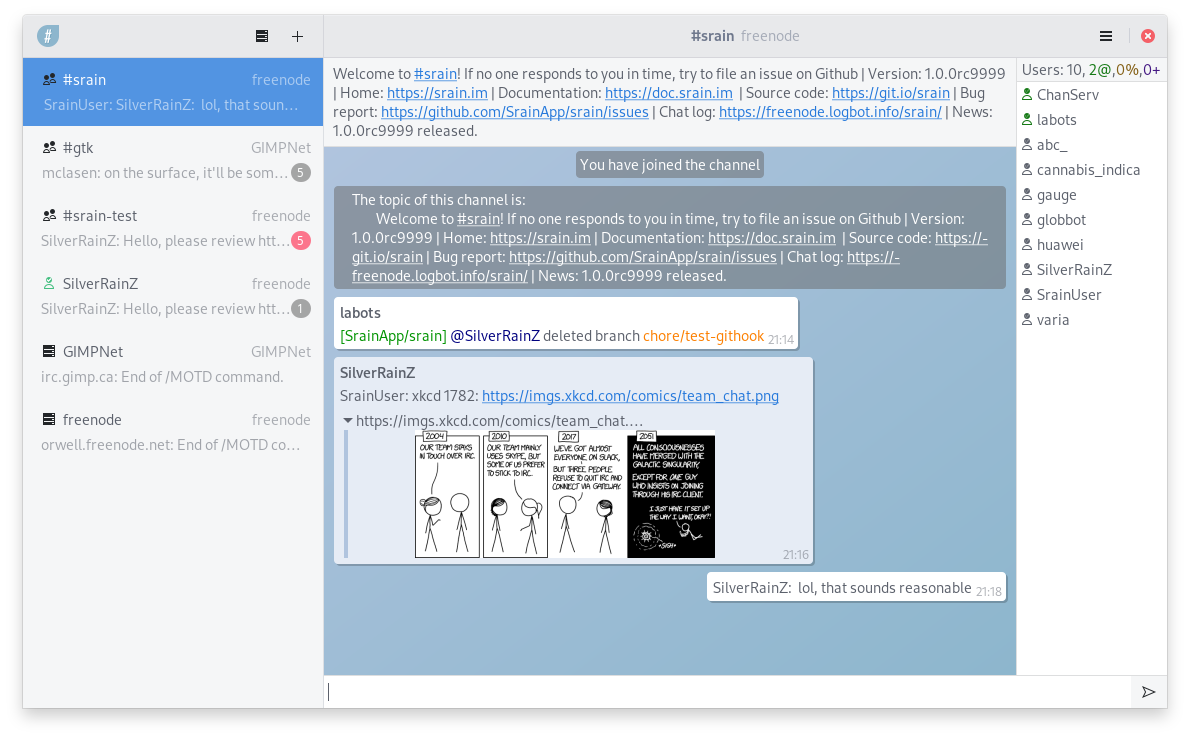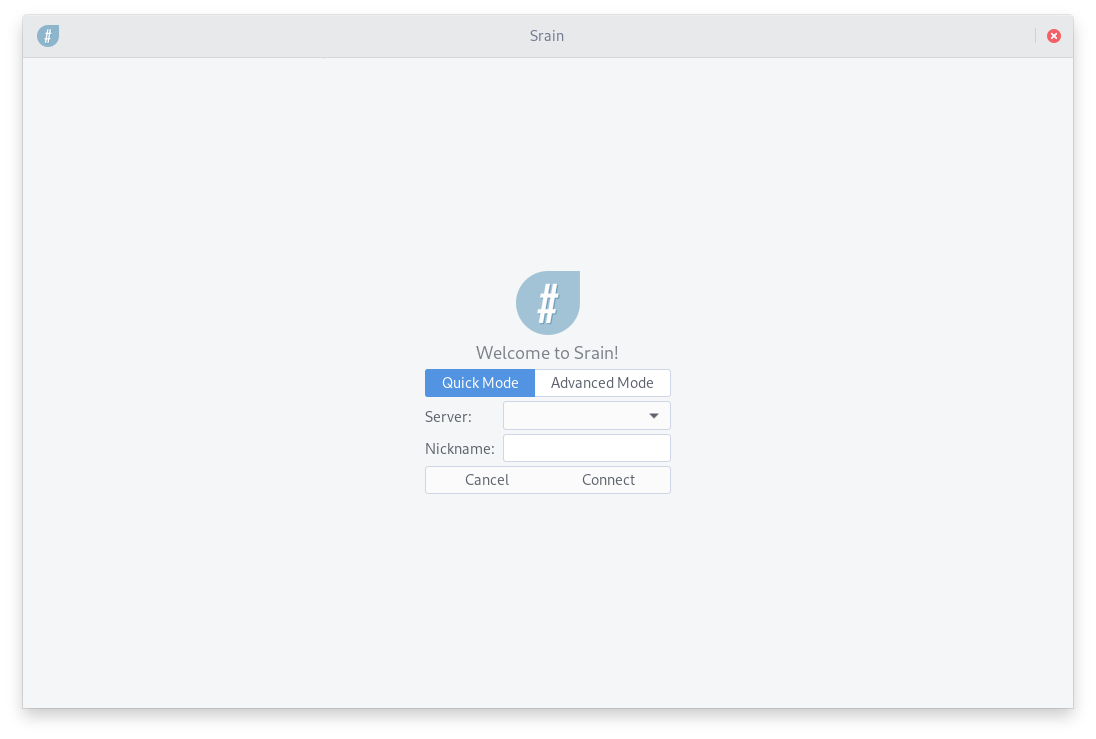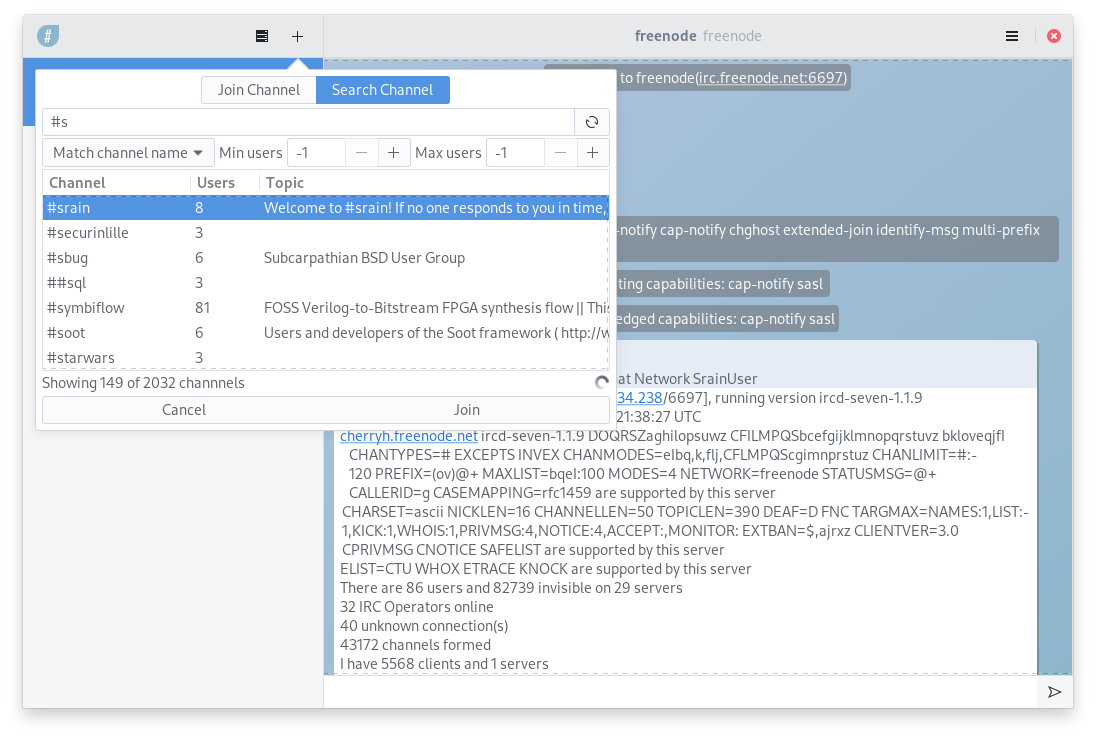Srain
Graphical IRC client based on GTK+
Modern IRC client written in GTK
Srain is a modern IRC client with a GTK+ GUI that is: * Fully open source * RFC 1459, 2812 compatible * Partial IRCv3 support * Multi-platform support (Linux, Windows, macOS and BSD) Capabilities of a modern graphical IRC client: * Convenient connection panel * Interactive channel search * Forward message in one click * URL preview * Desktop notification * Special optimization for bridge/relay bot Power-user capabilities: * Anything can be done via commands * Fine-grained configuration with hot update support * Regex based message render and filter mechanisms
How to install Srain in Ubuntu
If you are on a supported distro like Ubuntu, Linux Mint, elementary OS etc. you can install the application through software center by clicking the below link.
If the above link not working, run the below command in terminal to install srain in Ubuntu
sudo apt install srain
Srain Screenshots