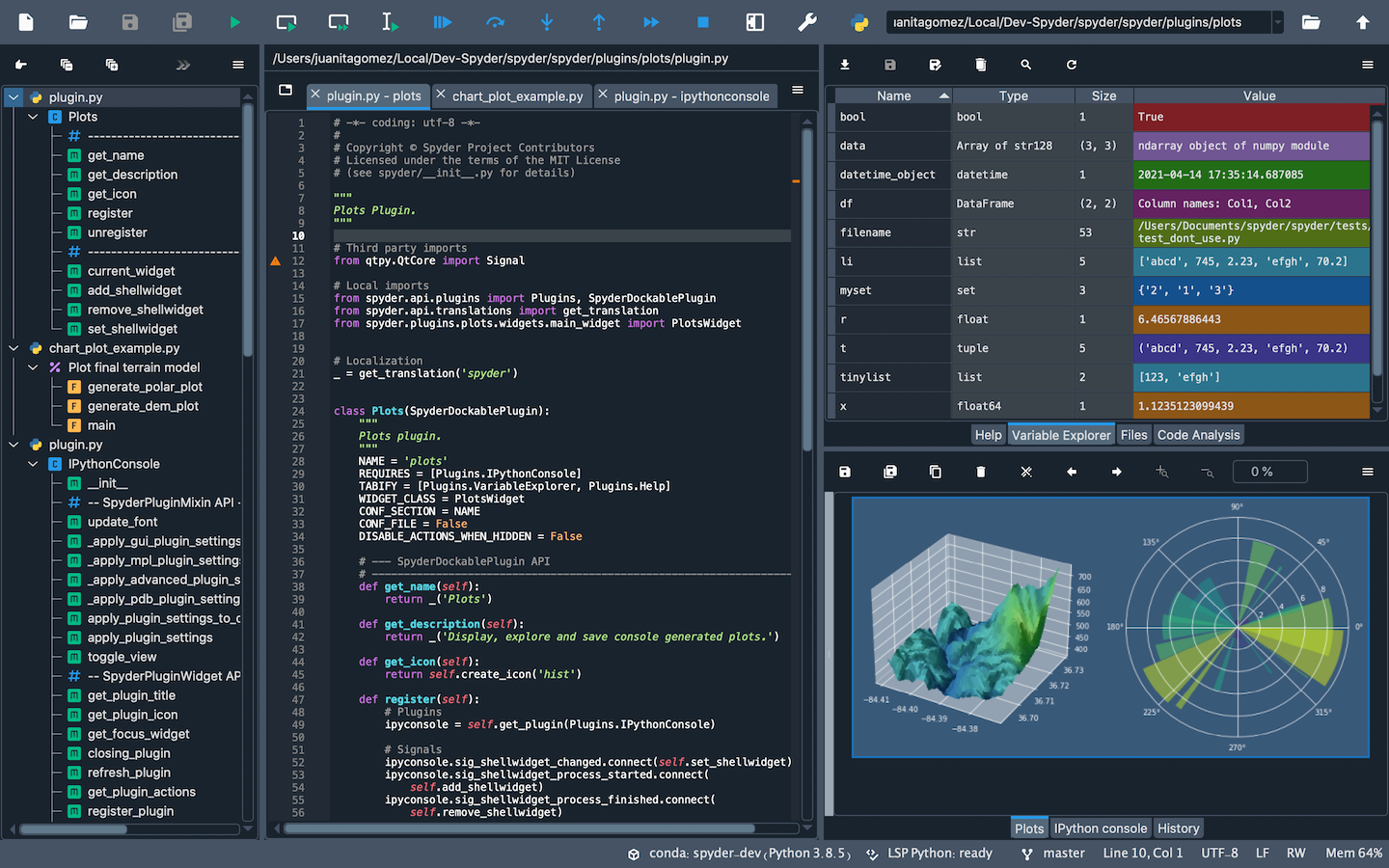Spyder
Richly-featured Python IDE
Spyder is a powerful scientific environment written in Python, for Python, and designed by and for scientists, engineers and data analysts. It features a unique combination of the advanced editing, analysis, debugging and profiling functionality of a comprehensive development tool with the data exploration, interactive execution, deep inspection and beautiful visualization capabilities of an analysis package.
Furthermore, Spyder offers built-in integration with many popular scientific libraries, including NumPy, SciPy, Pandas, IPython, QtConsole, Matplotlib, SymPy, and more, and can be extended further with full plugin support. Spyder can also be used as a PyQt5 extension library, allowing you to build upon its functionality and embed its components, such as the interactive console, in your own software.
Spyder is a powerful interactive development environment for Python providing many features and facilities, including advanced editing facilities (including tooltips and completion facilities), issue highlighting, interactive testing, debugging and introspection facilities, an embedded console (IPython) supporting graphics and much more. . This package provides the application. . There is one plugin currently available in Debian: spyder-unittest, in the package python3-spyder-unittest.
How to install Spyder in Ubuntu
If you are on a supported distro like Ubuntu, Linux Mint, elementary OS etc. you can install the application through software center by clicking the below link.
If the above link not working, run the below command in terminal to install spyder in Ubuntu
sudo apt install spyder
Spyder Screenshots