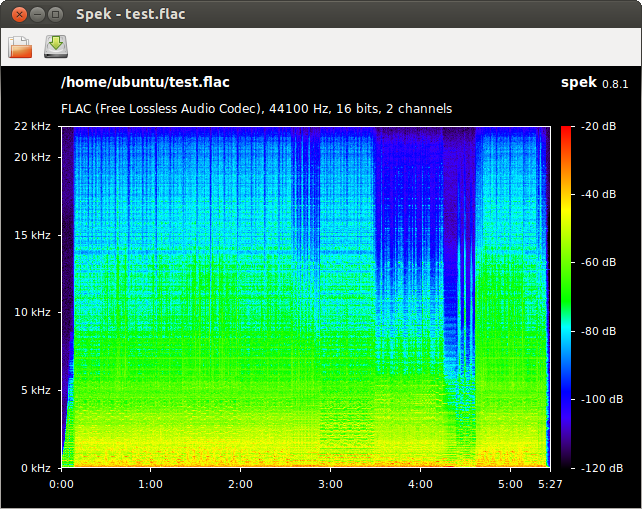Spek
Acoustic spectrum analyser
Spek is an acoustic spectrum analyser written in C and C++. It uses FFmpeg libraries for audio decoding and wxWidgets for the GUI.
- Supports all popular lossy and lossless audio file formats thanks to the FFmpeg libraries.
- Ultra-fast signal processing, uses multiple threads to further speed up the analysis.
- Shows the codec name and the audio signal parameters.
- Allows to save the spectrogram as an image file.
- Drag-and-drop support; associates with common audio file formats.
- Auto-fitting time, frequency and spectral density rulers.
- Adjustable spectral density range.
- Translated into 19 languages.
Spek helps to analyse your audio files by showing their spectrogram. It supports all popular lossy and lossless audio file formats. . Features: .
- Ultra-fast signal processing, uses multiple threads to further speed up the analysis
- Shows the codec name and the audio signal parameters
- Can save the spectrogram as an image file
- Drag-and-drop support; associates with common audio file formats
- Auto-fitting time, frequency and spectral density rulers
- Adjustable spectral density range
How to install Spek in Ubuntu
If you are on a supported distro like Ubuntu, Linux Mint, elementary OS etc. you can install the application through software center by clicking the below link.
If the above link not working, run the below command in terminal to install spek in Ubuntu
sudo apt install spek
Spek Screenshots