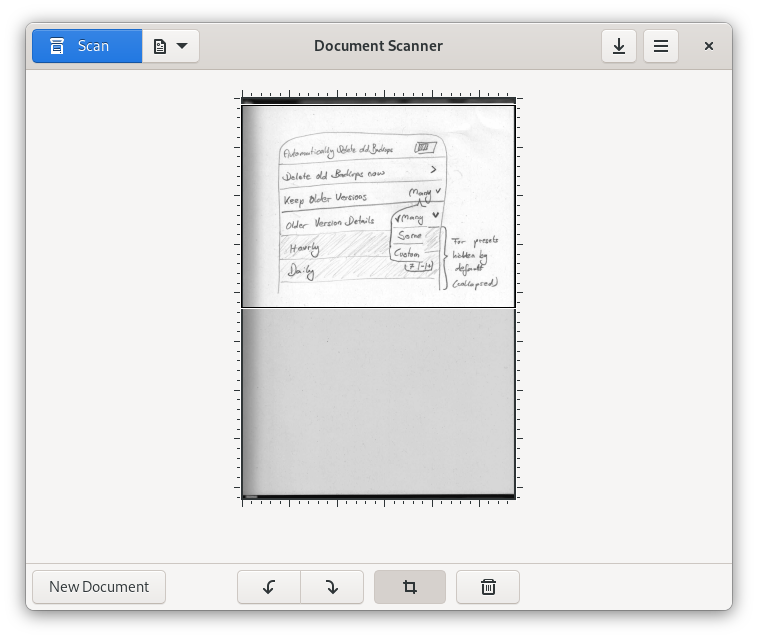Document Scanner
Simple Scanning Utility
A really easy way to scan both text and images. You can crop out the bad parts of an image and rotate it if it is the wrong way round. You can print your scans, export them to pdf, or save them in a range of image formats.
This app uses the SANE framework to support most existing scanners.
Simple Scan is an easy-to-use application, designed to let users connect their scanner and quickly have the image/document in an appropriate format. . Simple Scan is basically a frontend for SANE - which is the same backend as XSANE uses. This means that all existing scanners will work and the interface is well tested.
How to install Document Scanner in Ubuntu
If you are on a supported distro like Ubuntu, Linux Mint, elementary OS etc. you can install the application through software center by clicking the below link.
If the above link not working, run the below command in terminal to install simple-scan in Ubuntu
sudo apt install simple-scan
Document Scanner Screenshots