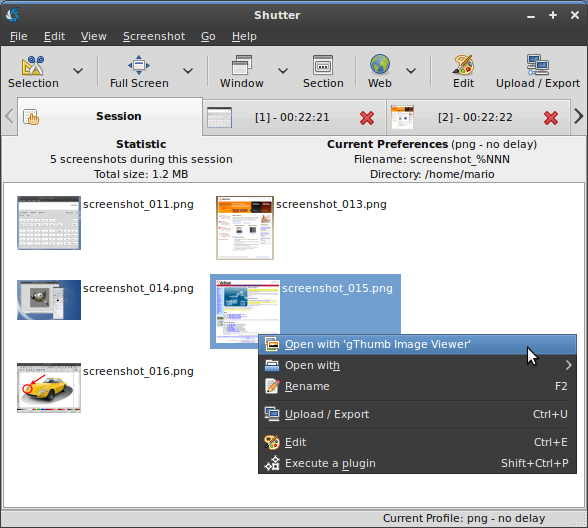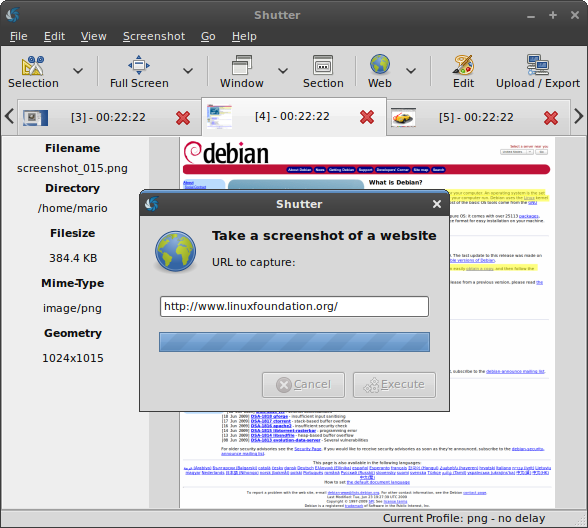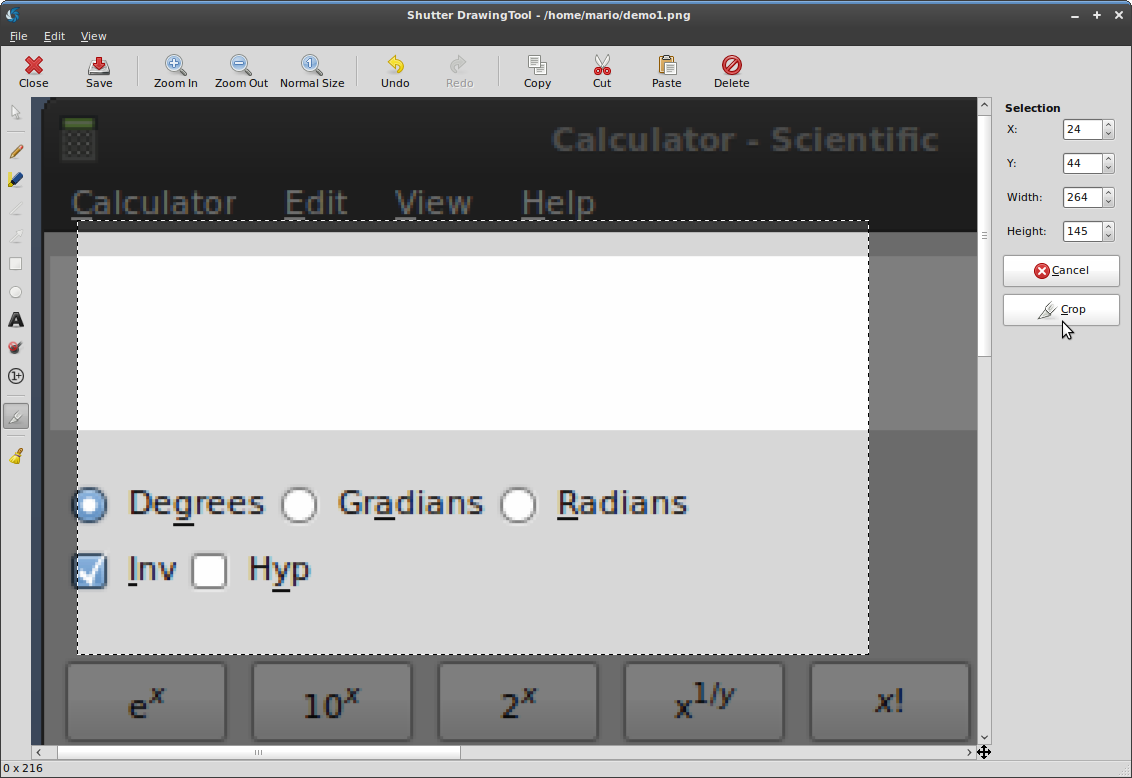Shutter
Feature-rich screenshot program
Shutter is a feature-rich screenshot program. You can take a screenshot of a specific area, window, your whole screen, or even of a website - apply different effects to it, draw on it to highlight points, and then upload to an image hosting site, all within one window.
Shutter allows you to capture nearly anything on your screen without losing control over your screenshots (tabbed interface). You don't need to open an external graphics editor like GIMP, because Shutter ships with its own built-in editor.
Shutter is a feature-rich screenshot program. You can take a screenshot of a specific area, window, your whole screen, or even of a website - apply different effects to it, draw on it to highlight points, and then upload to an image hosting site, all within one window. . Features: * take a screenshot of your complete desktop, a rectangular area * take screenshot directly or with a specified delay time * save the screenshots to a specified directory and name them in a convenient way (using special wild-cards) * Shutter is fully integrated into the GNOME Desktop (TrayIcon etc.) * generate thumbnails directly when you are taking a screenshot and set a size level in % * Shutter session collection o keep track of all screenshots during session o copy screeners to clipboard o print screenshots o delete screenshots o rename your file * upload your files directly to Image-Hosters (e.g. imgur.com), retrieve all the needed links and share them with others * edit your screenshots directly using the embedded drawing tool
How to install Shutter in Ubuntu
If you are on a supported distro like Ubuntu, Linux Mint, elementary OS etc. you can install the application through software center by clicking the below link.
If the above link not working, run the below command in terminal to install shutter in Ubuntu
sudo apt install shutter
Shutter Screenshots