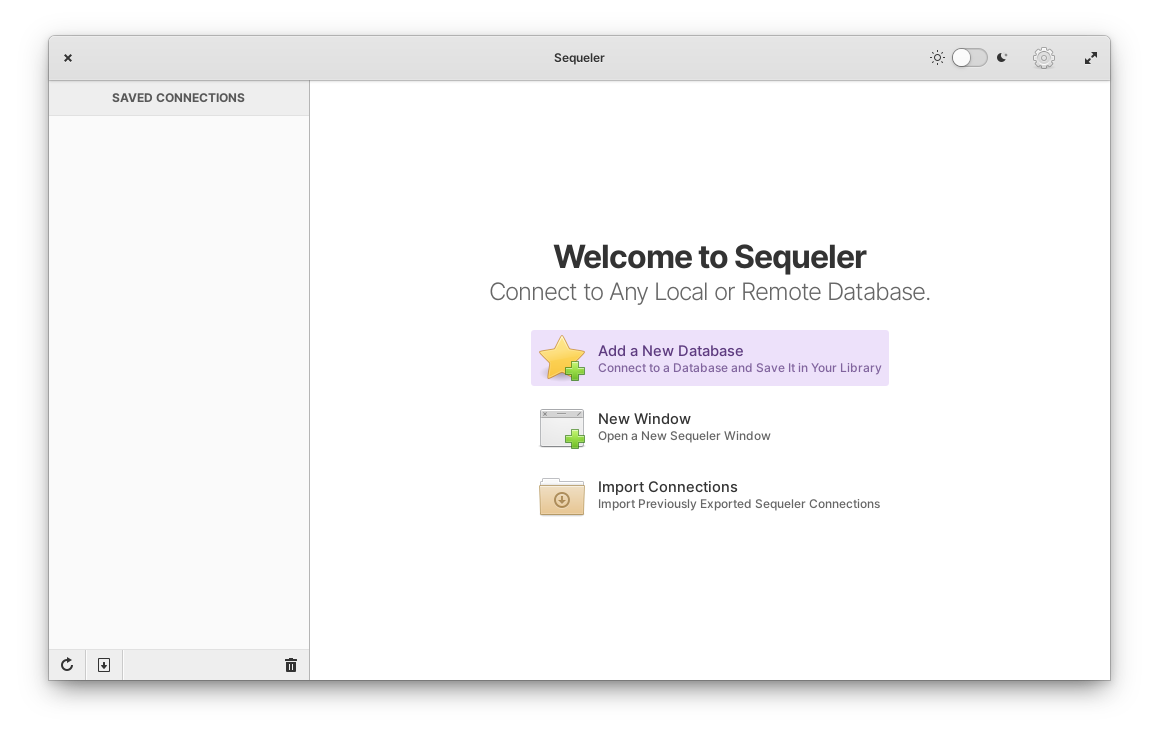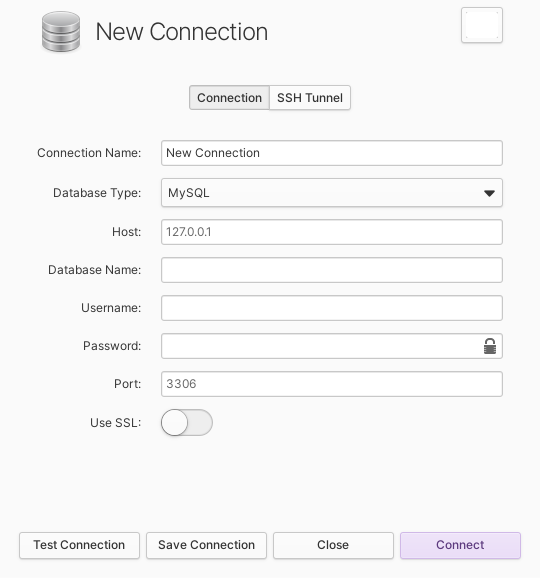Sequeler
SQL client built in Vala and Gtk
Easily connect to your local or remote database
Store your Database Connections in the library, connect over SSH tunnel, type and execute SQL commands directly in the app, and do everything you need to do without the necessity of opening the terminal.
Supported Databases:
- SQLite
- MySQL
- MariaDB
- PostgreSQL
Features Include:
- Test Connections before saving them
- View Table structure, content, and relations
- Write multiple custom SQL Queries
- Switch between light and dark mode
- Handy keyboard shortcuts to quit (ctrl+q), create new connection (ctrl+shift+n), open a new window (ctrl+n)
Sequeler is a native Linux SQL client built in Vala and Gtk. It allows you to connect to your local and remote databases, write SQL in a handy text editor with language recognition, and visualize SELECT results in a Gtk.Grid Widget. . Supported databases:
- PostgreSQL
- MariaDB/MySQL
- SQLite
How to install Sequeler in Ubuntu
If you are on a supported distro like Ubuntu, Linux Mint, elementary OS etc. you can install the application through software center by clicking the below link.
If the above link not working, run the below command in terminal to install sequeler in Ubuntu
sudo apt install sequeler
Sequeler Screenshots