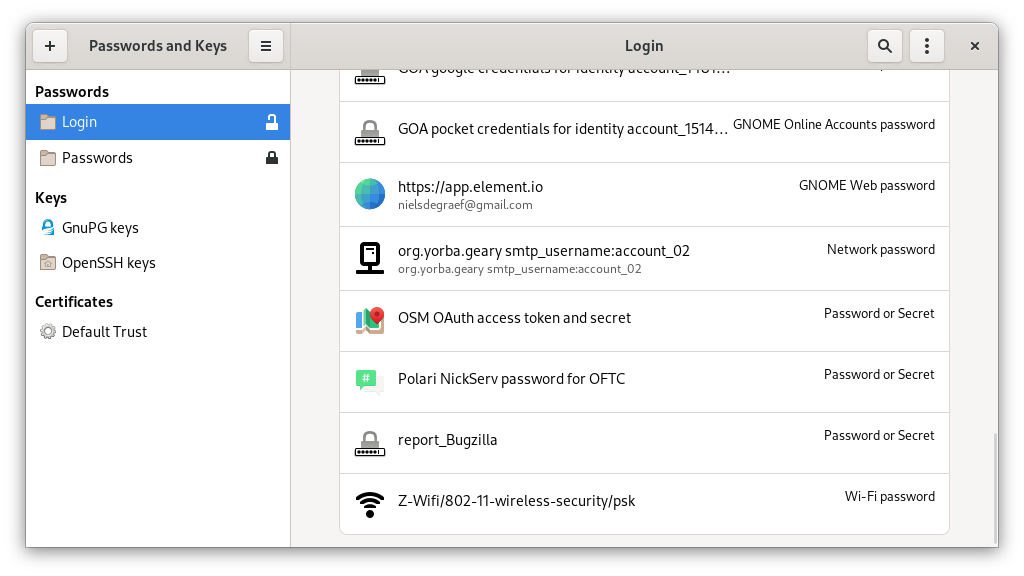Passwords and Keys
GNOME front end for GnuPG
Passwords and Keys is a GNOME application for managing encryption keys.
With Passwords and Keys you can create and manage PGP keys, create and manage SSH keys, publish and retrieve keys from key servers, cache your passphrase so you don’t have to keep typing it and backup your keys and keyring.
Seahorse is a front end for GnuPG - the GNU Privacy Guard program - that integrates to the GNOME desktop. It is a tool for secure communications and data storage. Data encryption and digital signature creation can easily be performed through a GUI and Key Management operations can easily be carried out through an intuitive interface.
How to install Passwords and Keys in Ubuntu
If you are on a supported distro like Ubuntu, Linux Mint, elementary OS etc. you can install the application through software center by clicking the below link.
If the above link not working, run the below command in terminal to install seahorse in Ubuntu
sudo apt install seahorse
Passwords and Keys Screenshots