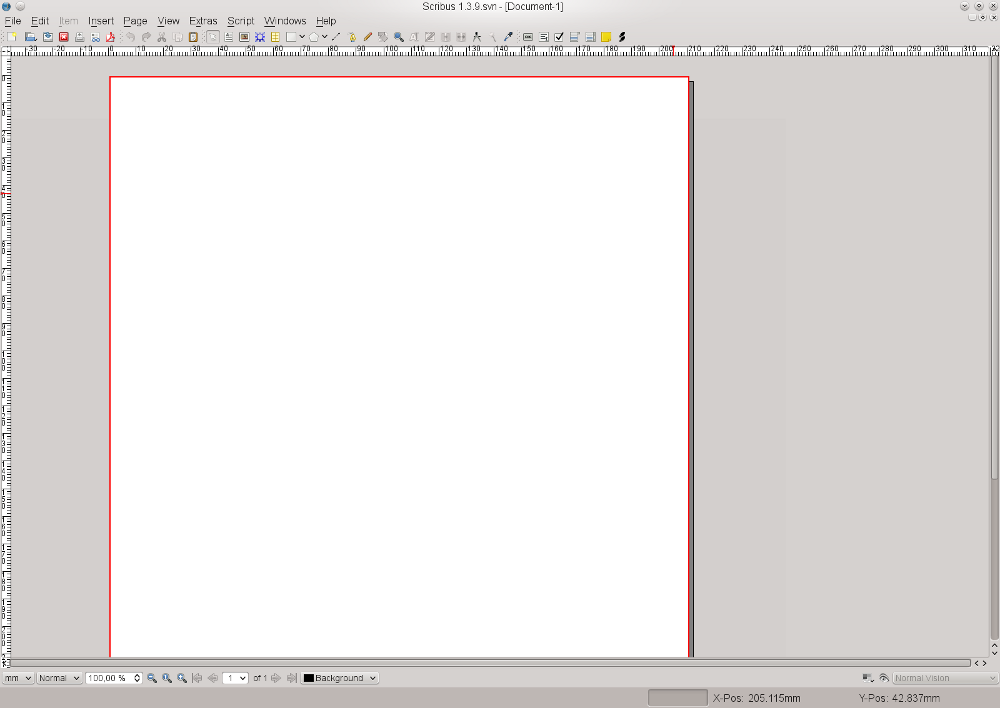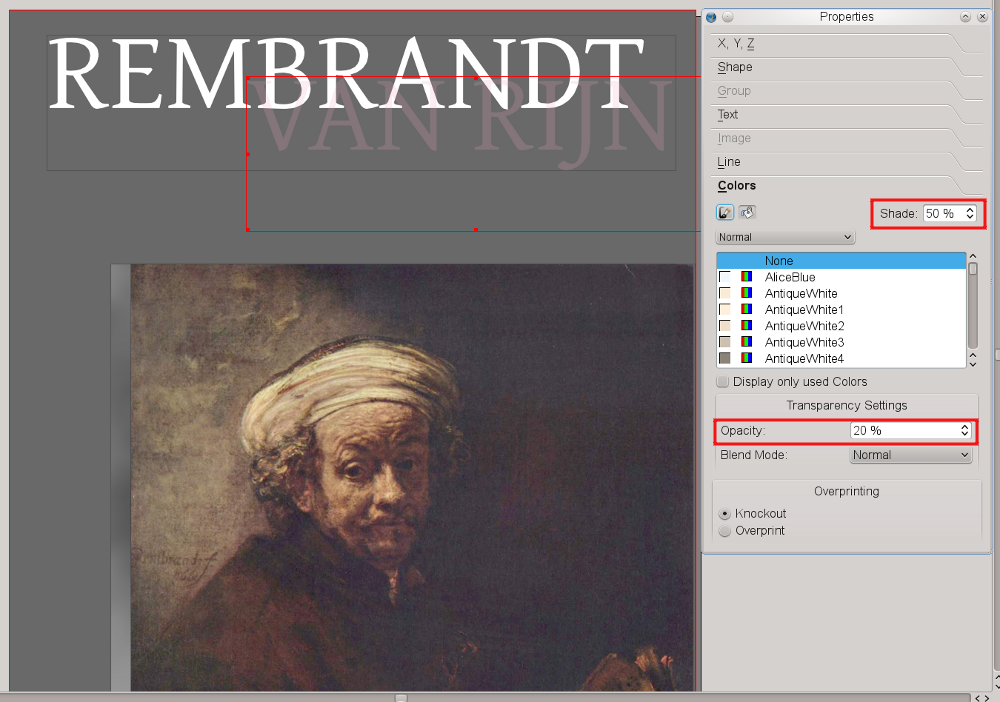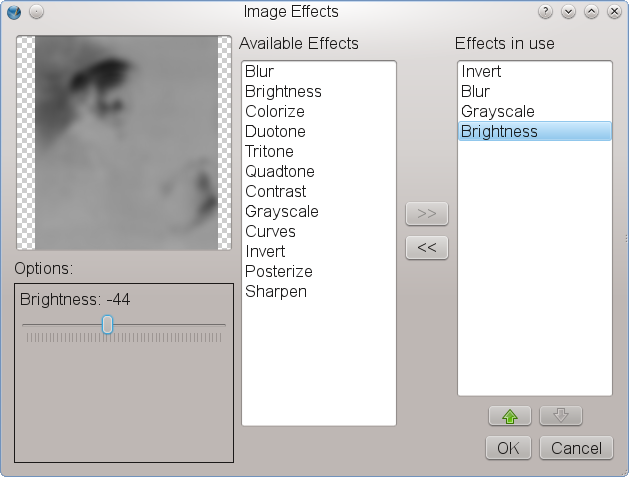Scribus
Open Source Desktop Page Layout
Scribus is a open source page layout program whichproduces commercial grade output in PDF and Postscript, primarily,though not exclusively, for Linux.
While the goals of the program are ease of use and simpleeasy-to-understand tools, Scribus support for professionalpublishing features, such as CMYK and spot colors, easy PDF creation,Encapsulated Postscript import and export and creation of colorseparations.
Scribus is an open source desktop page layout program with the aim of producing commercial grade output in PDF and Postscript. . Scribus can be used for many tasks; from brochure design to newspapers, magazines, newsletters and posters to technical documentation. . Scribus supports professional DTP features, such as CMYK color and a color management system to soft proof images for high quality color printing, flexible PDF creation options, Encapsulated PostScript import/export and creation of 4 color separations, import of EPS/PS and SVG as native vector graphics, Unicode text including right to left scripts such as Arabic and Hebrew via freetype. Graphic formats which can be placed in Scribus as images include PDF, Encapsulated Post Script (eps), TIFF, JPEG, PNG and XPixMap(xpm), and any bitmap type supported by QT5. . If you need to use the render frame install the texlive-latex-recommended package (suggested).
How to install Scribus in Ubuntu
If you are on a supported distro like Ubuntu, Linux Mint, elementary OS etc. you can install the application through software center by clicking the below link.
If the above link not working, run the below command in terminal to install scribus in Ubuntu
sudo apt install scribus
Scribus Screenshots