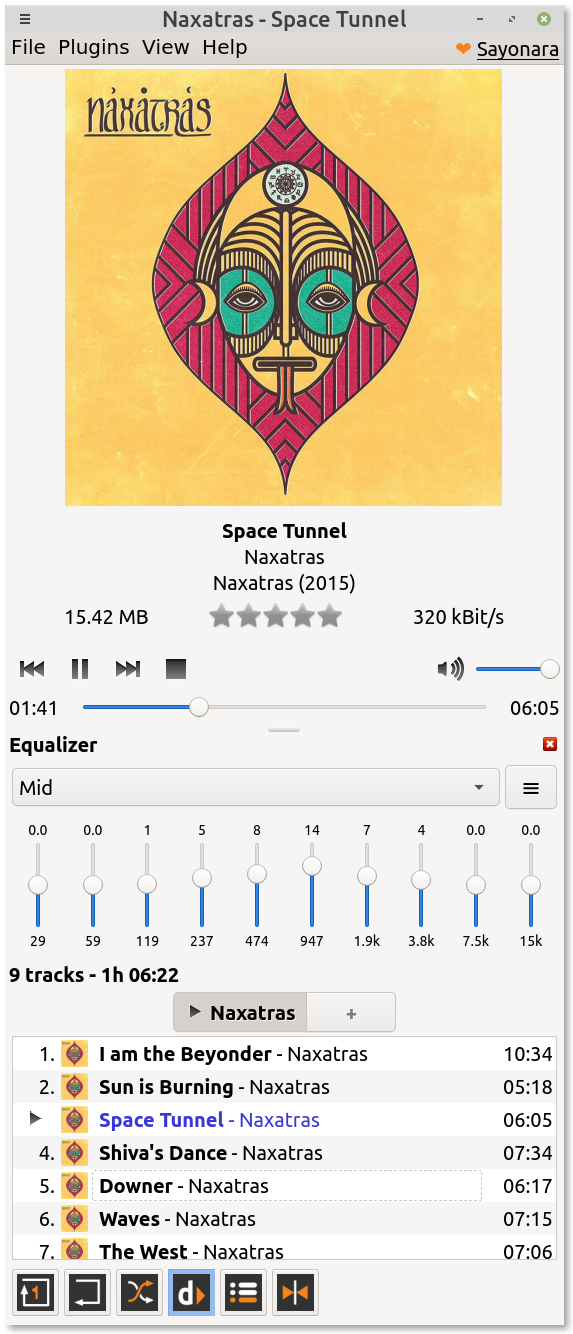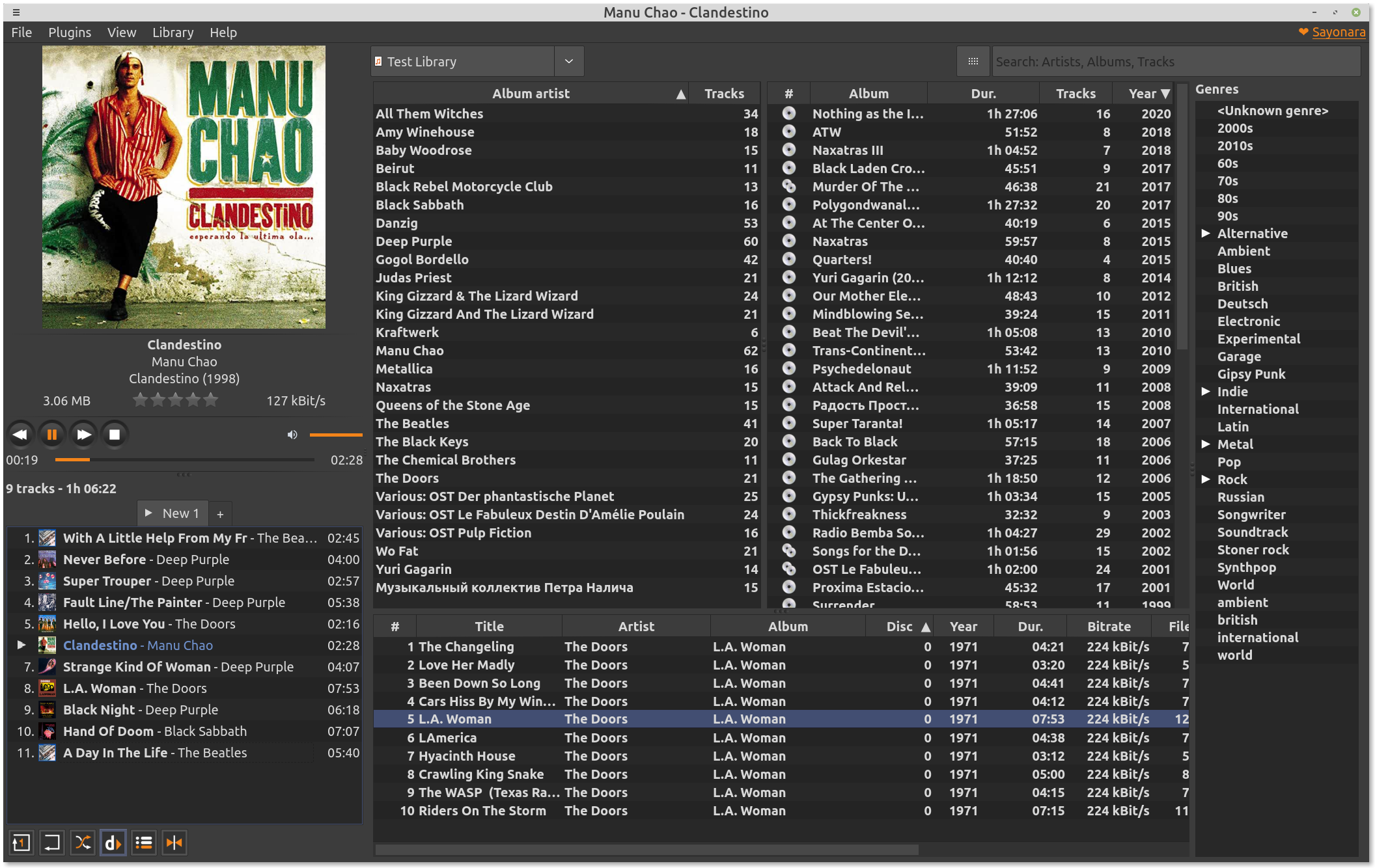Sayonara
Small, clear and fast audio player
Sayonara is a small, clear, not yet platform-independent music player. Low CPU usage, low memory consumption and no long loading times are only three benefits of this player.
Sayonara should be easy and intuitive to use and therefore it should be able to compete with the most popular music players.
Sayonara is a small, clear and fast audio player for Linux written in C++, supported by the Qt framework. One of Sayonara's goals is intuitive and easy usablility.
How to install Sayonara in Ubuntu
If you are on a supported distro like Ubuntu, Linux Mint, elementary OS etc. you can install the application through software center by clicking the below link.
If the above link not working, run the below command in terminal to install sayonara in Ubuntu
sudo apt install sayonara
Sayonara Screenshots