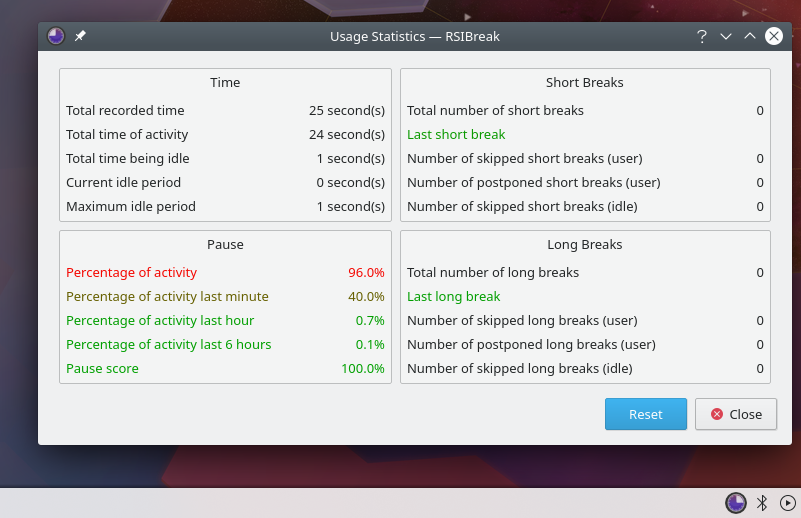RSI Break
Utility to help prevent repetitive strain injury
Prolonged use of a mouse and keyboard can cause a repetitive strain injury (RSI), so computer users are advised to take regular breaks.
RSIBreak helps prevent repetitive strain injuries by keeping track of usage patterns and periodically informing users to take breaks. During break periods, RSIBreak can either show an unobtrusive message, lock the screen entirely, or present a slideshow.
Prolonged use of a mouse and keyboard can cause a repetitive strain injury (RSI), so computer users are advised to take regular breaks. . RSIBreak helps prevent repetitive strain injuries by keeping track of usage patterns and periodically informing users to take breaks. During break periods, RSIBreak can either show an unobtrusive message, lock the screen entirely, or present a slideshow.
How to install RSI Break in Ubuntu
If you are on a supported distro like Ubuntu, Linux Mint, elementary OS etc. you can install the application through software center by clicking the below link.
If the above link not working, run the below command in terminal to install rsibreak in Ubuntu
sudo apt install rsibreak
RSI Break Screenshots