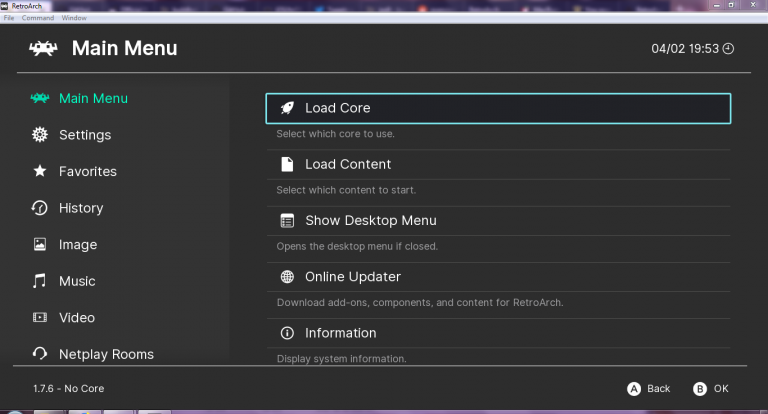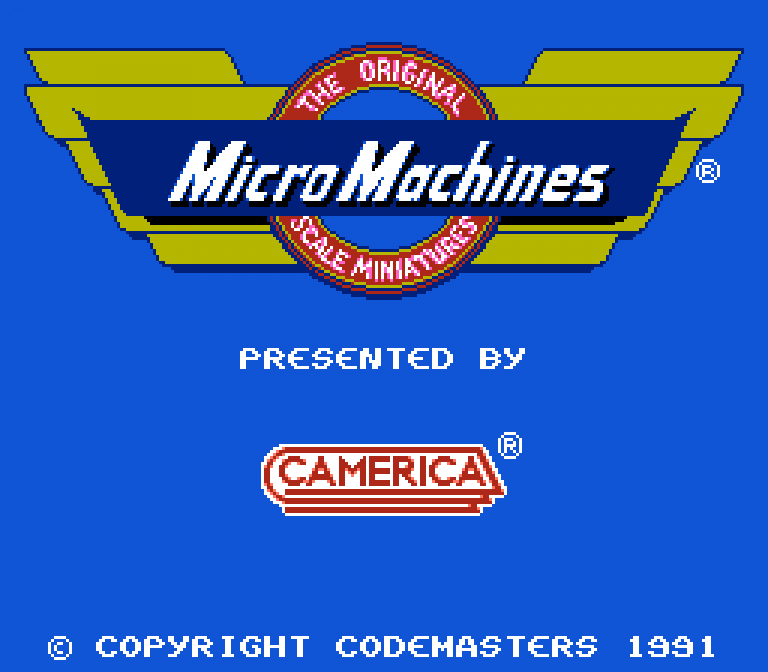RetroArch
Simple frontend for the libretro library
RetroArch enables you to run classic games on a wide range of computers and consoles through its slick graphicalinterface. Settings are also unified so configuration is done once and for all.
It enables you to run classic games on a wide range of computers and consoles through its slick graphical interface.Settings are also unified so configuration is done once and for all. RetroArch has advanced features like shaders, netplay, rewinding, next-frame response times, runahead, and more!
RetroArch is an open source, multi-platform frontend for the libretro API. It can be used as a modular multi emulator system, game engine, media player and 3D technical demonstration. These features are available through libretro cores. . It provides four built-in interfaces: Ozone, GLUI, RGUI and XMB.
How to install RetroArch in Ubuntu
If you are on a supported distro like Ubuntu, Linux Mint, elementary OS etc. you can install the application through software center by clicking the below link.
If the above link not working, run the below command in terminal to install retroarch in Ubuntu
sudo apt install retroarch
RetroArch Screenshots