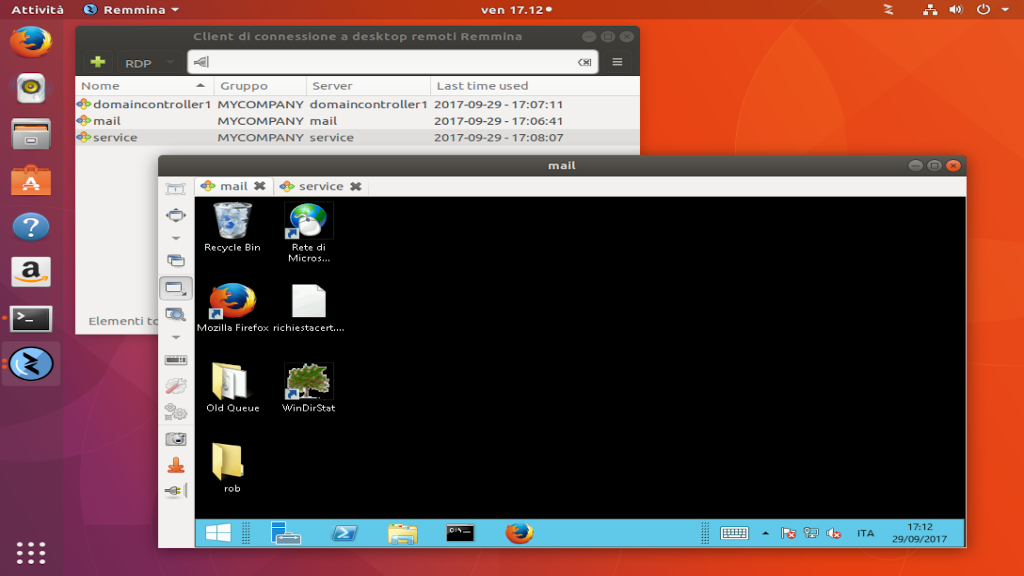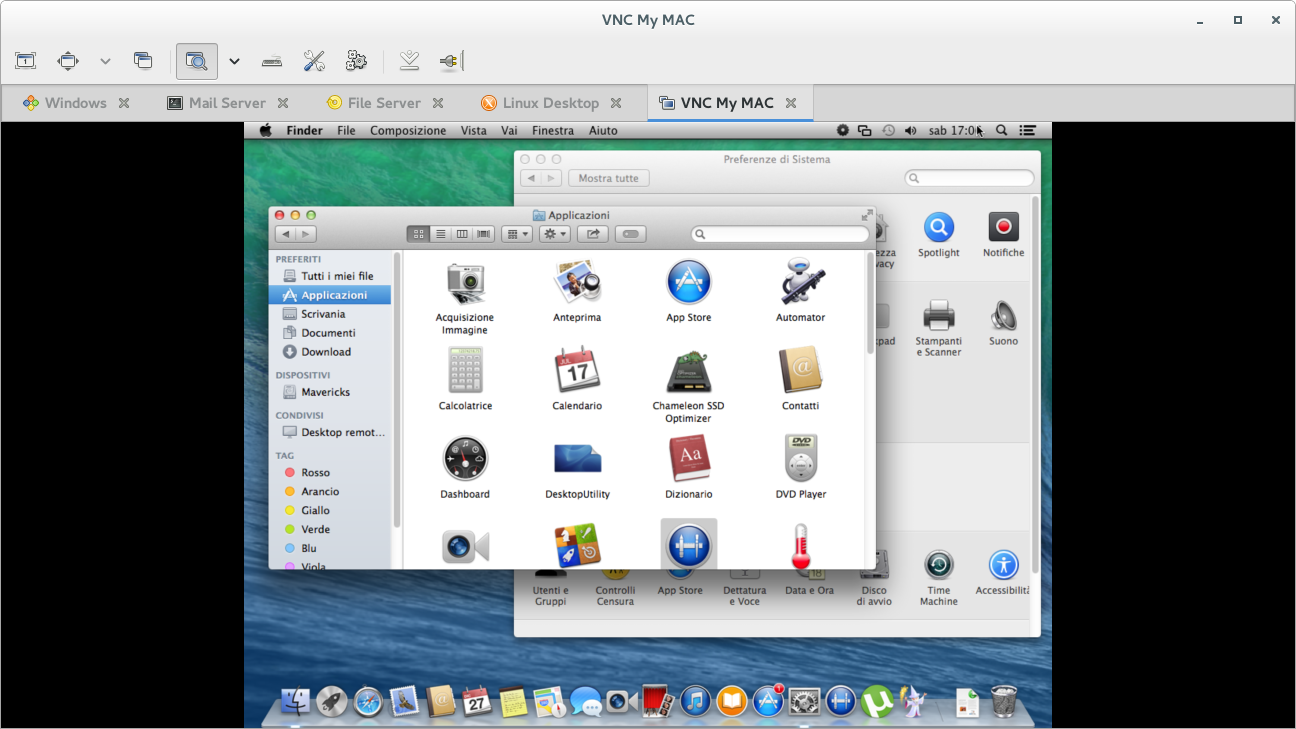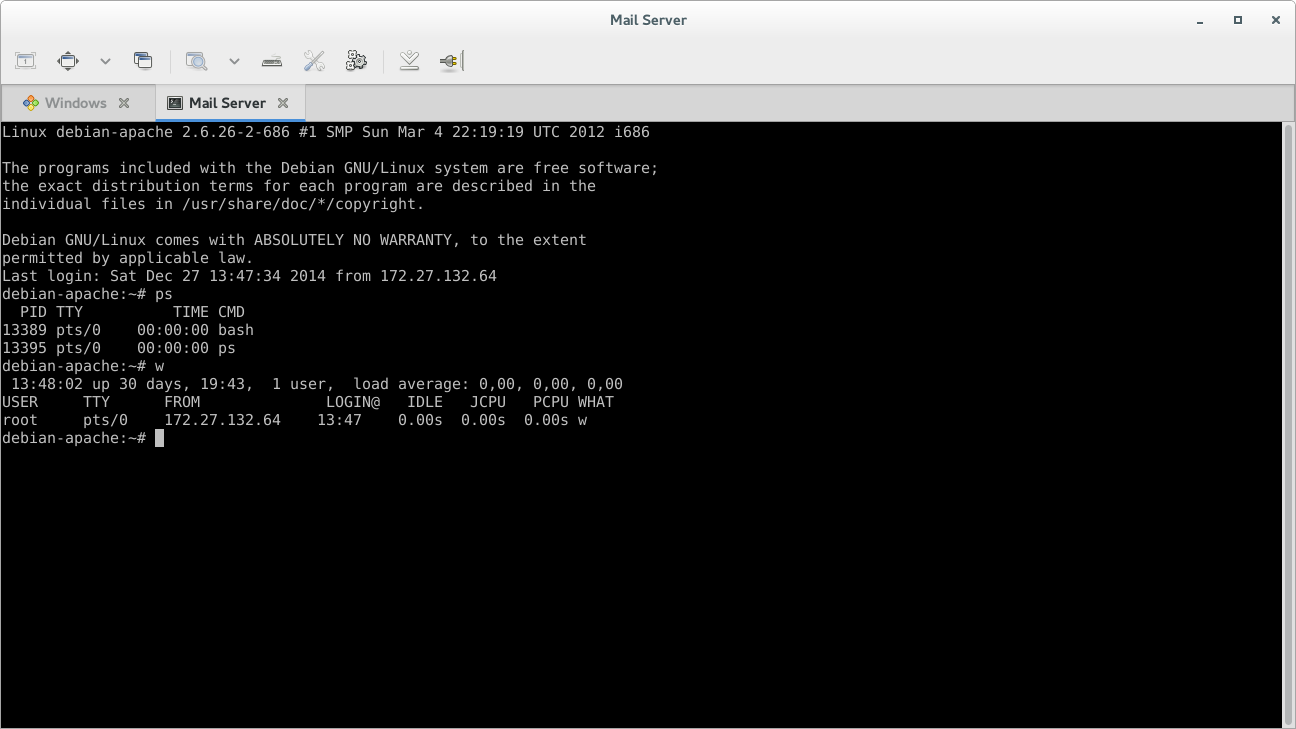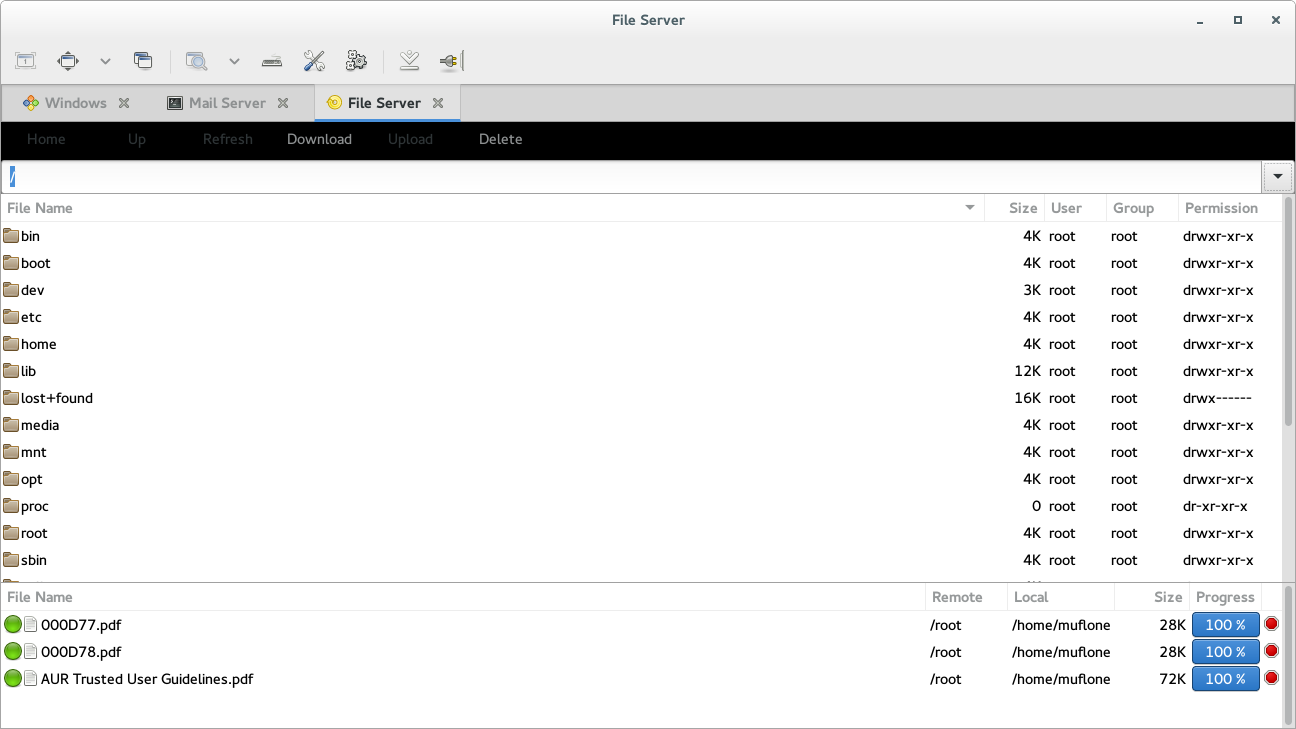Remmina
GTK+ Remote Desktop Client
Remmina is a remote-desktop client written in GTK, to use other desktops remotely, from a tiny screen or large monitors.
Remmina supports multiple network protocols in an integrated and consistent user interface. The protocols currently supported are: X2Go, RDP (Remote Desktop Protocol), VNC (Virtual Network Computing), and SSH (Secure Shell / Open SSH).
External plugins are also supported to add new protocols and features.
Remmina is a remote desktop client written in GTK+, aiming to be useful for system administrators and travellers, who need to work with lots of remote computers in front of either large monitors or tiny netbooks. . Remmina supports multiple network protocols in an integrated and consistent user interface. . Currently RDP, VNC, SPICE, WWW, X2Go, EXEC and SSH are supported.
How to install Remmina in Ubuntu
If you are on a supported distro like Ubuntu, Linux Mint, elementary OS etc. you can install the application through software center by clicking the below link.
If the above link not working, run the below command in terminal to install remmina in Ubuntu
sudo apt install remmina
Remmina Screenshots