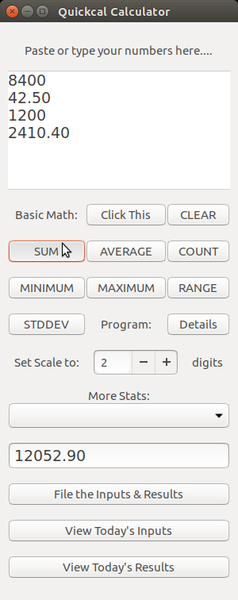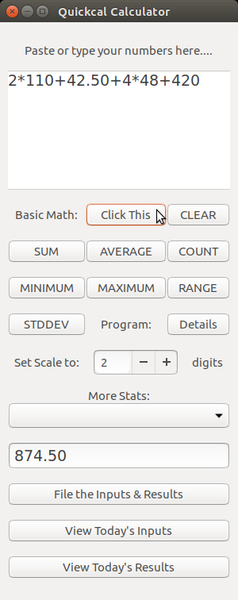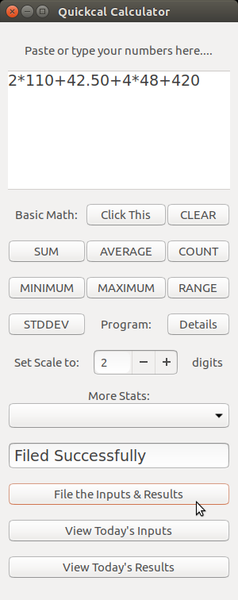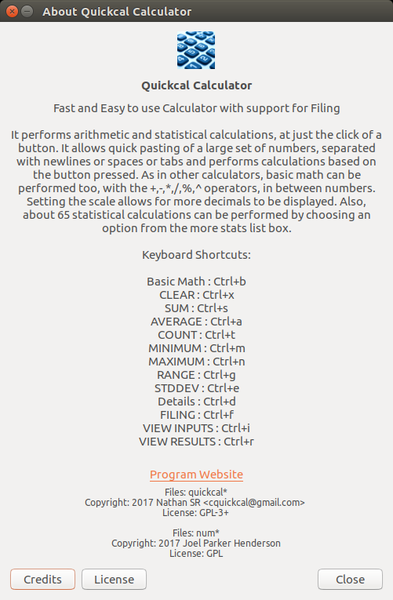Quickcal
Fast and easy to use calculator with support for filing
Quickcal accepts quick pasting of a large set of numbers, separated with newlines or spaces or tabs and performs arithmetic / statistical calculations based on the button or keyboard shortcut pressed.
As in other calculators, basic math can be performed too, with the +,-,*,/,%,^ operators, in between numbers. Setting the scale allows for more decimals to be displayed. Also, about 65 statistical calculations can be performed by choosing an option from the more stats list box.
Filing and viewing support for history and tallying purpose, at the end of the day, helpful for shopkeepers and others too.
Features:
- Accepts Pasting of a Large Set of Numbers for Calculations
- Keyboard Shortcuts for Buttons accelerate it further
- No Need for typing Plus Signs for Summing Operations
- Filing and Tallying possible at the End of Day or Shift
Quickcal accepts quick pasting of a large set of numbers, separated with newlines or spaces or tabs and performs arithmetic / statistical calculations based on the button or keyboard shortcut pressed. . As in other calculators, basic math can be performed too, with the +,-,*,/,%,^ operators, in between numbers. Setting the scale allows for more decimals to be displayed. Also, about 65 statistical calculations can be performed by choosing an option from the more stats list box. . Filing and viewing support for history and tallying purpose, at the end of the day, helpful for shopkeepers and others too.
How to install Quickcal in Ubuntu
If you are on a supported distro like Ubuntu, Linux Mint, elementary OS etc. you can install the application through software center by clicking the below link.
If the above link not working, run the below command in terminal to install quickcal in Ubuntu
sudo apt install quickcal
Quickcal Screenshots