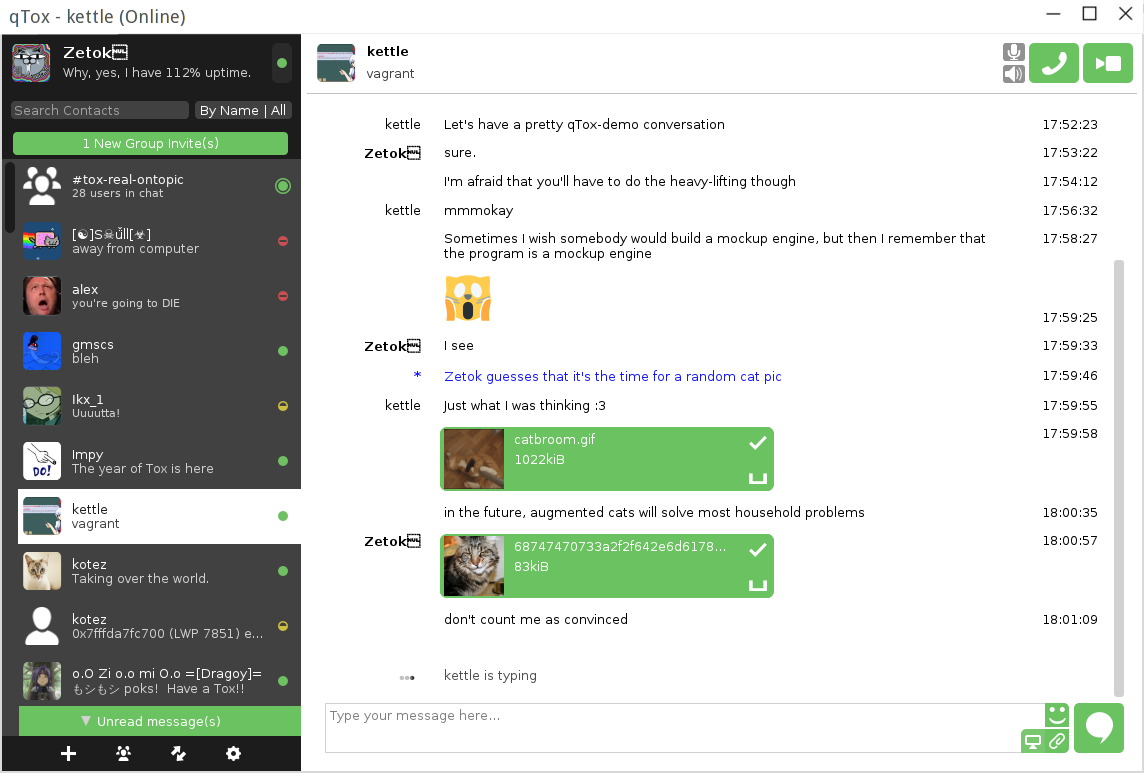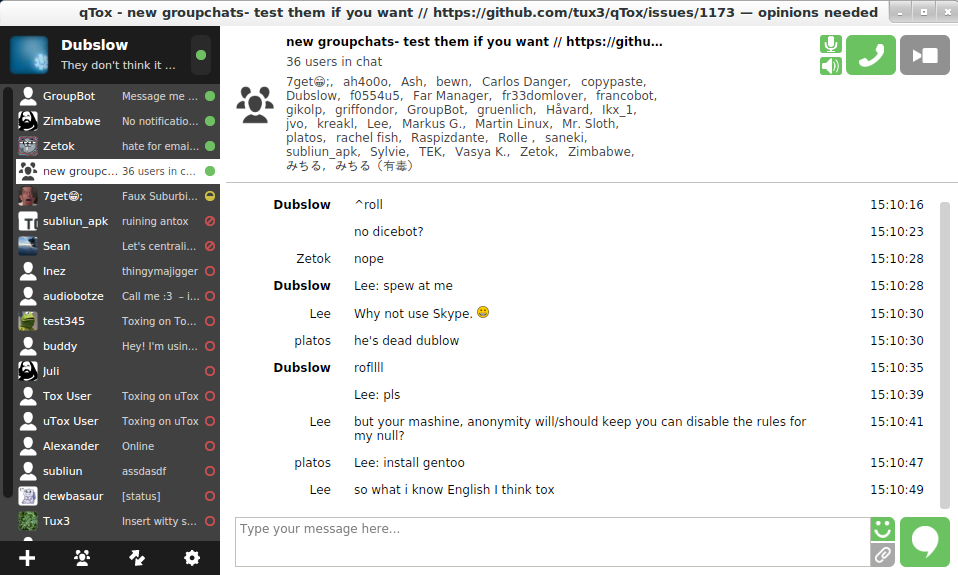qTox
Powerful Tox client that follows the Tox design guidelines
A New Kind of Instant Messaging
With the rise of government monitoring programs, qTox provides an easy to use application that allows you to connect with friends and family without anyone else listening in. While other big-name services require you to pay for features, qTox is totally free, and comes without advertising.
Nowadays, every government seems to be interested in what we're saying online. qTox is built on a "privacy goes first" agenda, and we make no compromises. Your safety is our top priority, and there isn't anything in the world that will change that.
Instant messaging, video conferencing, and more.
- Messages: At your fingertips. You're always in the loop with instant encrypted messaging.
- Calls: Stay in touch. Make free and secure qTox to qTox calls.
- Video: Seeing is believing. Catch up face to face with a secure video call.
qTox is a free and open source software, built by and for the users!
- Security: qTox takes your privacy seriously. With leading-class encryption, you can rest assured knowing that the only people reading your messages are the ones you send them to.
- Ease of Use: Unlike other secure messaging solutions, qTox does not require you to be a computer programmer to use it. qTox comes out-of-the-box with an easy-to-use interface that allows you to focus on your conversations.
- Freedom: qTox is both free for you to use, and free for you to change. You are completely free to both use and modify qTox. Furthermore, qTox will never harass you with ads, or require you to pay for features.
qTox is a powerful Tox client that follows the Tox design guidelines while running on all major platforms. . Features:
- One to one chat with friends
- Group chats
- File transfers, with previewing of images
- Audio calls, including group calls
- Video calls
- Tox DNS and Tox URI support
- Translations in various languages
- Avatars
- Faux offline messages
- History
- Screenshots
- Emoticons
- Auto-updates on Windows and Mac, packages on Linux
- And many more options!
How to install qTox in Ubuntu
If you are on a supported distro like Ubuntu, Linux Mint, elementary OS etc. you can install the application through software center by clicking the below link.
If the above link not working, run the below command in terminal to install qtox in Ubuntu
sudo apt install qtox
qTox Screenshots