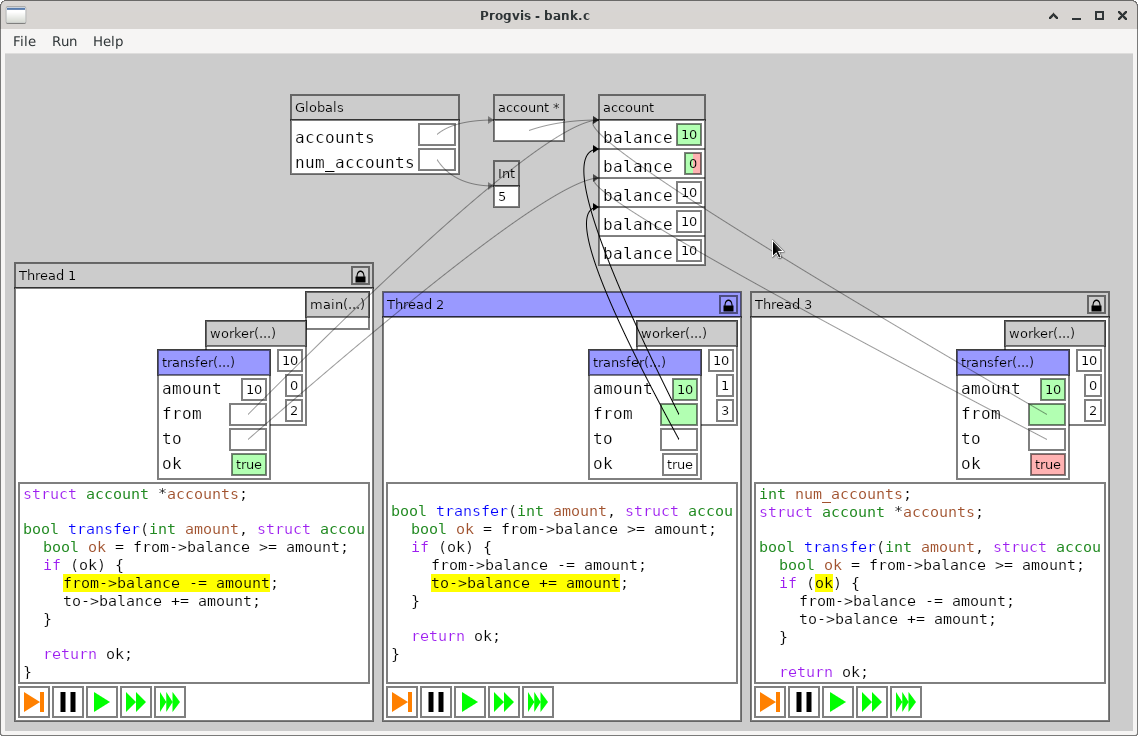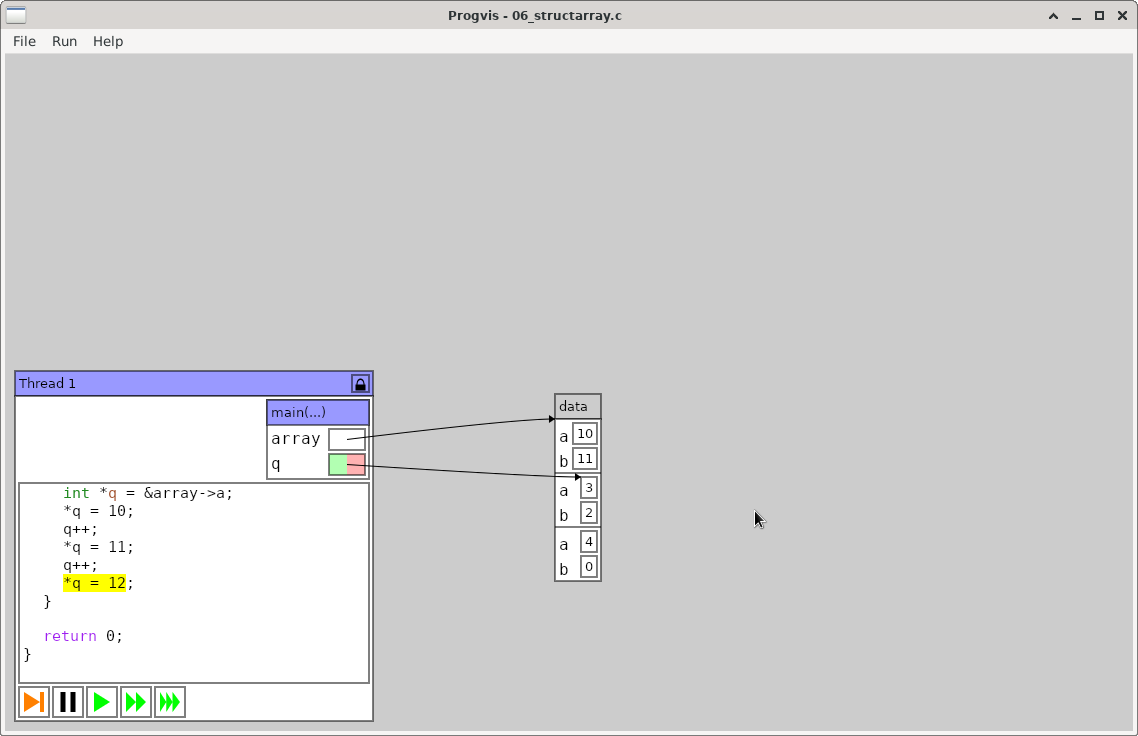Progvis
Program visualization tool for C/C++ (and others)
Progvis is a program visualization tool for concurrent programs written in a subset of C (and parts of C++). The detailed visualization of many details of C programs makes it useful to visualize sequential programs as well.
Features of Progvis include:
- Visualization of C and C++ programs
- Exploring different interleavings to find errors
- Automatic detection of many common errors in small programs
A program visualization tool written in Storm. Supports a subset of C/C++, and other languages supported by the Storm language platform. Aimed at showing how concurrent programs interact with pointers/references and other fundamental programming concepts.
How to install Progvis in Ubuntu
If you are on a supported distro like Ubuntu, Linux Mint, elementary OS etc. you can install the application through software center by clicking the below link.
If the above link not working, run the below command in terminal to install progvis in Ubuntu
sudo apt install progvis
Progvis Screenshots