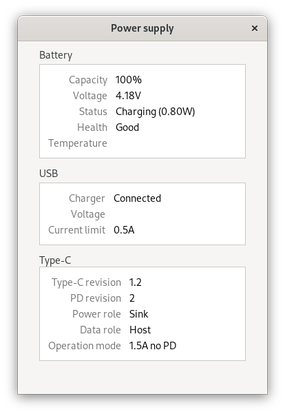Powersupply
Graphical power status tool for Linux mobile devices
An application that displays the state of various batteries and powersupplies in mobile platforms.
Powersupply is a simple GTK+3 application monitoring the status of power supply nodes, exposing the current battery and USB power status through a simple UI. . This application is aimed primarily at mobile devices (such as phones and tablets) running Linux, but it should work on laptops as well.
How to install Powersupply in Ubuntu
If you are on a supported distro like Ubuntu, Linux Mint, elementary OS etc. you can install the application through software center by clicking the below link.
If the above link not working, run the below command in terminal to install powersupply-gtk in Ubuntu
sudo apt install powersupply-gtk
Powersupply Screenshots