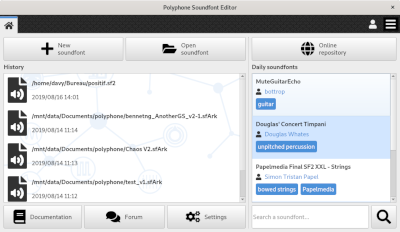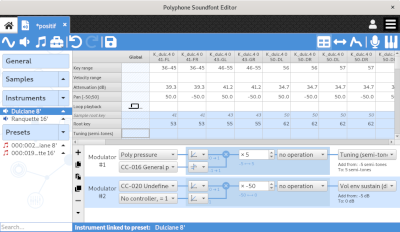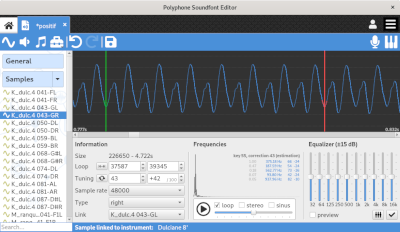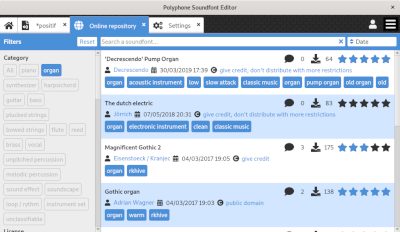Polyphone
Cross-platform SoundFont editor
Polyphone is a soundfont editor for quickly designing musical instruments.
Polyphone is an open-source soundfont editor, available for platforms supported by Qt5 (GNU/Linux, MacOS X, Windows). It can be used to create musical instruments by putting together a multitude of audio samples and configure them appropriately, which can then be used by synthesisers such as FluidSynth (also in MuseScore) and Timidity and played using a MIDI keyboard or other instrument. Polyphone provides a simple, efficient and portable interface for creating and editing soundfonts in various formats, and tools to facilitate and automate the setting of different parameters, making it possible to handle a large amount of data. It is available in several languages. . Features include:
- import from SF2, SF3, SFZ and sfArk file formats
- export to SF2, SF3, SFZ file formats
- support of SF2 format v2.01 and v2.04 (with 24-bit samples)
- compatible with JACK and ASIO audio servers
- built-in synthesiser, controlled by a virtual keyboard or MIDI signals
- automatic recognition of root keys, sample pitch and correction
- automatic loop of samples
- simultaneous editing of parameters
- specific tools for musical instrument creation
- sound recorder to keep track of what is played in a WAV file
- soundfont browser connected to the online repository
How to install Polyphone in Ubuntu
If you are on a supported distro like Ubuntu, Linux Mint, elementary OS etc. you can install the application through software center by clicking the below link.
If the above link not working, run the below command in terminal to install polyphone in Ubuntu
sudo apt install polyphone
Polyphone Screenshots