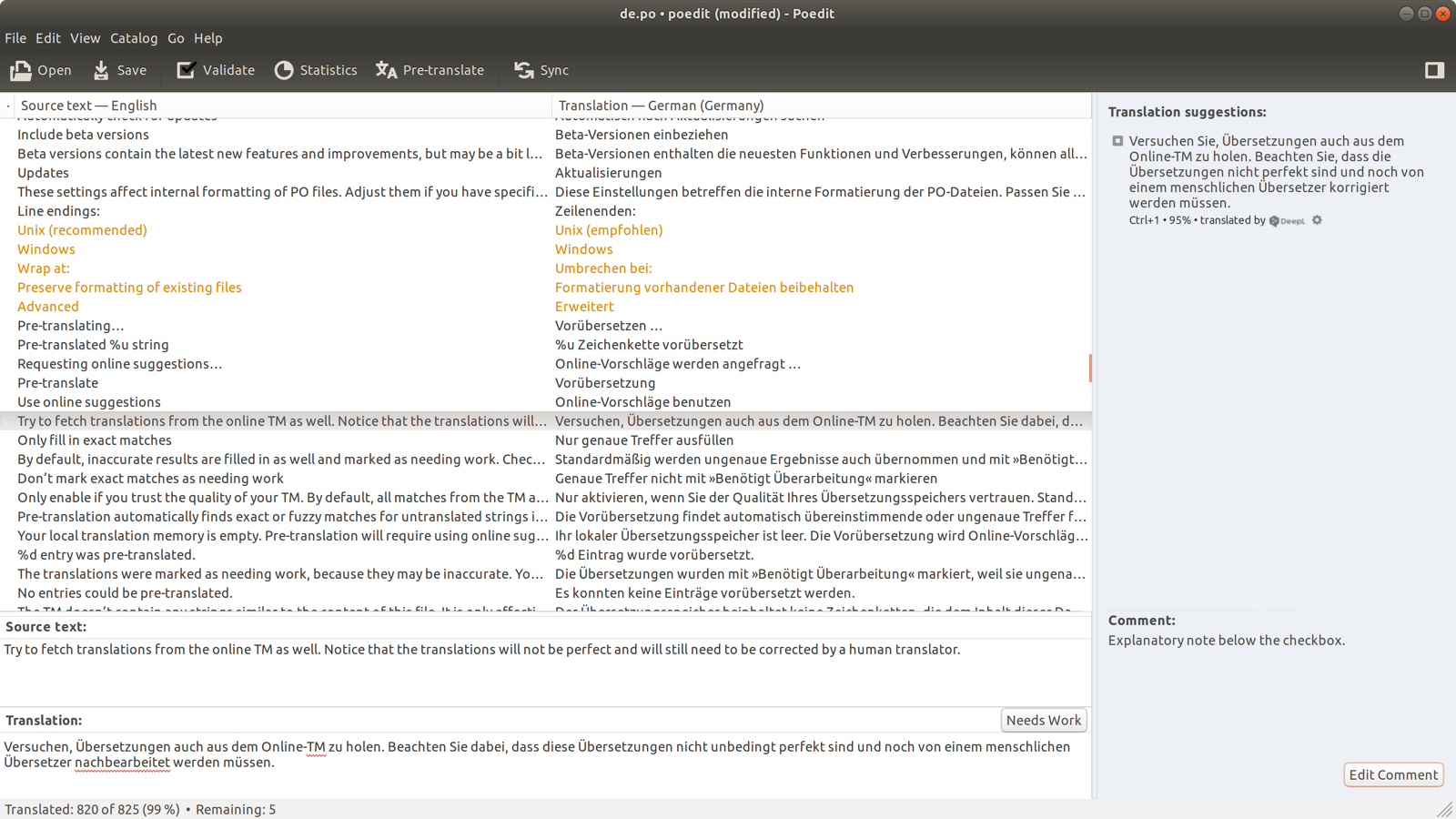Poedit
Gettext catalog editor
Translation editor for gettext (PO files) and XLIFF. It helps with translating applications or WordPress themes and plugins into other languages, as well as with developing localizable applications.
Poedit is an editor for gettext catalogs (.po files). It aims to provide a convenient approach to editing catalogs. It features UTF-8 support, fuzzy and untranslated records highlighting, whitespace highlighting, references browser, header editing and can be used to create new catalogs or update existing catalogs from source code with a single click. It is built with wxWidgets toolkit.
How to install Poedit in Ubuntu
If you are on a supported distro like Ubuntu, Linux Mint, elementary OS etc. you can install the application through software center by clicking the below link.
If the above link not working, run the below command in terminal to install poedit in Ubuntu
sudo apt install poedit
Poedit Screenshots