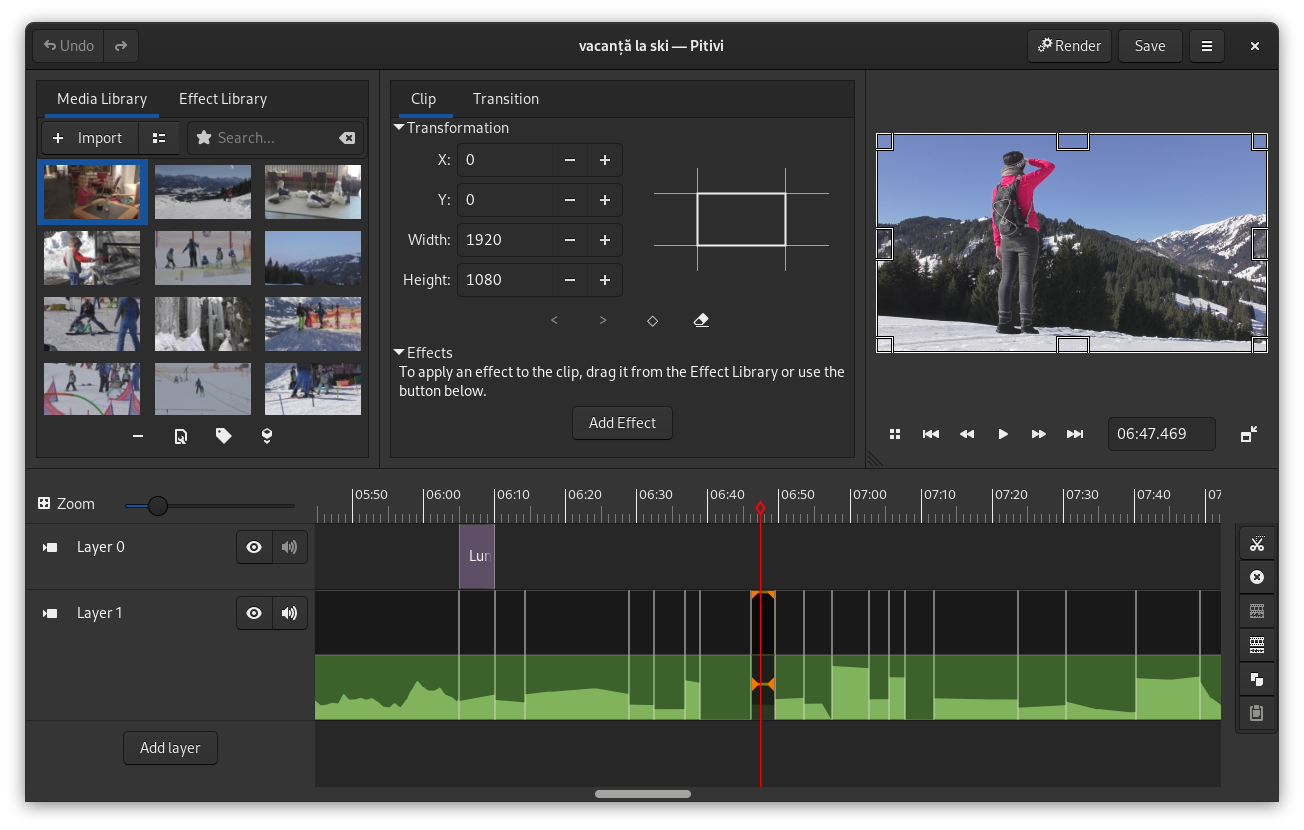Pitivi
Non-linear audio/video editor using GStreamer
Pitivi is a video editor that aims to appeal to hobbyists and professionals alike, with a strong focus on efficiency, quality and usability. It integrates well with other applications and sports a beautiful user interface designed to be powerful yet easy to learn.
With a non-modal editing workflow, a framerate-independent and playhead-centric timeline, Pitivi allows you quickly and accurately trim, split and review your scenes. Pitivi's ripple and roll editing features allow spending more time on storytelling and less time on "pushing clips around".
Some other features include:
- Accepts any file formats supported by the GStreamer multimedia framework
- Can animate hundreds of special effects and filters with keyframable properties
- Ability to set custom aspect ratios, framerates and rendering presets
- Easy to use crossfades and SMPTE transitions
- Multihead-friendly with detachable user interface components
GStreamer is a streaming media framework, based on graphs of filters which operate on media data. Applications using this library can do anything from real-time sound processing to playing videos, and just about anything else media-related. Its plugin-based architecture means that new data types or processing capabilities can be added simply by installing new plug-ins. . PiTiVi allows users to easily edit audio/video projects based on the GStreamer framework. PiTIVi provides several ways of creating and modifying a timeline. Ranging from a simple synopsis view (a-la iMovie) to the full-blown editing view (aka Complex View) which puts you in complete control of your editing.
How to install Pitivi in Ubuntu
If you are on a supported distro like Ubuntu, Linux Mint, elementary OS etc. you can install the application through software center by clicking the below link.
If the above link not working, run the below command in terminal to install pitivi in Ubuntu
sudo apt install pitivi
Pitivi Screenshots