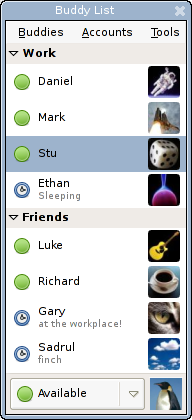Pidgin
Graphical multi-protocol instant messaging client
Pidgin is a chat program which lets you log into accounts on multiple chat networks simultaneously.
This means that you can be chatting with friends on XMPP and sitting in an IRC channel at the same time.
Pidgin is a graphical, modular instant messaging client capable of using multiple networks at once. Currently supported out of the box are: Jabber/XMPP, Bonjour, Gadu-Gadu, IRC, Novell GroupWise Messenger, Lotus Sametime, SIMPLE, and Zephyr. It can support many more with plugins. . Some extra packages are suggested to use increased functionality:
- gnome-panel | kdebase-workspace-bin | docker:
- To use the system tray icon functionality (minimizing to an icon, having the icon blink when there are new messages, etc.)
- libsqlite3-0:
- To use Contact Availability Prediction plugin
How to install Pidgin in Ubuntu
If you are on a supported distro like Ubuntu, Linux Mint, elementary OS etc. you can install the application through software center by clicking the below link.
If the above link not working, run the below command in terminal to install pidgin in Ubuntu
sudo apt install pidgin
Pidgin Screenshots