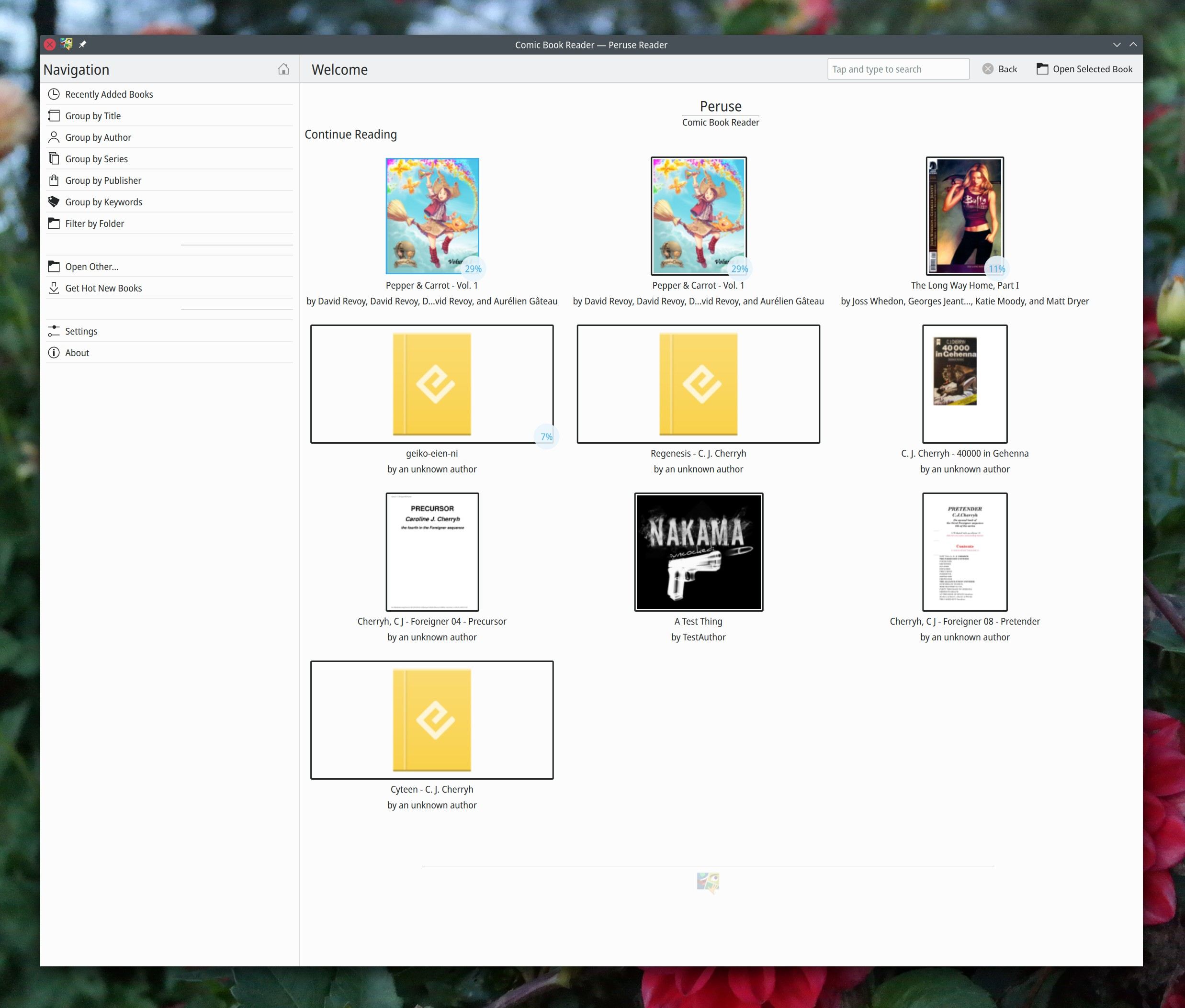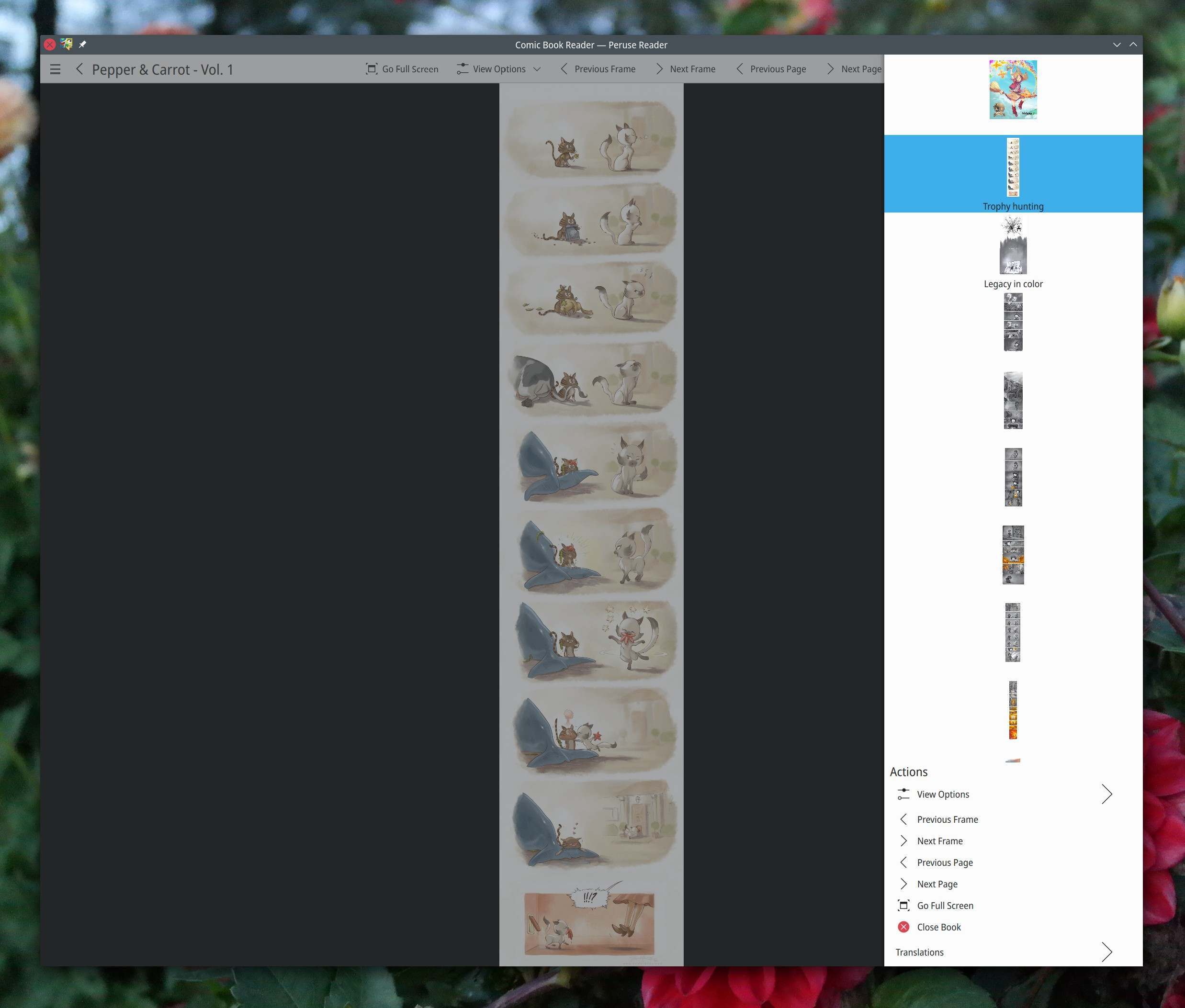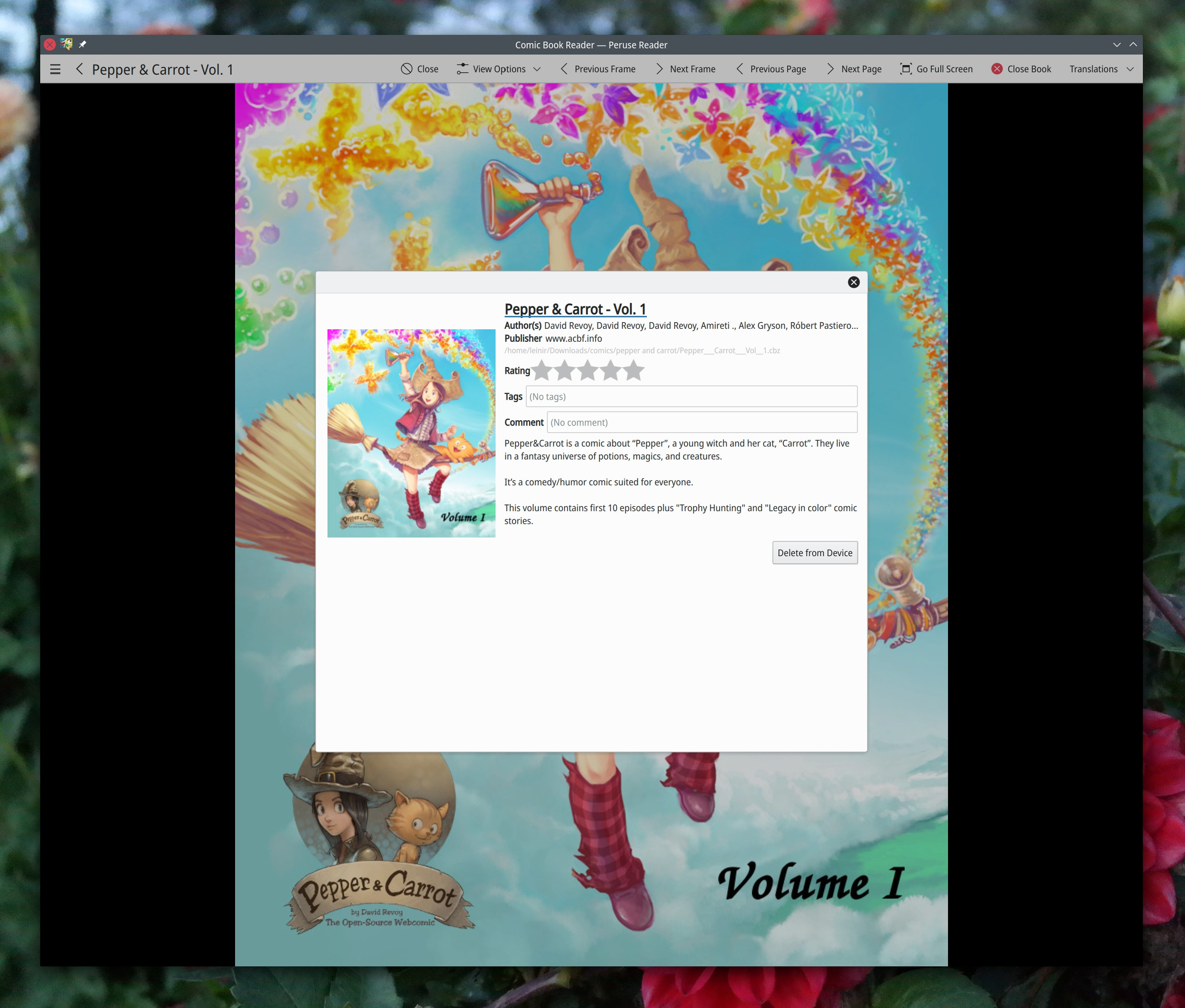Peruse
Comic book reader
Creating rich digital comic books has long been something of a chore, or required the use of proprietary formats,but the Advanced Comic Book Format aims to fix this by introducing concepts like frame based navigation to go with the more traditional page based methods, reference information such as character information, location notes, and so on, all contained within the book, as well as embedded typesetting information and rich text overlays so translation can be done without requiring multiple images of the same page. Peruse Creator allows you to create these highly interactive and advanced books in a way which is both easy to use, and powerful.
Features:
- Comic Book Archive (cbz, cbr, cb7, cbt, cba)
Peruse was created as a way to make exactly that as easy and pleasant as possible, and to simply get out of the way and let you read your comic books. One could say that it allows you to peruse your comic books at your leisure, but that would be a silly way of putting it - so, peruse your comic books at your leisure!
How to install Peruse in Ubuntu
If you are on a supported distro like Ubuntu, Linux Mint, elementary OS etc. you can install the application through software center by clicking the below link.
If the above link not working, run the below command in terminal to install peruse in Ubuntu
sudo apt install peruse
Peruse Screenshots