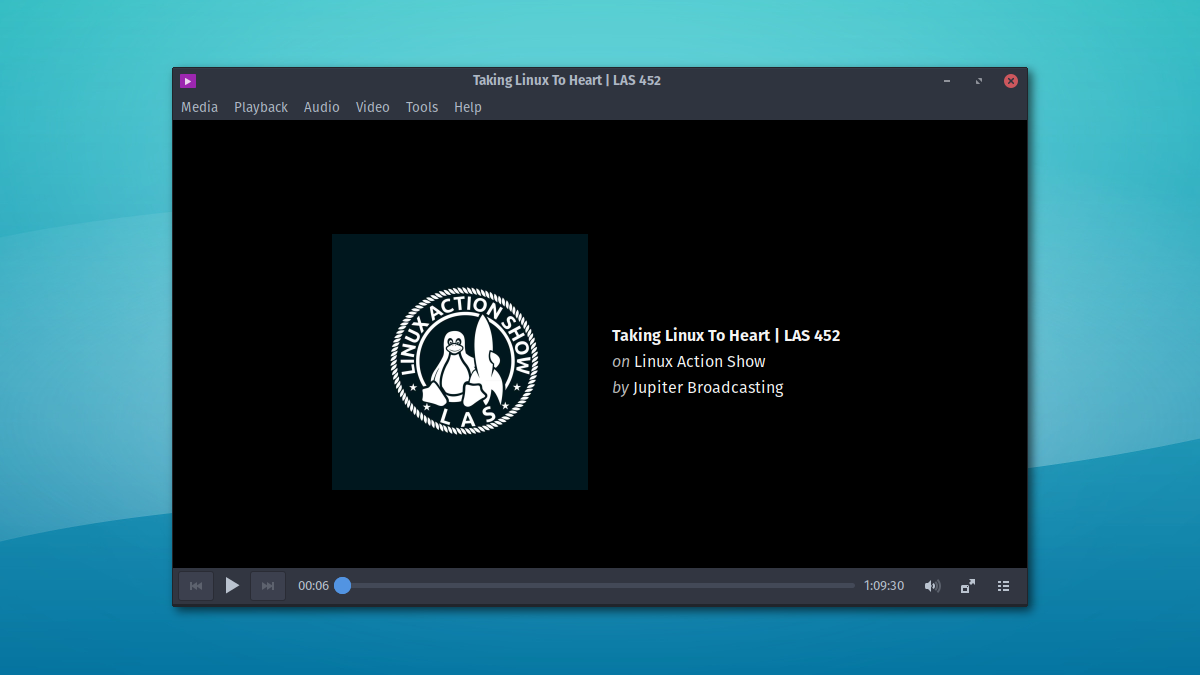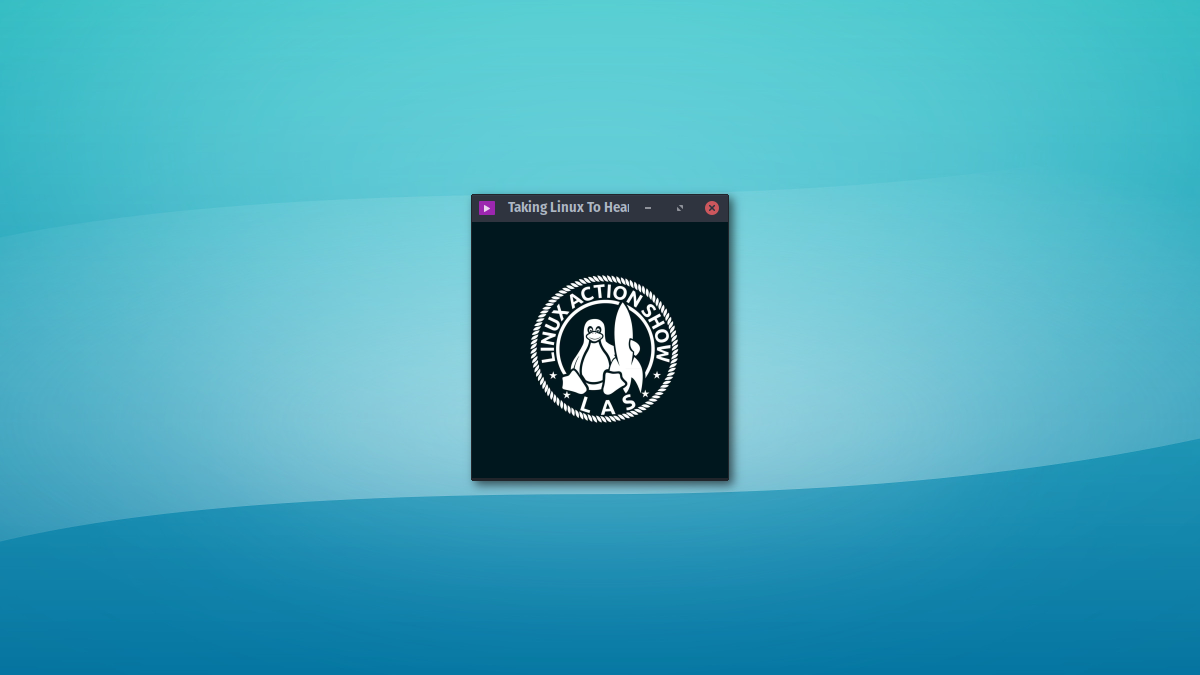Parole
Media player based on GStreamer framework
Parole is a modern simple media player based on the GStreamer framework and written to fit well in the Xfce desktop. It is designed with simplicity, speed and resource usage in mind.
Parole features playback of local media files, including video with subtitles support, Audio CDs, DVDs, and live streams. Parole is also extensible via plugins.
Parole is a media player for the Xfce desktop environment, written using the GStreamer framework. . Parole features playback of local media files, including video with subtitles support, DVD/CD and live streams; it is also extensible via plugins. . This package contains Parole media player.
How to install Parole in Ubuntu
If you are on a supported distro like Ubuntu, Linux Mint, elementary OS etc. you can install the application through software center by clicking the below link.
If the above link not working, run the below command in terminal to install parole in Ubuntu
sudo apt install parole
Parole Screenshots