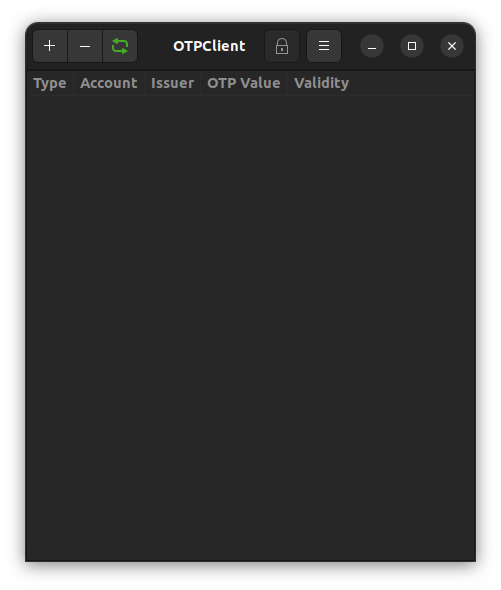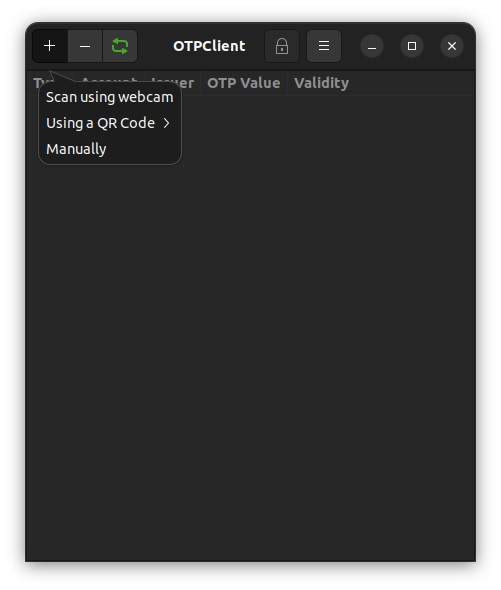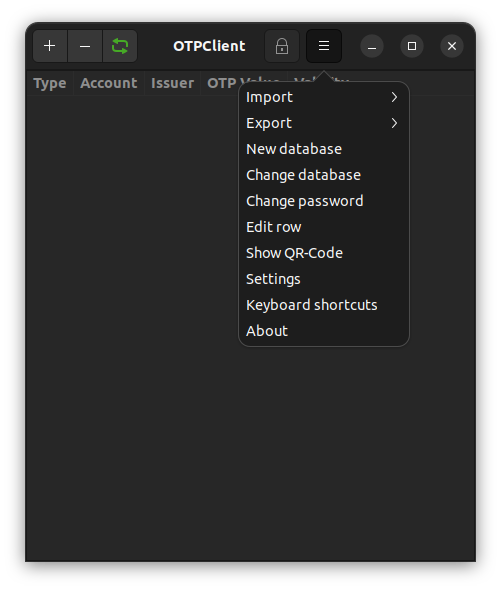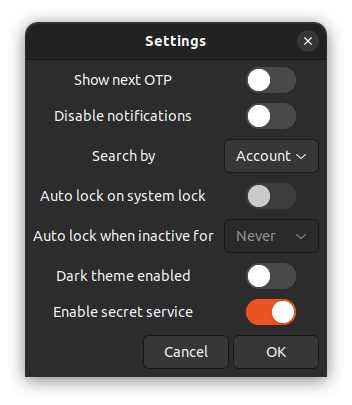OTPClient
Simple GTK+ software to generate OTPs (TOTP and HOTP)
Highly secure and easy to use OTP client written in C/GTK3 that supports both TOTP and HOTP and has the following features:
- integration with the OS' secret service provider via libsecret
- support both TOTP and HOTP
- support setting custom digits (between 4 and 10 inclusive)
- support setting a custom period (between 10 and 120 seconds inclusive)
- support SHA1, SHA256 and SHA512 algorithms
- support for Steam codes
- import and export encrypted/plain andOTP backup
- import and export encrypted/plain Aegis backup
- import and export plain FreeOTPPlus backup (key URI format only)
- import of Google's migration QR codes
- local database is encrypted using AES256-GCM (PBKDF2 with SHA512 and 100k iterations) and, while decrypted, it'sstored in a secure memory area allocated by GCrypt.
OTPClient is GTK+ software for two-factor authentication that supports both Time-based One-time Passwords (TOTP) and HMAC-Based One-Time Passwords (HOTP). . Features:
- Support both TOTP and HOTP.
- Support setting custom digits (between 4 and 10 inclusive).
- Support setting a custom period (between 10 and 120 seconds inclusive).
- Support SHA1, SHA256 and SHA512 algorithms.
- Support for Steam codes.
- Import encrypted Authenticator Plus backup.
- Import and export encrypted and/or plain andOTP backup.
- Import and export plain FreeOTPPlus backup (key URI format only).
- Import and export plain Aegis backup (plain json only).
- Local database is encrypted using AES256-GCM.
- Key is derived using PBKDF2 with SHA512 and 100k iterations.
- Decrypted file is never saved (and hopefully never swapped) to disk. While the app is running, the decrypted content resides in a "secure memory" buffer allocated by Gcrypt.
How to install OTPClient in Ubuntu
If you are on a supported distro like Ubuntu, Linux Mint, elementary OS etc. you can install the application through software center by clicking the below link.
If the above link not working, run the below command in terminal to install otpclient in Ubuntu
sudo apt install otpclient
OTPClient Screenshots