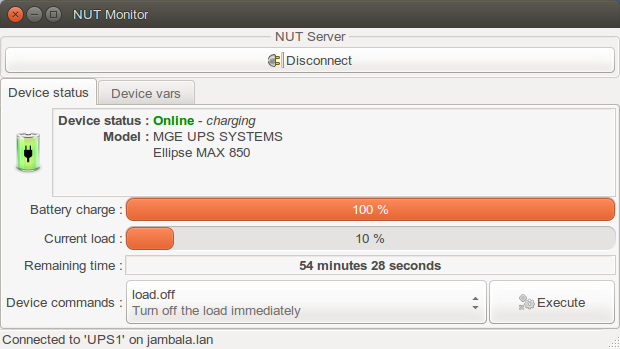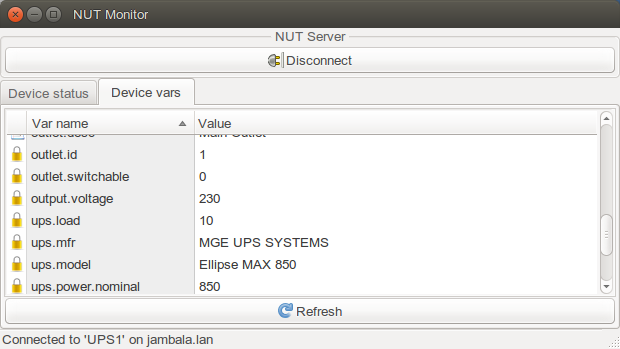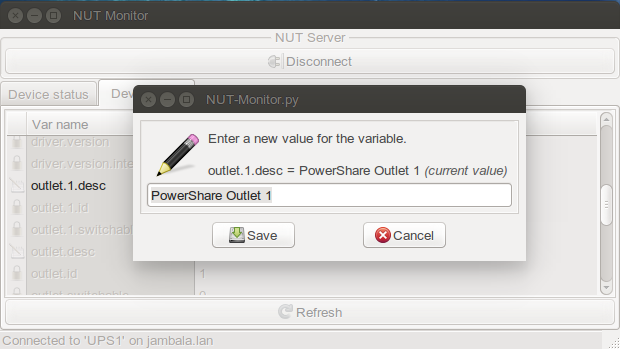NUT Monitor
Network UPS tools - GUI application to monitor UPS status
NUT Monitor is a GUI application to monitor UPS status, through NUT - Network UPS Tools. NUT is a client/server monitoring system that allows computers to share uninterruptible power supply (UPS) and power distribution unit (PDU) hardware. Clients access the hardware through the server, and are notified whenever the power status changes.
NUT Monitor provides the following features:
- Automatically connects to local UPS if there is only one managed
- Command line options to start hidden, load a favorite, ...
- System tray (notification area) integration, including notifications
- Favorites, to store different devices
- Display all device variables
- Modify writable variables on UPS and devices
- Support English and French
NUT Monitor requires that you have a running NUT system, that you can connect to, either locally or remotely. For more information on NUT: http://www.networkupstools.org/
Network UPS Tools (NUT) is a client/server monitoring system that allows computers to share uninterruptible power supply (UPS) and power distribution unit (PDU) hardware. Clients access the hardware through the server, and are notified whenever the power status changes. . This package provides nut-monitor, a GUI application to monitor UPS status.
How to install NUT Monitor in Ubuntu
If you are on a supported distro like Ubuntu, Linux Mint, elementary OS etc. you can install the application through software center by clicking the below link.
If the above link not working, run the below command in terminal to install nut-monitor in Ubuntu
sudo apt install nut-monitor
NUT Monitor Screenshots