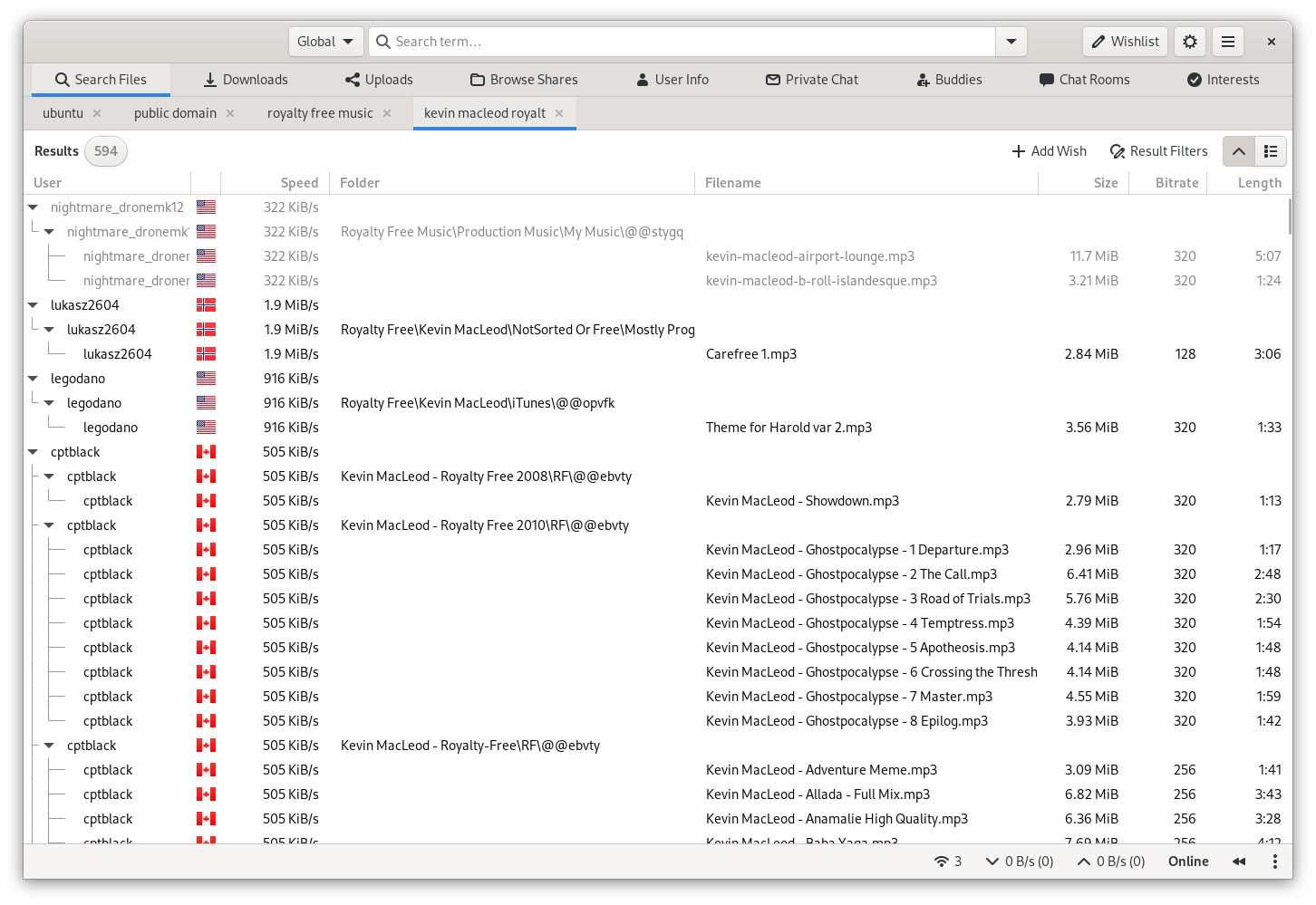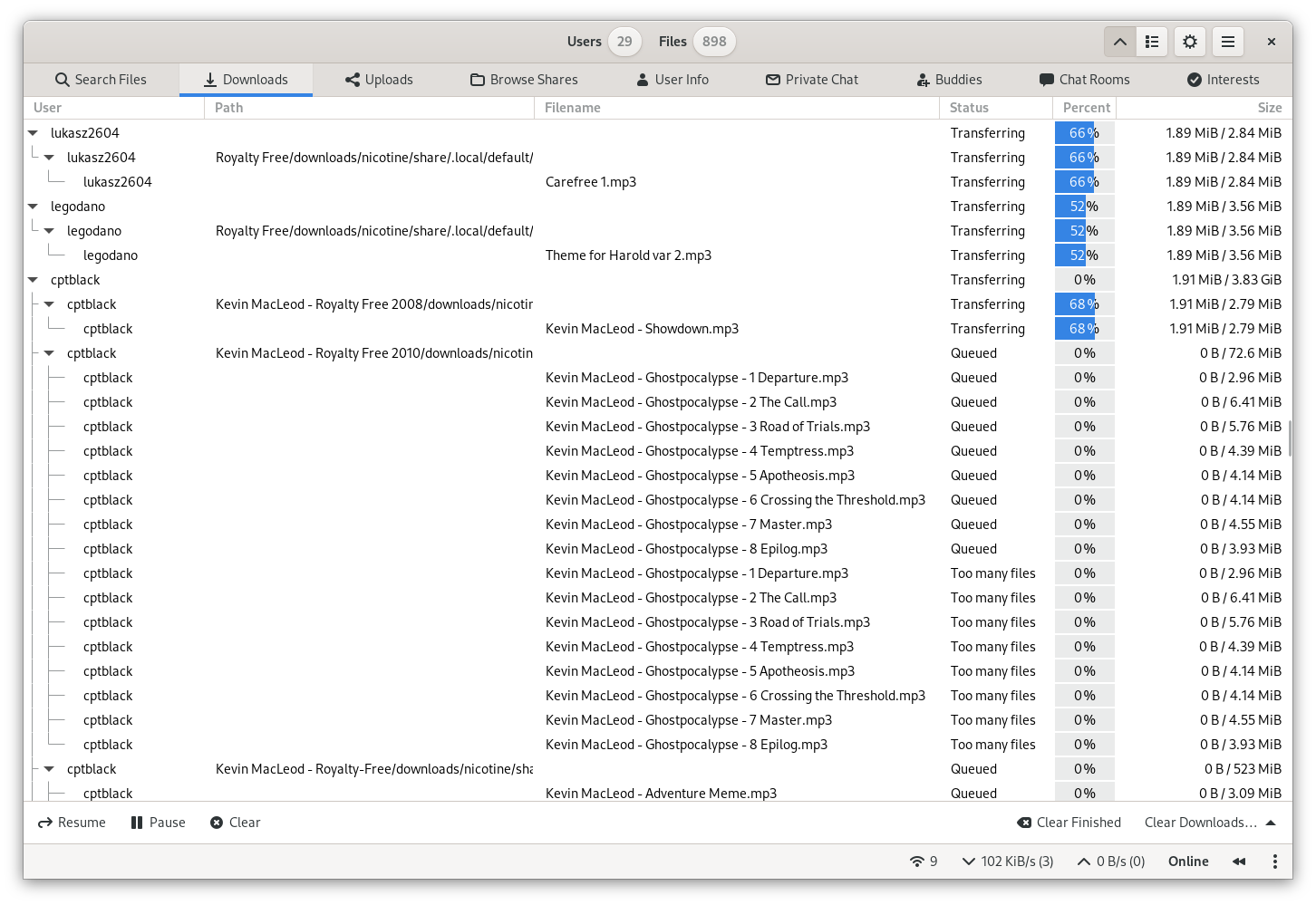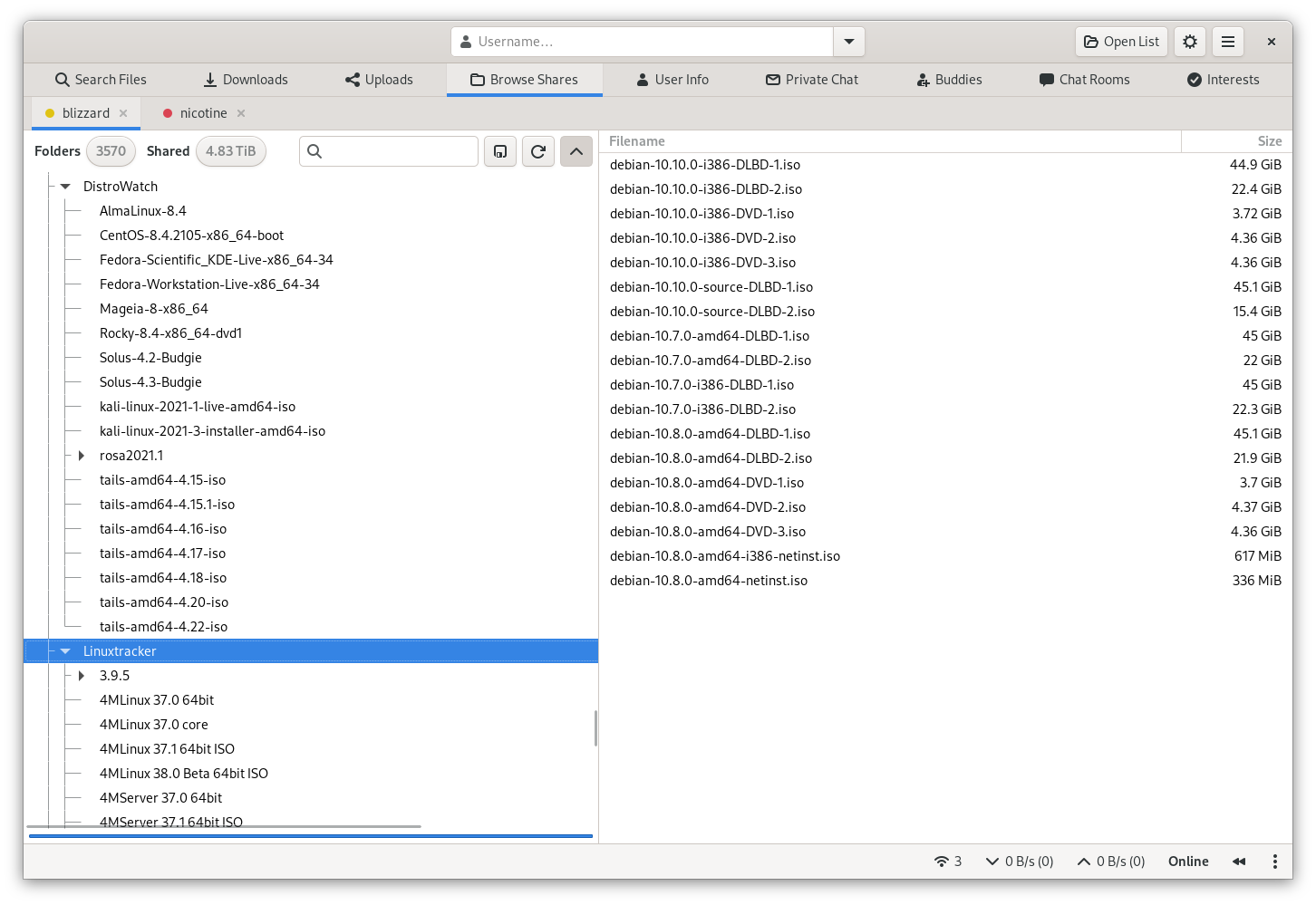Nicotine+
Graphical client for the Soulseek peer-to-peer network
Nicotine+ is a graphical client for the Soulseek peer-to-peer network.
Nicotine+ aims to be a pleasant, free and open source (FOSS) alternative to the official Soulseek client, providing additional functionality while keeping current with the Soulseek protocol.
Nicotine+ aims to be a pleasant, free and open source (FOSS) alternative to the official Soulseek client, providing additional functionality while keeping current with the Soulseek protocol. . Nicotine+ uses GTK for its graphical user interface, and is written in Python.
How to install Nicotine+ in Ubuntu
If you are on a supported distro like Ubuntu, Linux Mint, elementary OS etc. you can install the application through software center by clicking the below link.
If the above link not working, run the below command in terminal to install nicotine in Ubuntu
sudo apt install nicotine
Nicotine+ Screenshots