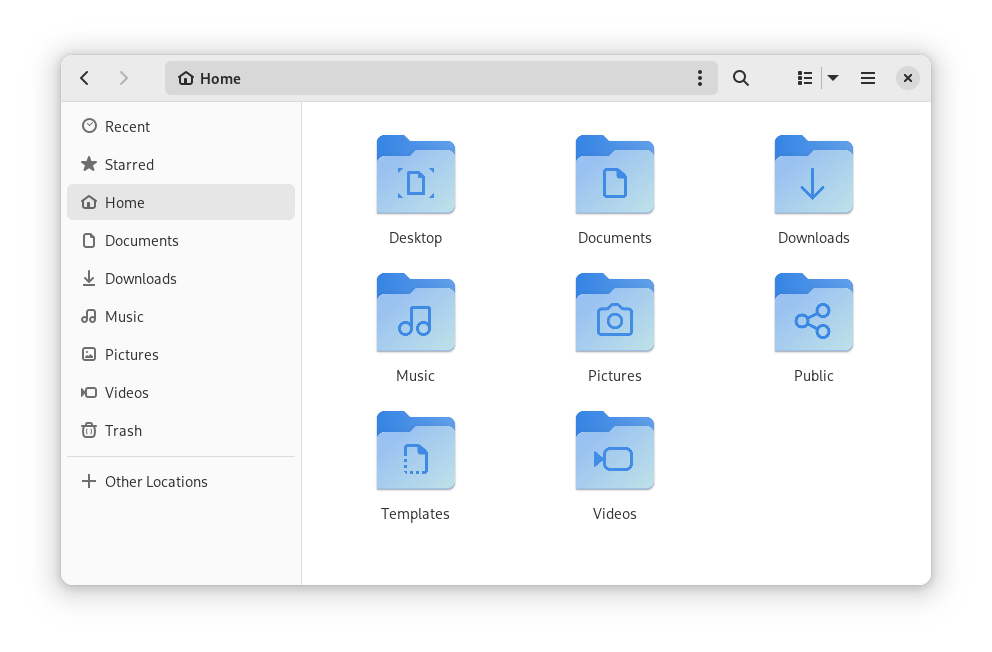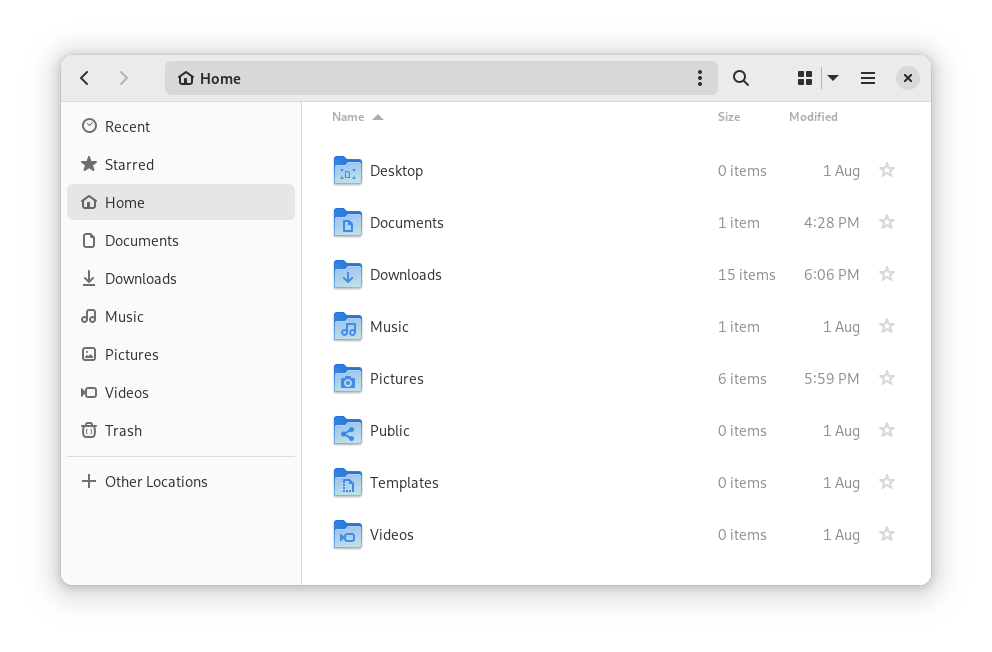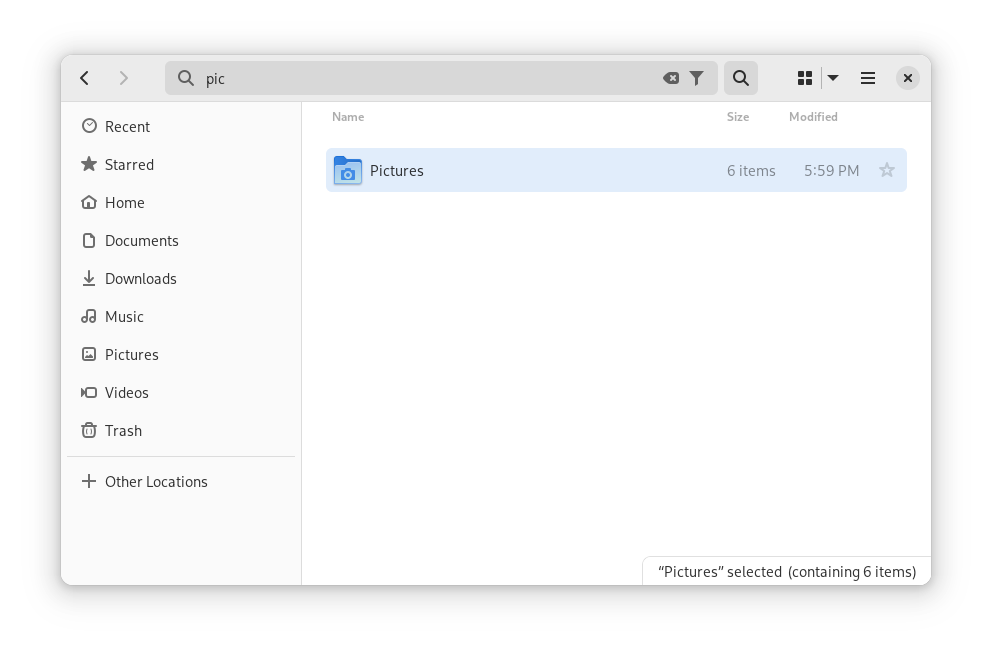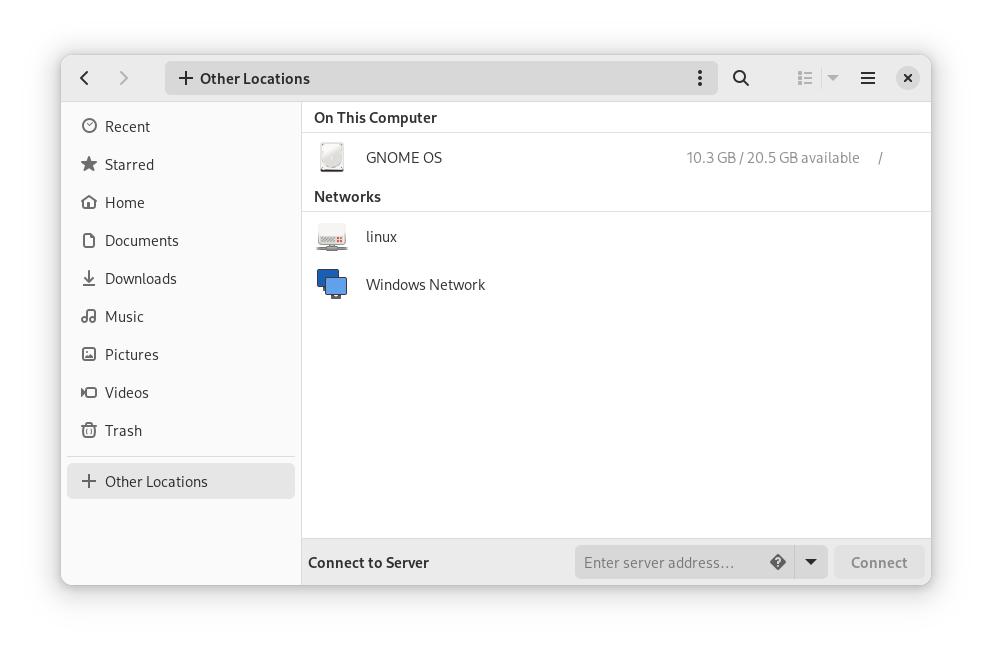Files
File manager and graphical shell for GNOME
Files, also known as Nautilus, is the default file manager of the GNOME desktop. It provides a simple and integrated way of managing your files and browsing your file system.
Nautilus supports all the basic functions of a file manager and more. It can search and manage your files and folders, both locally and on a network, read and write data to and from removable media, run scripts, and launch apps. It has three views: Icon Grid, Icon List, and Tree List. Its functions can be extended with plugins and scripts.
Nautilus is the official file manager for the GNOME desktop. It allows one to browse directories, preview files and launch applications associated with them. It is also responsible for handling the icons on the GNOME desktop. It works on local and remote filesystems. . Several icon themes and components for viewing different kinds of files are available in separate packages.
How to install Files in Ubuntu
If you are on a supported distro like Ubuntu, Linux Mint, elementary OS etc. you can install the application through software center by clicking the below link.
If the above link not working, run the below command in terminal to install nautilus in Ubuntu
sudo apt install nautilus
Files Screenshots