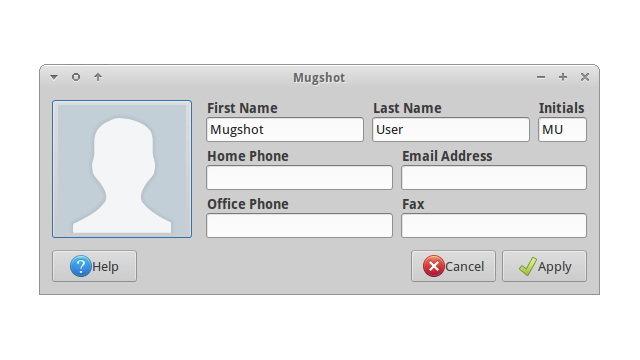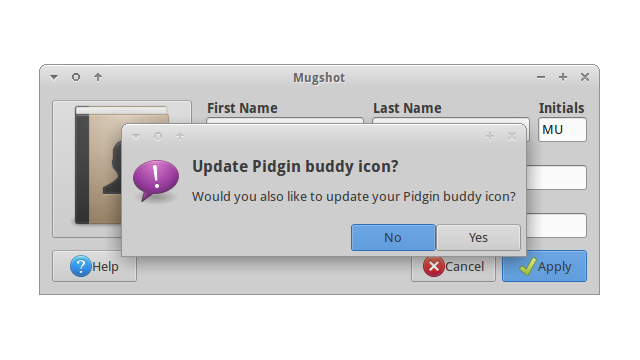Mugshot
Lightweight user-configuration application
Mugshot enables users to easily update personal contact information. With Mugshot, users are able to:
- Set the account photo displayed at login and optionally synchronize this photo with their Pidgin buddy icon
- Set account details stored in /etc/passwd (usable with the finger command) and optionally synchronize with theirLibreOffice contact information
Mugshot is a lightweight user configuration utility that allows you to easily update personal user details. This includes:
- Linux profile image: ~/.face
- User details stored in /etc/passwd (used by finger)
- Pidgin buddy icon
- LibreOffice user details
How to install Mugshot in Ubuntu
If you are on a supported distro like Ubuntu, Linux Mint, elementary OS etc. you can install the application through software center by clicking the below link.
If the above link not working, run the below command in terminal to install mugshot in Ubuntu
sudo apt install mugshot
Mugshot Screenshots