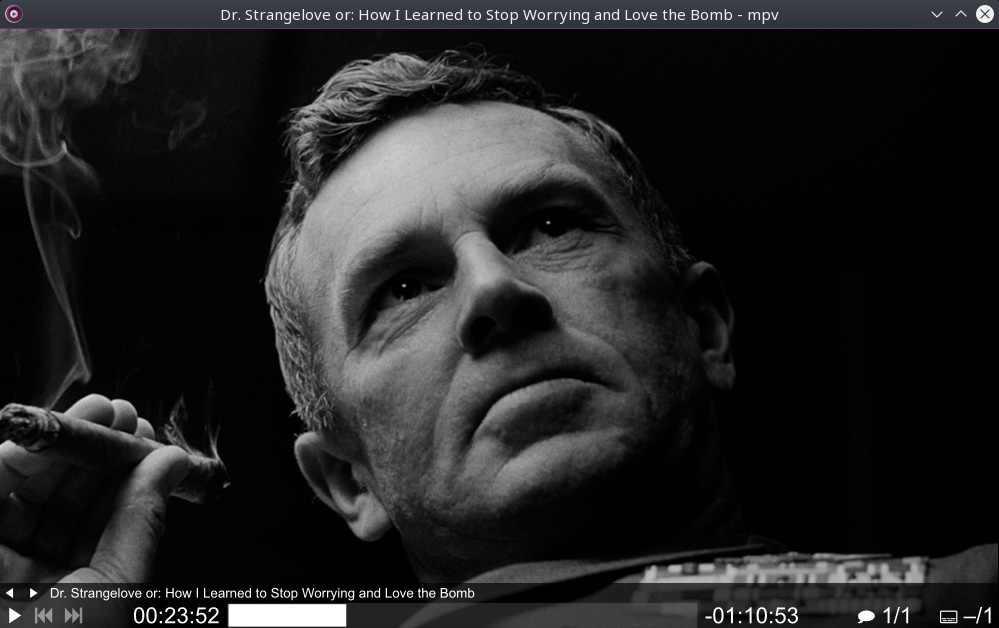mpv
Video player based on MPlayer/mplayer2
mpv is a free (as in freedom) media player for the command line. It supports a wide variety of media file formats, audio and video codecs, and subtitle types.
mpv has an OpenGL, Vulkan, and D3D11 based video output that is capable of many features loved by videophiles, such as video scaling with popular high quality algorithms, color management, frame timing, interpolation, HDR, and more.
While mpv strives for minimalism and provides no real GUI, it has a small controller on top of the video for basic control.
mpv can leverage most hardware decoding APIs on all platforms. Hardware decoding can be enabled at runtime on demand.
Powerful scripting capabilities can make the player do almost anything. There is a large selection of user scripts on the wiki.
A straightforward C API was designed from the ground up to make mpv usable as a library and facilitate easy integration into other applications.
mpv is a movie player based on MPlayer and mplayer2. It supports a wide variety of video file formats, audio and video codecs, and subtitle types. . Changes from mplayer2 to mpv include:
- Removal of lots of unneeded code to encourage developer activity
- Better OSD rendering
- Cleaned up terminal output
- Improved OpenGL output
- Encoding functionality (replacement for mencoder)
- Wayland support
- Support for playing URLs of popular streaming sites
- Screenshot improvements
- ... See mpv(1) for more info regarding changes between MPlayer, mplayer2 and mpv.
How to install mpv in Ubuntu
If you are on a supported distro like Ubuntu, Linux Mint, elementary OS etc. you can install the application through software center by clicking the below link.
If the above link not working, run the below command in terminal to install mpv in Ubuntu
sudo apt install mpv
mpv Screenshots