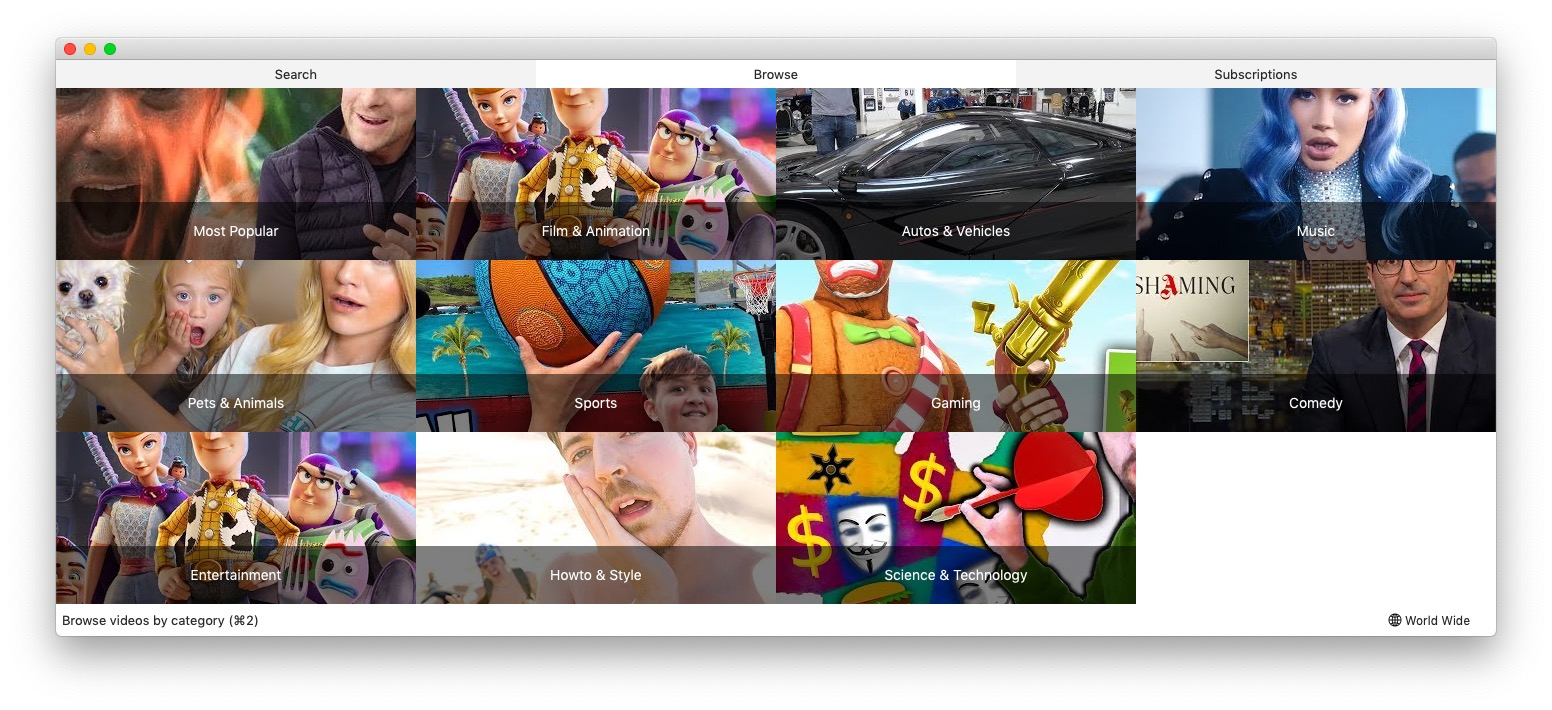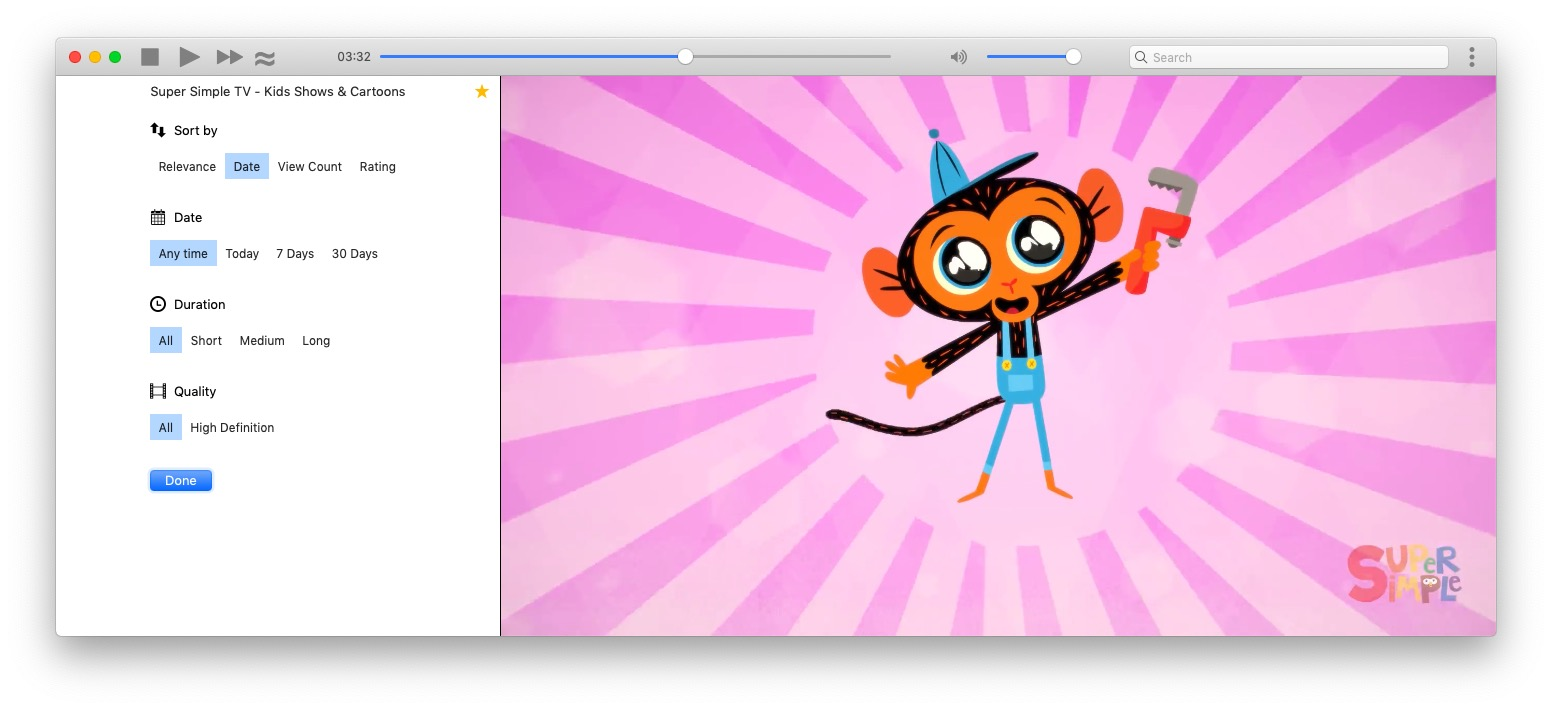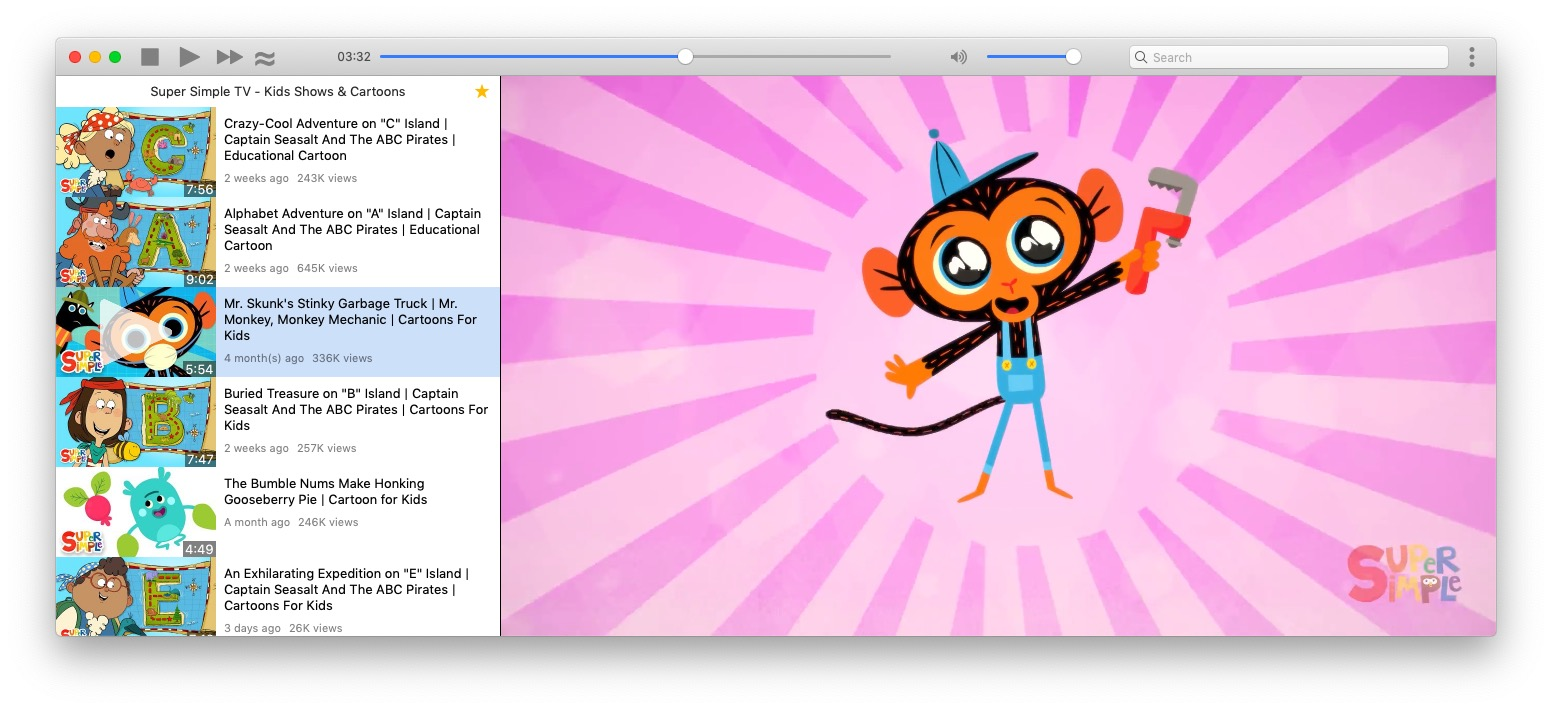Minitube
Native YouTube client
Watch YouTube videos in a new way: you type a keyword, Minitube gives you an endless video stream. Minitube is notabout cloning the YouTube website, it aims to create a new TV-like experience.
- Light on your computer. By consuming less CPU and less memory than a web browser, Minitube preserves batterylife and keeps your laptop cool.
- Great for kids! Very easy to use and with filters for inappropriate content.
- Channel subscriptions Subscribe to YouTube channels and be notified of new videos. No need to login witha YouTube account: more privacy!
- Stop fiddling Just search for something. Minitube automatically plays videos one after another. Sit backand enjoy.
Minitube is a native YouTube client. With it you can watch YouTube videos in a new way: you type a keyword, Minitube gives you an endless video stream. . Minitube does not require the Flash Player. . Minitube is not about cloning the original YouTube web interface, it aims to create a new TV-like experience.
How to install Minitube in Ubuntu
If you are on a supported distro like Ubuntu, Linux Mint, elementary OS etc. you can install the application through software center by clicking the below link.
If the above link not working, run the below command in terminal to install minitube in Ubuntu
sudo apt install minitube
Minitube Screenshots