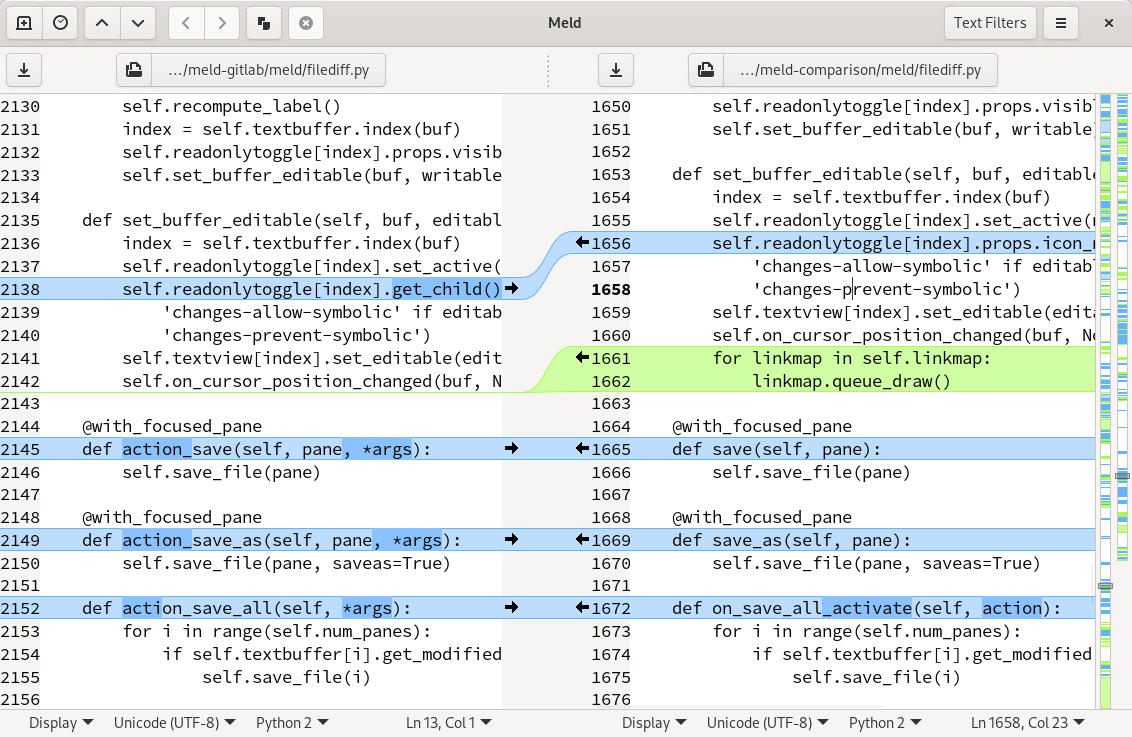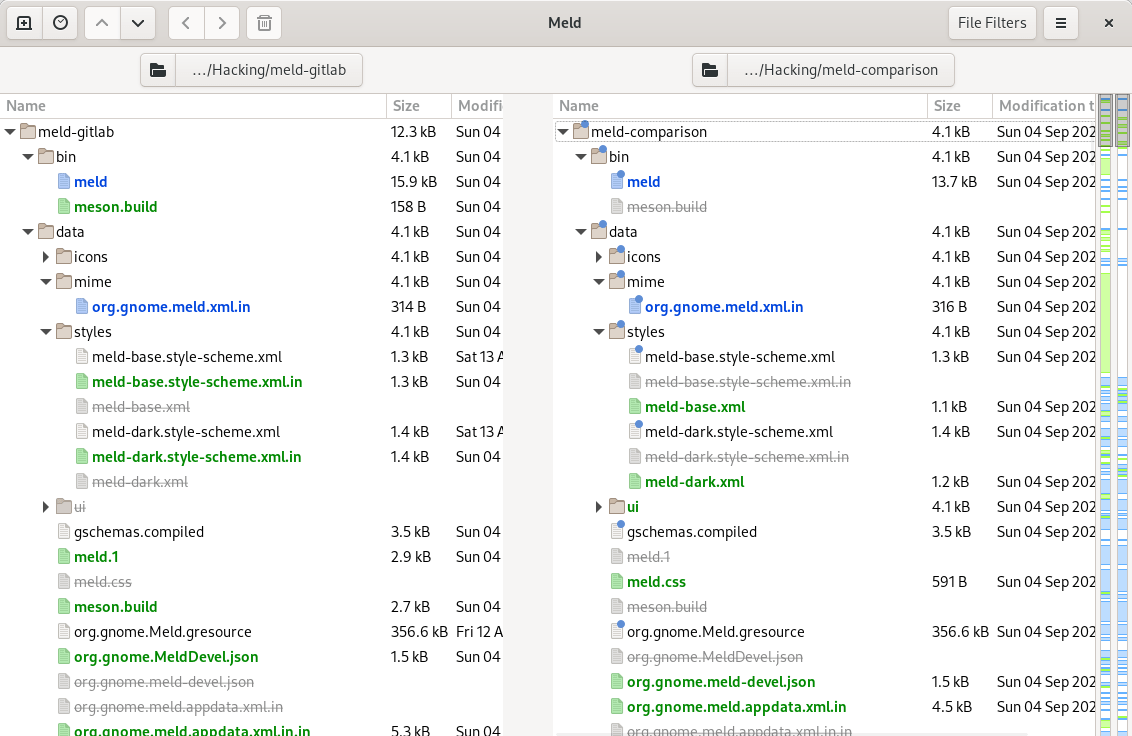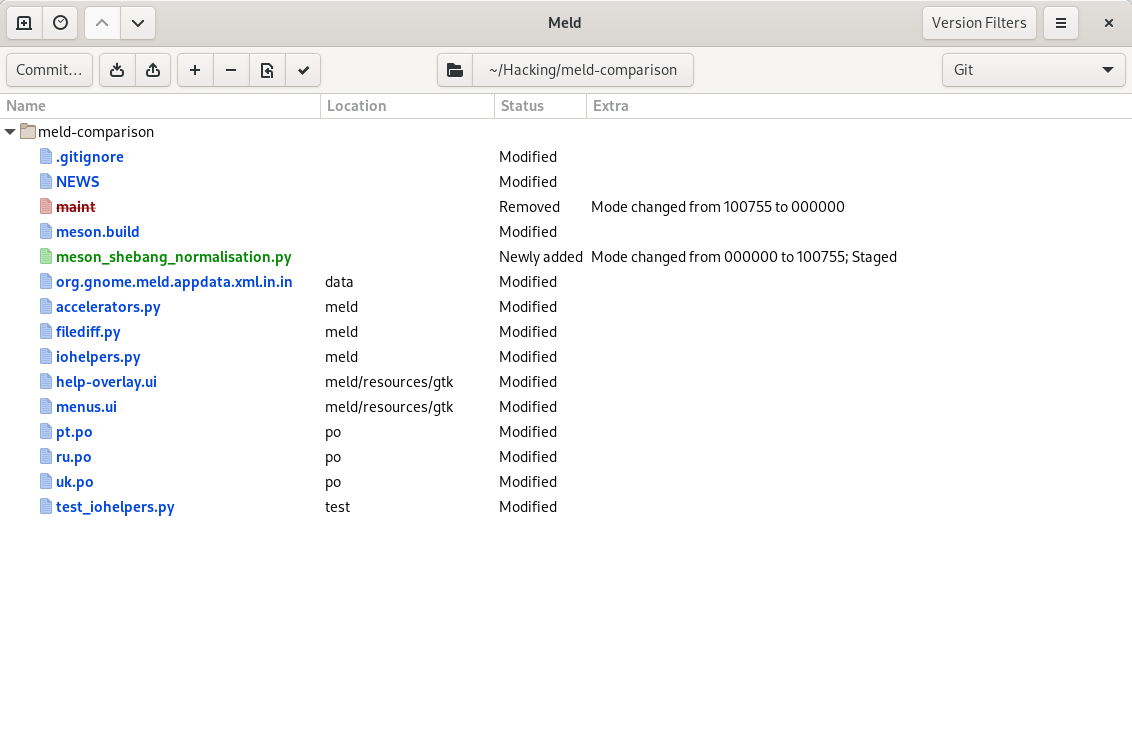Meld
Graphical tool to diff and merge files
Meld is a visual diff and merge tool targeted at developers. Meld helps you compare files, directories, and version controlled projects. It provides two- and three-way comparison of both files and directories, and supports many version control systems including Git, Mercurial, Bazaar and Subversion.
Meld helps you review code changes, understand patches, and makes enormous merge conflicts slightly less painful.
Meld is a graphical diff viewer and merge application for the GNOME desktop. It supports 2 and 3-file diffs, recursive directory diffs, diffing of directories under version control (Bazaar, Codeville, CVS, Darcs, Fossil SCM, Git, Mercurial, Monotone, Subversion), as well as the ability to manually and automatically merge file differences.
How to install Meld in Ubuntu
If you are on a supported distro like Ubuntu, Linux Mint, elementary OS etc. you can install the application through software center by clicking the below link.
If the above link not working, run the below command in terminal to install meld in Ubuntu
sudo apt install meld
Meld Screenshots