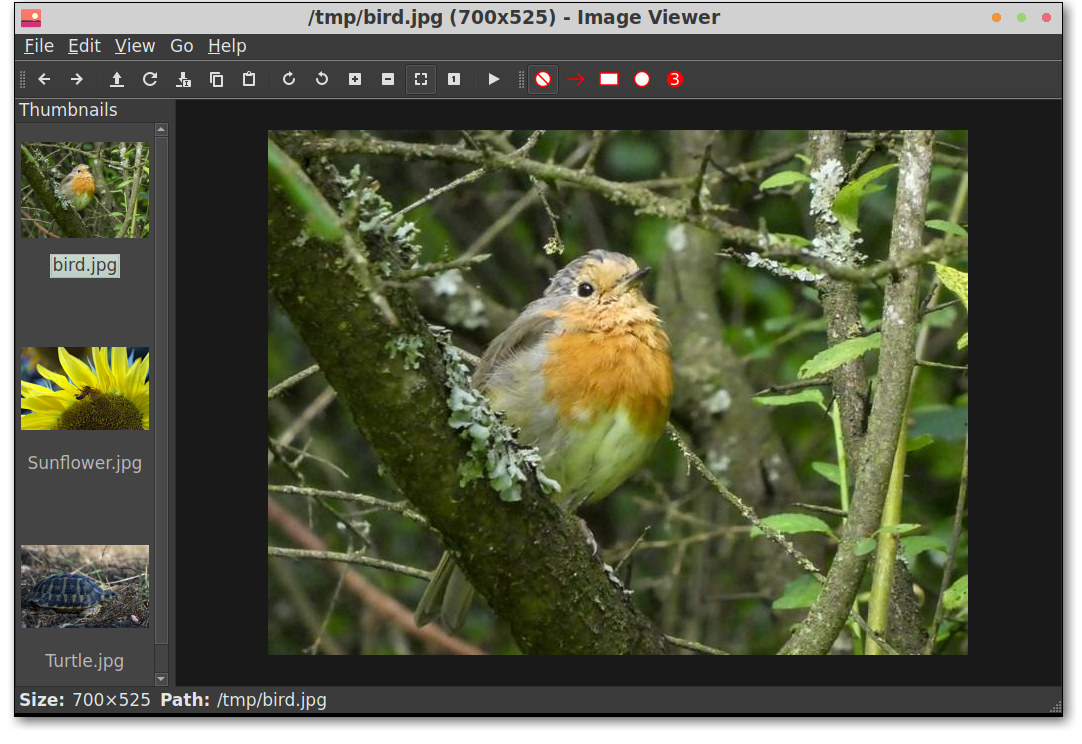LXImage-qt
Image viewer for LXQt
Fast and simple image viewer written in Qt. Among its features are:
- Zoom, rotate, flip and resize images
- Slideshow
- Thumbnail bar (left, top or bottom); different thumbnail sizes
- Exif data bar
- Inline image renaming
- Custom shortcuts
- Image annotations (arrow, rectangle, circle, numbers)
- Recent files
- Upload images (Imgur)
- Take screenshots
A simple image viewer for LXQt. Additional file formats can be processed if one install qt5-image-formats-plugins. . This package contain the program files.
How to install LXImage-qt in Ubuntu
If you are on a supported distro like Ubuntu, Linux Mint, elementary OS etc. you can install the application through software center by clicking the below link.
If the above link not working, run the below command in terminal to install lximage-qt in Ubuntu
sudo apt install lximage-qt
LXImage-qt Screenshots