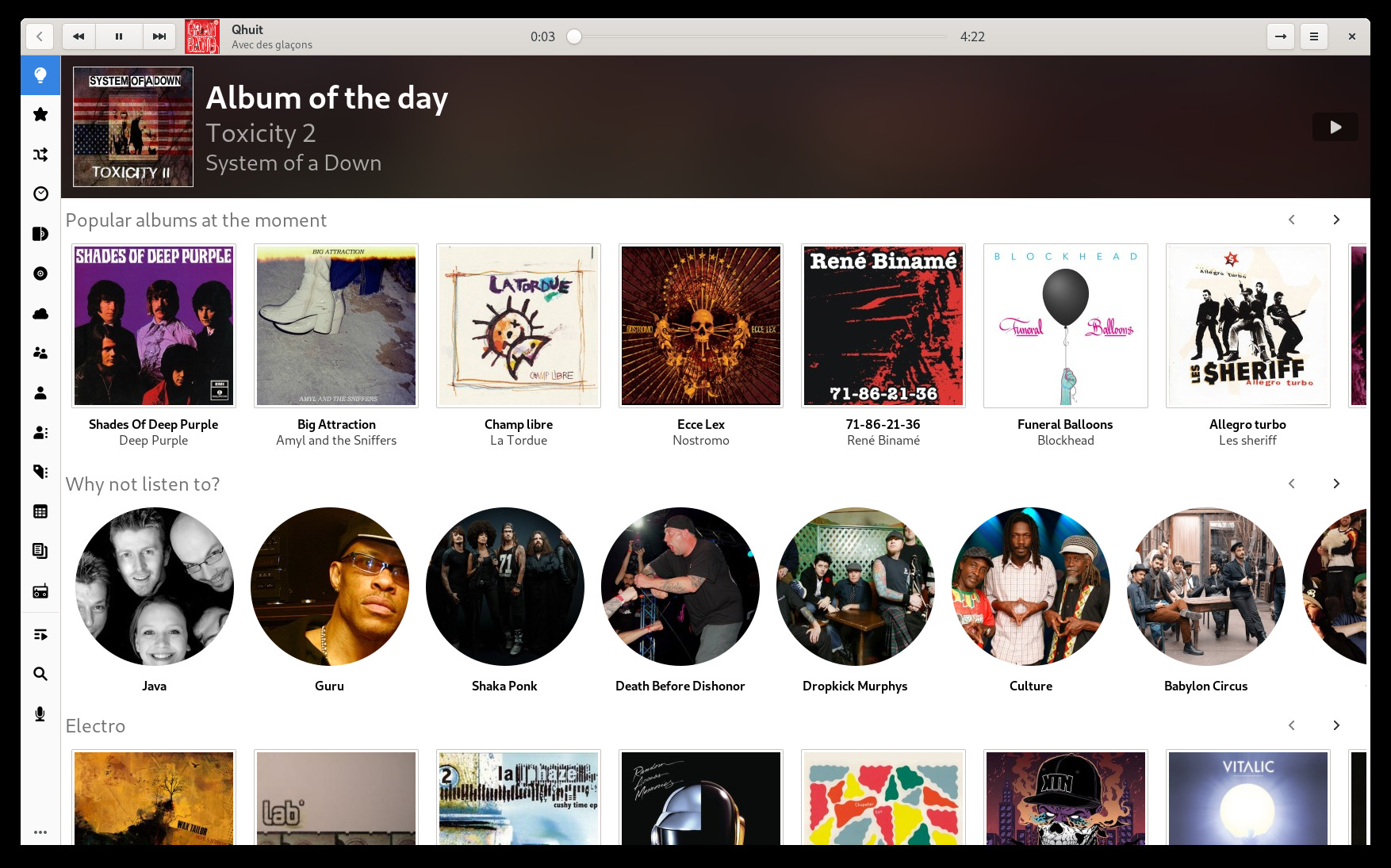Lollypop
Modern music player
Lollypop is a lightweight modern music player designed to work excellently on the GNOME desktop environment. It also features a party mode which will auto-select party-related playlists; allows access the player from your couch thanks to it fullscreen mode; fetches lyrics, artwork and biography online; and provides native support for ReplayGain.
A Music player for GNOME featuring intuitive browsing of your music collection. Supports downloading of lyrics and cover art, syncing music with MTP devices, and has a kiosk (party) mode view.
How to install Lollypop in Ubuntu
If you are on a supported distro like Ubuntu, Linux Mint, elementary OS etc. you can install the application through software center by clicking the below link.
If the above link not working, run the below command in terminal to install lollypop in Ubuntu
sudo apt install lollypop
Lollypop Screenshots