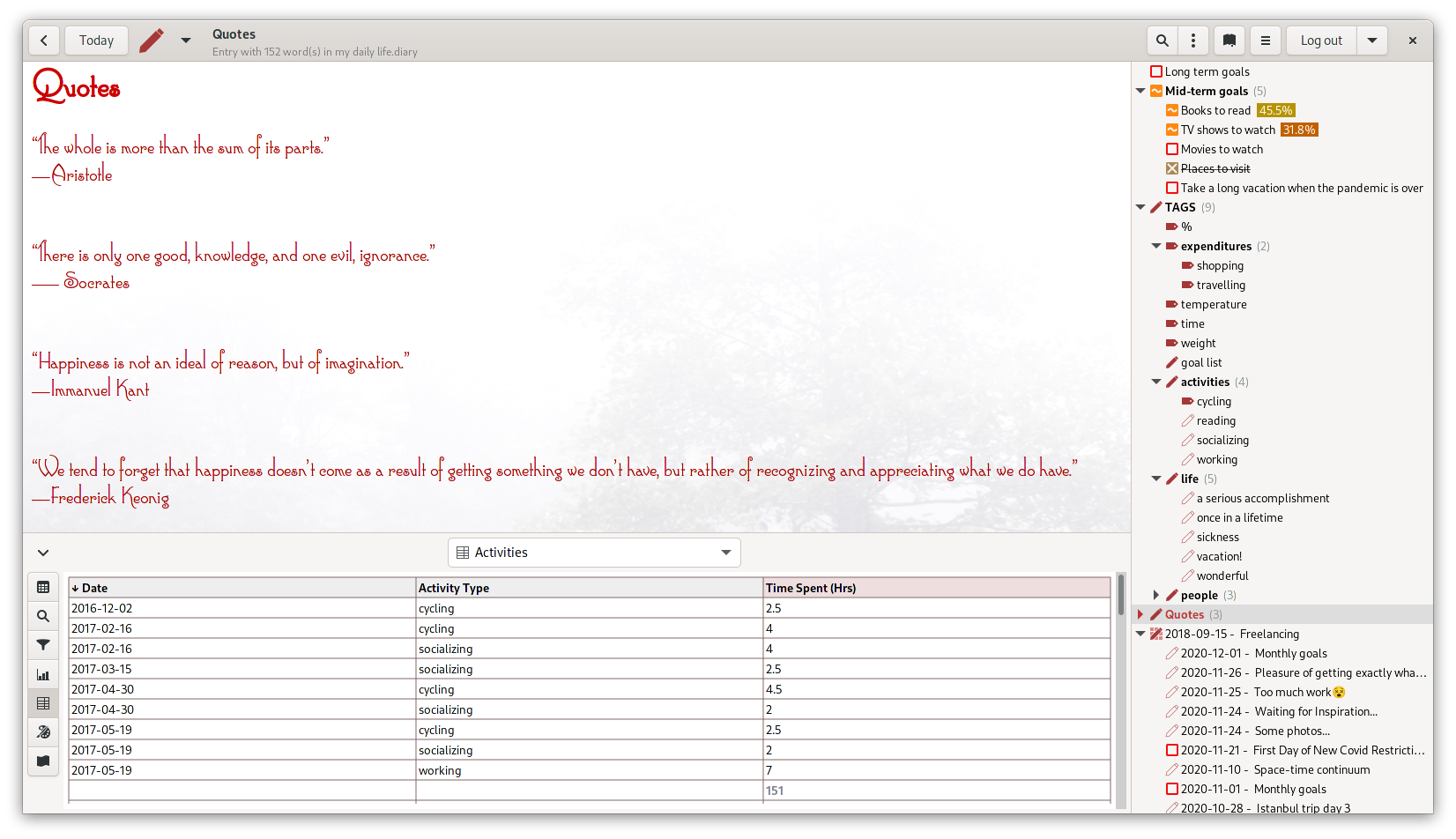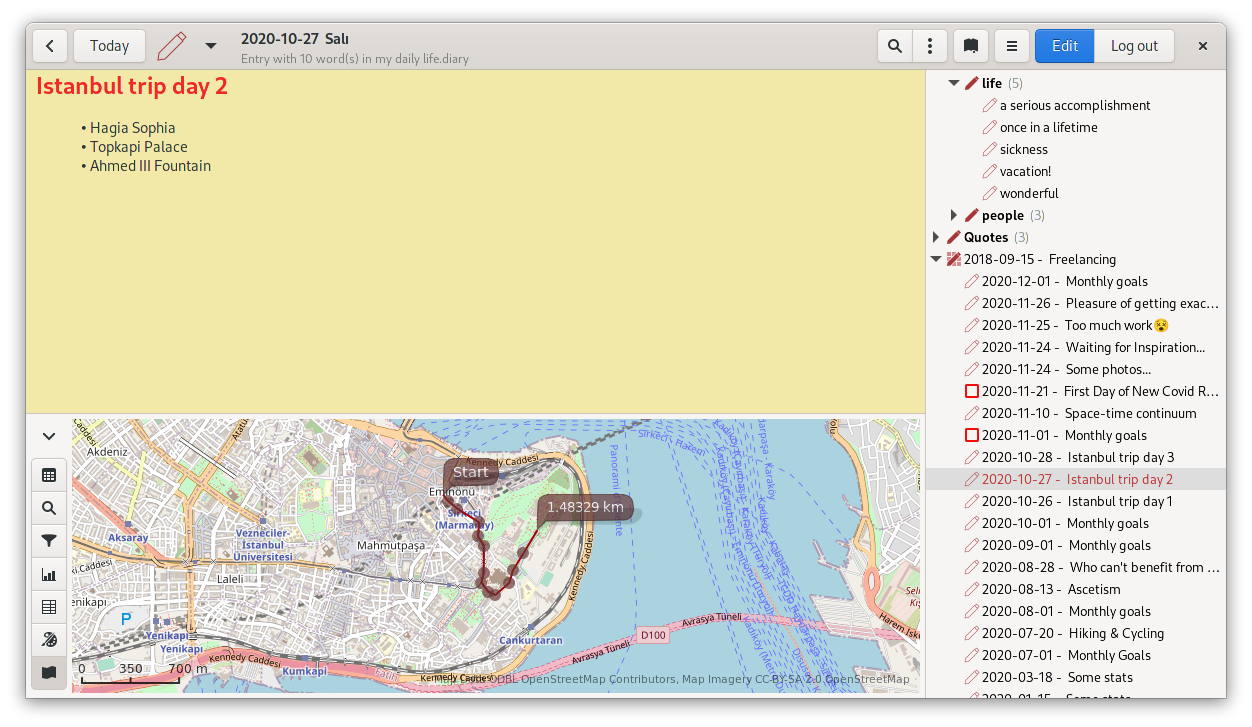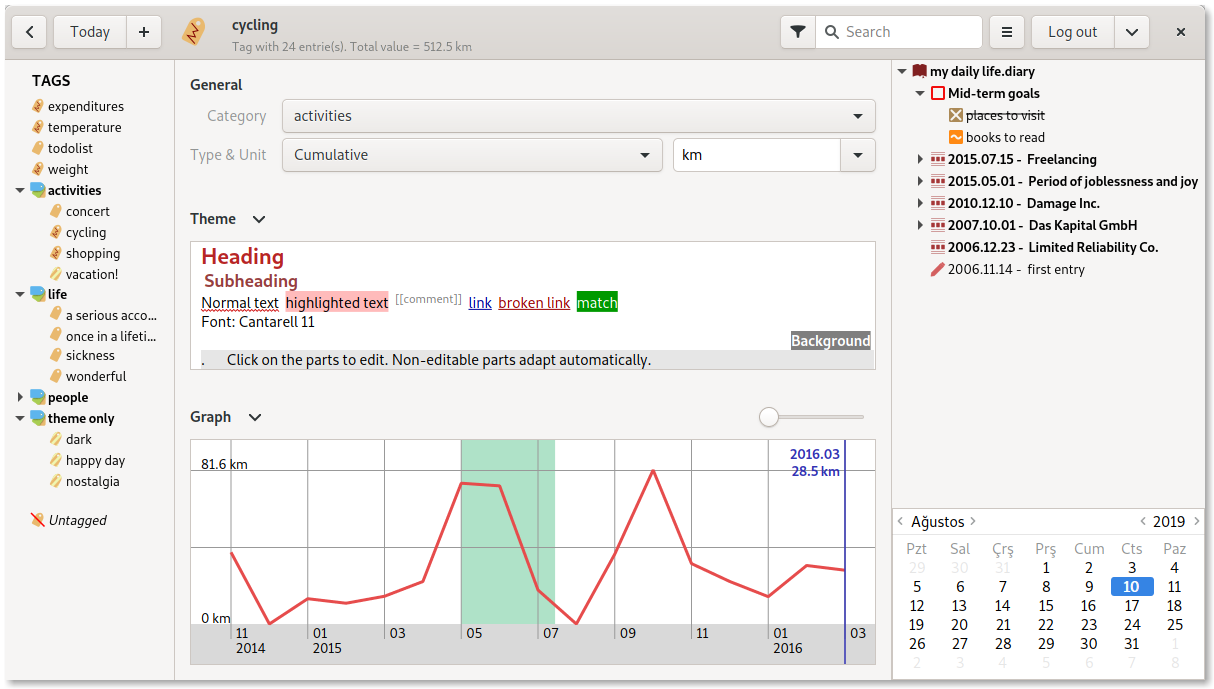Lifeograph
Private digital diary
Lifeograph is a powerful note-taking application that can be used to keep an encrypted diary, to plan a journey, to manage todos and long term goals, to write down ideas in an organized way, to track regular activities and many more. Lifeograph strives to deliver an abundance of advanced features in a clean and streamlined user interface.
Main features of Lifeograph:
- Encrypted (with AES256) and unencrypted diaries
- Powerful and intuitive tagging system
- Todo management system
- Automatically formats entry titles and subheadings
- Wiki-like rich text formatting (*bold*, _italic_, =strikeout=, etc…)
- Automatically logs out when not used for some time (to protect your diary when you forget to log out)
- Searching and replacing of text
- Advanced filtering of entries
- Integrated map for travel notes and planning
- Extraction of data from diary into tables which in turn can be pasted into spread-sheet programs
- Themes in text editor, including background images
- Favorite entries
- Spell checking
- Links between entries and to URIs
- Multiple automatic backups to prevent data loss
- Printing individual entries or whole diaries
- Statistical charts that can also be embedded into entries
- Image thumbnails and charts in entries
Lifeograph is an off-line and private journal and note taking application for one's self evaluation of his/her own life.
How to install Lifeograph in Ubuntu
If you are on a supported distro like Ubuntu, Linux Mint, elementary OS etc. you can install the application through software center by clicking the below link.
If the above link not working, run the below command in terminal to install lifeograph in Ubuntu
sudo apt install lifeograph
Lifeograph Screenshots